Motorola GT10 User Manual
Gt10/gt30, Technical manual, Programmable display
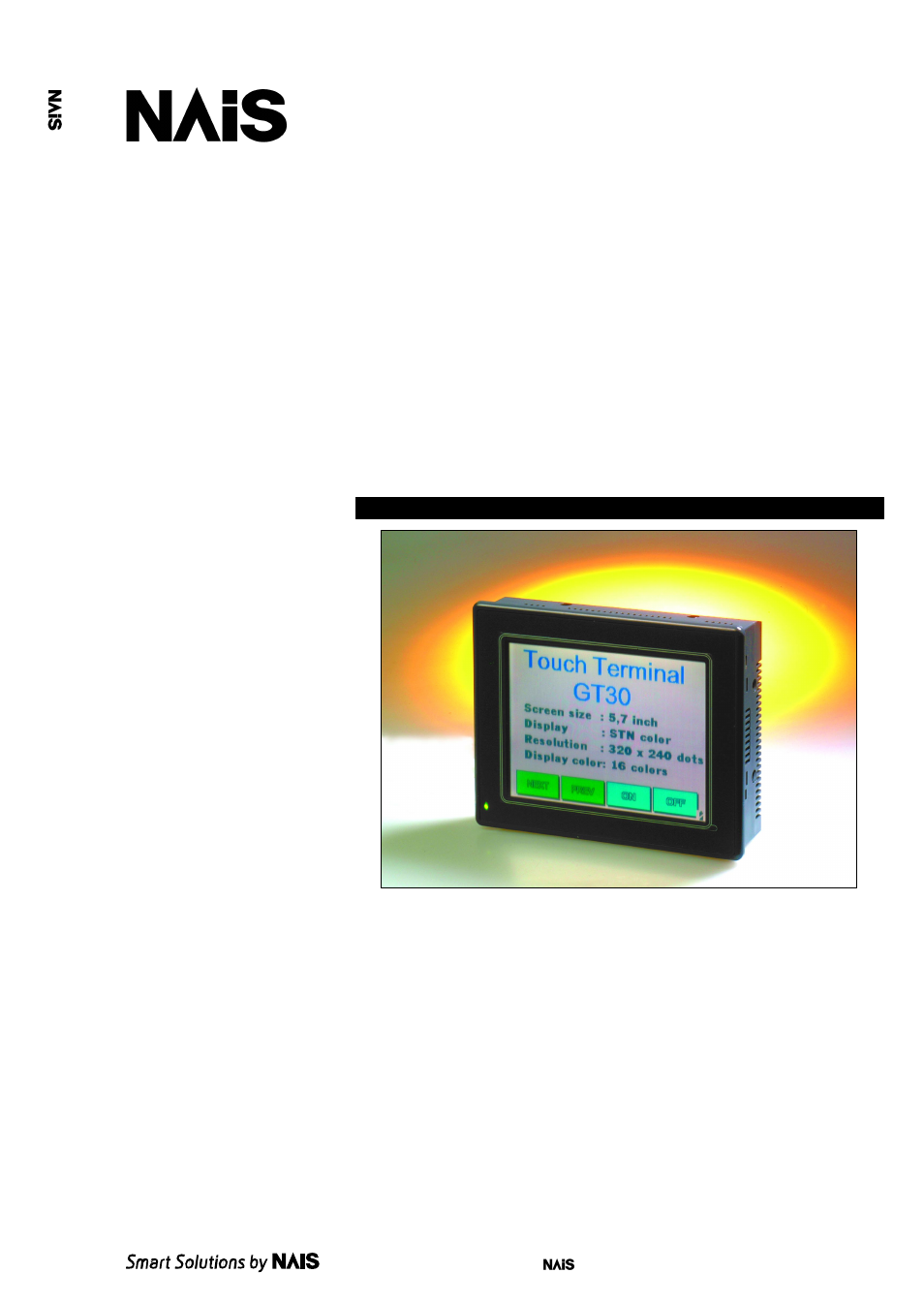
Programmable Display
GT10/GT30
Technical Manual
Matsushita
Electric W
orks,
Ltd.
GT10/GT30 T
echnical Manual
ARCT1F340V1.1EN 5/2003
is a global brand name of Matsushita Electric Works.
Includes installation guide for GTWIN screen
creation software.
Applicable Models
GT10 (Ver. 1/Ver. 2)
GT30
AUTOMATECH Sp.z o.o. www.automatech.pl e-mail: [email protected]
Tel.: +48 22 723 0606 Fax: +48 22 723 0662
Dystrybutor w Polsce:
Table of contents
Document Outline
- SAFETY PRECAUTIONS
- Table of Contents
- Part 1 GT10, GT30 Main Unit
- Before Using the GT10/ GT30
- Chapter 1 Specifications
- Chapter 2 Installation and Wiring
- Chapter 3 Setup
- Chapter 4 Connecting and Communicating with
- 4.1 Connecting the FP-Sigma
- 4.2 Connecting the FP0
- 4.3 Connecting the FP1
- 4.4 Connecting the FP2/ FP2SH
- 4.5 Connecting the FP2/ FP2SH CCU
- 4.6 Connecting the FP10SH
- 4.7 Connecting the FP10SH/ FP3 CCU
- 4.8 Connecting the FP-M
- 4.9 Automatic Communication Settings Function
- 4.10 Through Function
- 4.11 Connecting with a PLC by Mitsubishi Electric Corp
- 4.12 Connecting with a PLC by Omron Corp
- Chapter 5 GT10 Configuration Settings
- 5.1 GT10 Configuration Settings
- 5.2 Entering Configuration Settings with GTWIN
- 5.2.1 Opening the GT Configuration Settings
- 5.2.2 GT Configuration Settings:fiBasic Setupfl
- 5.2.3 GT Configuration Settings:fiCommunication Parametersfl
- 5.2.4 GT Configuration Settings:fiAuto-Pagingfl
- 5.2.5 GT Configuration Settings:fiStartup Screen Settingsfl
- 5.2.6 GT Configuration Settings:fiSetupfl
- 5.2.7 GT Configuration Settings:fiHold PLC Devicefl
- 5.2.8 GT Configuration Settings:fiGT Internal Device Holdfl
- 5.3 Entering Configuration Settings from the GT10
- 5.3.1 What is the System Menu?
- 5.3.2 Bringing Up the System Menu
- 5.3.3 Setting Mode: Communication Parameters (COM.Port / TOOL Port)
- 5.3.4 Setting Mode: Liquid Crystal Display Contrast Adjustment (Contrast)
- 5.3.5 Setting Mode:fiClock Settingsfl (Clock)
- 5.3.6 Setting Mode:fiMemory Initializationfl (Clear Memory)
- 5.3.7 Test Mode:fiSelf-Diagnosisfl
- 5.3.8 Inhibiting the System Menu Display
- Chapter 6 GT30 Configuration Settings
- 6.1 GT30 Configuration Settings
- 6.2 Entering Configuration Settings with GTWIN
- 6.2.1 Opening the GT Configuration Settings
- 6.2.2 GT Configuration Settings:fiBasic Setupfl
- 6.2.3 GT Configuration Settings:fiCommunication Parametersfl
- 6.2.4 GT Configuration Settings:fiAuto-Pagingfl
- 6.2.5 GT Configuration Settings:fiStartup Screen Settingsfl
- 6.2.6 GT Configuration Settings:fiSetupfl
- 6.2.7 GT Configuration Settings:fiHold PLC Devicefl
- 6.2.8 GT Configuration Setting:fiGT Internal Device Holdfl
- 6.3 Entering Configuration Settings from the GT30
- 6.3.1 What is the System Menu?
- 6.3.2 Bringing Up the System Menu
- 6.3.3 Setting Mode:fiLiquid Crystal Display Contrast Adjustmentfl
- 6.3.4 Setting Mode:fiClock Settingsfl (Clock)
- 6.3.5 Setting Mode: Communication Parameters (TOOL Port / COM.Port)
- 6.3.6 Setting Mode:fiMemory Initializationfl (Clear Memory)
- 6.3.7 Test Mode:fiSelf-Diagnosisfl
- 6.3.8 Inhibiting the System Menu Display
- Chapter 7 How the Various Functions Are Used
- Chapter 8 Servicing and Maintenance
- Chapter 9 Troubleshooting
- Part II Screen Creation Tool Terminal GTWIN
- Appendix A Code Tables
- Index
- Record of Changes
