1 wiring method, 2 precautions concerning wiring, Wiring method – Motorola GT10 User Manual
Page 47: Precautions concerning wiring
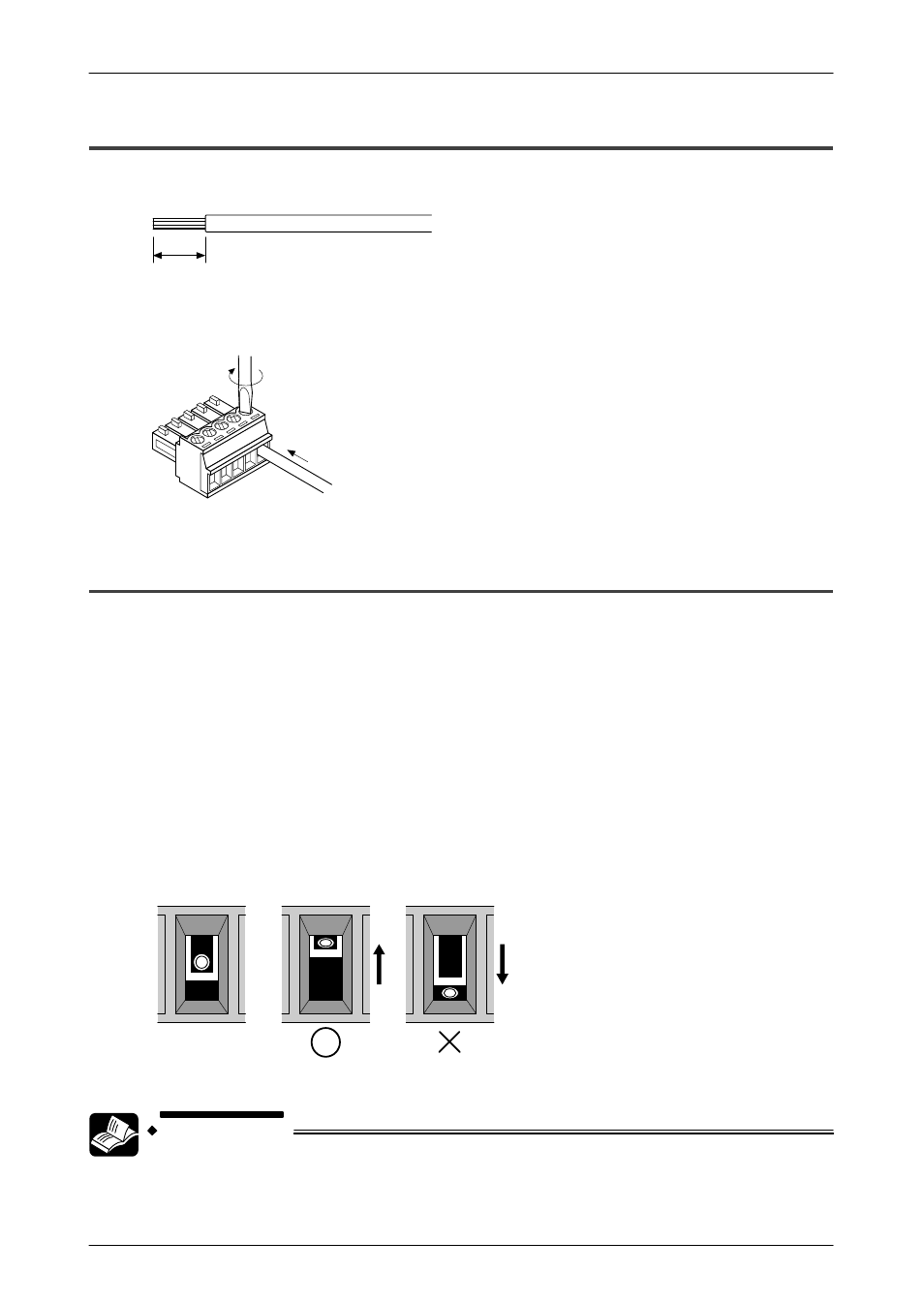
GT10/GT30
2.3
Wiring the COM. Port
24
2.3.1
Wiring Method
(1) Remove the sheath from the wire.
7 mm/0.28 inch
(2) Insert the wire all the way into the terminal base, and tighten the screw in the
clockwise direction to secure it.
2.3.2
Precautions Concerning Wiring
The following precautions should be observed, to avoid broken or disconnected wires.
– When removing the sheath, be careful not to scratch the core wire.
– Wire the terminal without twisting the core wire.
– The core wire should be connected without soldering it. Vibration can sometimes
cause soldered connections to break loose.
– After connecting the wiring, avoid subjecting the cable to stress.
– Because of the construction of the terminal, tightening the wire in the
counterclockwise direction will cause a faulty connection. If this happens,
disconnect the wire, check the terminal hole, and connect the wire again.
Counterclockwise
Clockwise
REFERENCE
For information on connecting the COM. port of the GT series with
various PLC units, please see Chapter 4, “Connecting and
Communicating with the PLC”, on page 41.
