Motorola cellular phone User Manual
Page 95
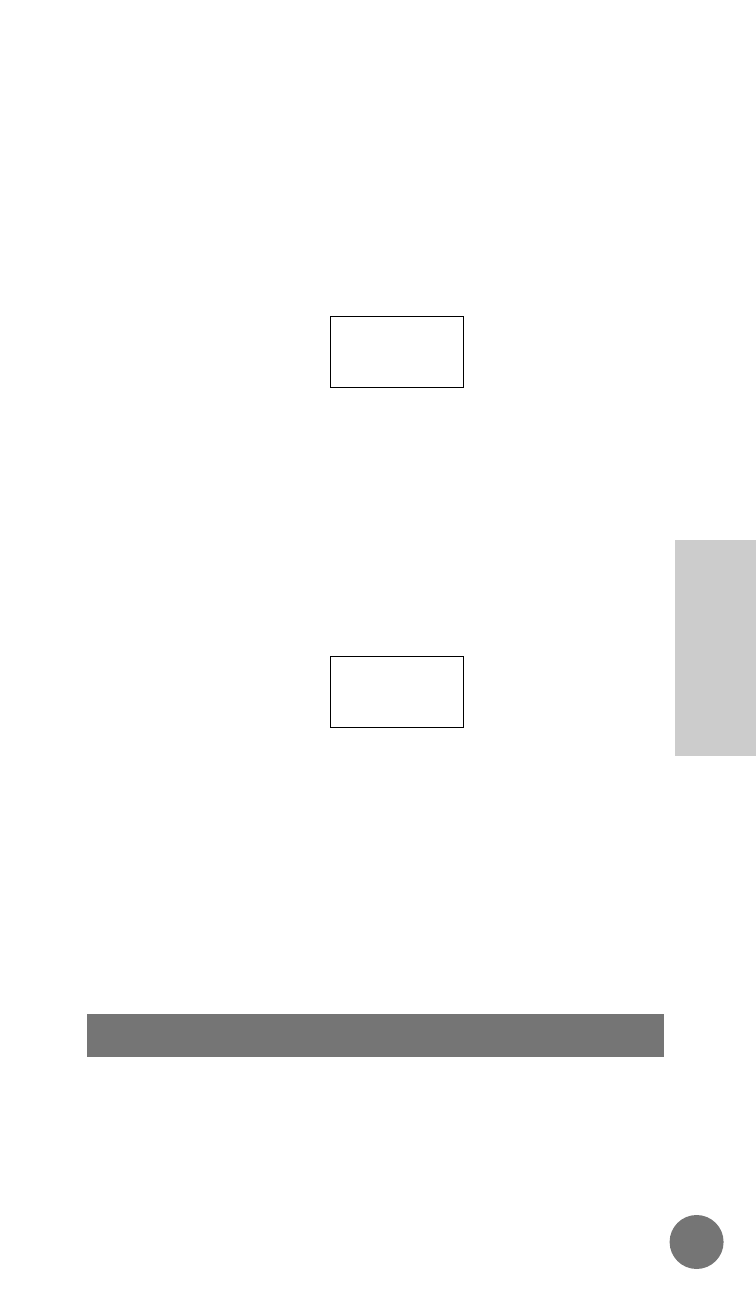
10. Press Ø to select the desired
service level.
11. Press ´ to exit the menu.
NOTE
If level 7 is selected, the
display will show:
Enter the range of memory
locations from which calls will be
allowed. (If only one digit is entered,
press Ø.) For example, if you
want memory locations 01 through
66 to work, press fl, fl. The
display will show:
to confirm the allowed range.
This allows you to change the service level. Service
levels are set to restrict call placement (such as when
lending the unit to another person).
EXPERIENCED USER Access:
Press
П
,
Е
,
fi
,
⁄
. This will automatically
display the Secure Options sub-menu as in step 4
under Lock/Secure sub-menu on page 93.
1. Press П, Е to enter the menu.
2. Press £ to scroll to the
Lock/Secure features sub-menu.
Master Reset
1-66
Allowed
Range
1-––
95
MICRO T•A•C ELITE
Advanced
Information
Lock/Security Features
˘
- RAZR V3 (110 pages)
- C118 (60 pages)
- C330 (166 pages)
- C139 (26 pages)
- C139 (174 pages)
- T720i (112 pages)
- C380 (97 pages)
- C156 (106 pages)
- C350 (30 pages)
- C550 (110 pages)
- V80 (108 pages)
- C155 (120 pages)
- C650 (124 pages)
- E398 (120 pages)
- TimePort 280 (188 pages)
- C200 (96 pages)
- E365 (6 pages)
- W510 (115 pages)
- V60C (190 pages)
- ST 7760 (117 pages)
- CD 160 (56 pages)
- StarTac85 (76 pages)
- Bluetooth (84 pages)
- V8088 (59 pages)
- Series M (80 pages)
- C332 (86 pages)
- V2088 (80 pages)
- P8088 (84 pages)
- Talkabout 191 (100 pages)
- Timeport 260 (108 pages)
- M3288 (76 pages)
- Timeport 250 (128 pages)
- V51 (102 pages)
- Talkabout 189 (125 pages)
- C115 (82 pages)
- StarTac70 (80 pages)
- Talkabout 192 (100 pages)
- i2000 (58 pages)
- i2000 (122 pages)
- Talkabout 720i (85 pages)
- i1000 (80 pages)
- A780 (182 pages)
- BRUTE I686 (118 pages)
- DROID 2 (70 pages)
- 68000202951-A (2 pages)
