Motorola cellular phone User Manual
Page 88
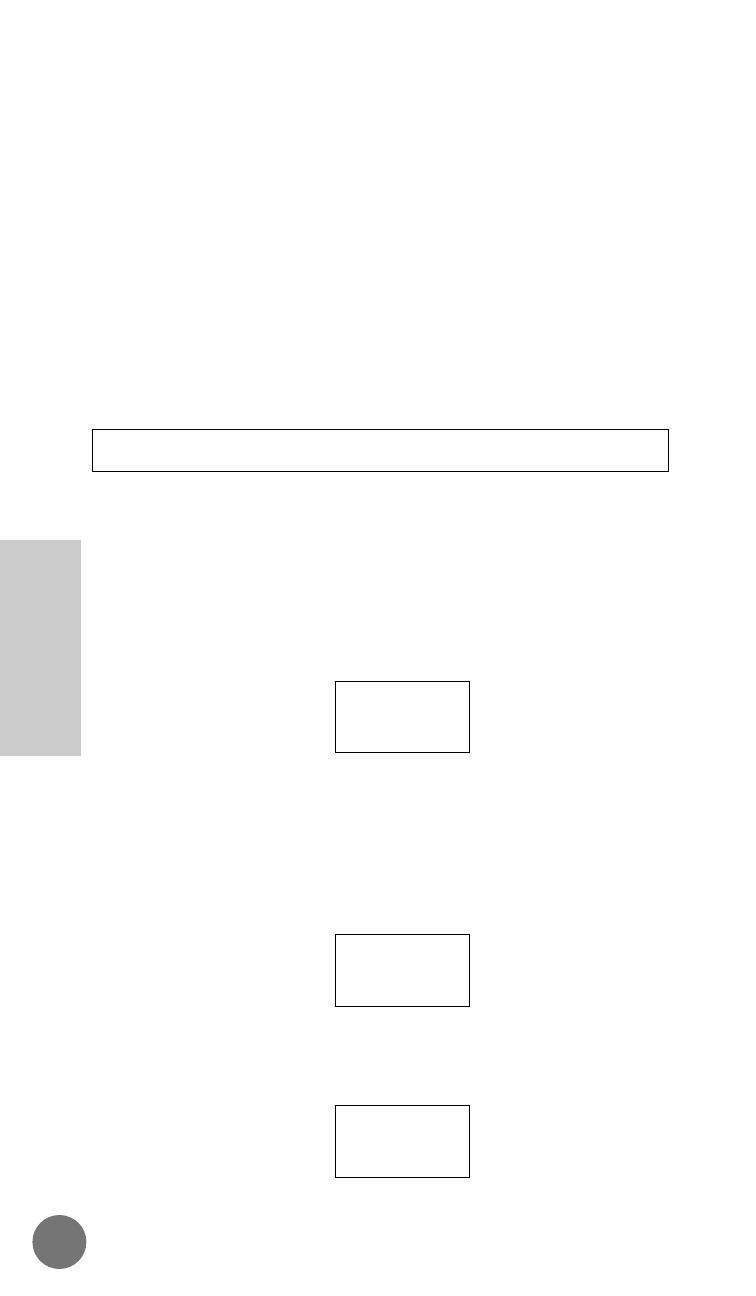
Similarly, if any service levels that prohibit dialing from
the keypad or from memory location 01 are enabled,
the call will not be placed. If the first or second digit of
your lock code is 1, a call may be placed when
unlocking your phone if you press and hold
⁄
too
long. See Service Level on page 92 for more information.
EXPERIENCED USER Access:
Press П, Е, ¤, ·. Feature will
automatically display the current status as in step 4 on
page 86.
To Enter the Secure Options:
1. Press П, Е to enter the menu.
2. Press £ to scroll to the
Lock/Secure features sub-menu.
The display will show:
3. Press Ø to select the
Lock/Secure features.
4. Press £ to scroll to the Secure
Options. The display will show:
5. Press Ø to select. The display
will show:
Code
––––––
Secure
Options
Lock
Secure
Secure Options Sub-menu
88
Advanced
Information
˘
Lock/Security Features
- RAZR V3 (110 pages)
- C118 (60 pages)
- C330 (166 pages)
- C139 (26 pages)
- C139 (174 pages)
- T720i (112 pages)
- C380 (97 pages)
- C156 (106 pages)
- C350 (30 pages)
- C550 (110 pages)
- V80 (108 pages)
- C155 (120 pages)
- C650 (124 pages)
- E398 (120 pages)
- TimePort 280 (188 pages)
- C200 (96 pages)
- E365 (6 pages)
- W510 (115 pages)
- V60C (190 pages)
- ST 7760 (117 pages)
- CD 160 (56 pages)
- StarTac85 (76 pages)
- Bluetooth (84 pages)
- V8088 (59 pages)
- Series M (80 pages)
- C332 (86 pages)
- V2088 (80 pages)
- P8088 (84 pages)
- Talkabout 191 (100 pages)
- Timeport 260 (108 pages)
- M3288 (76 pages)
- Timeport 250 (128 pages)
- V51 (102 pages)
- Talkabout 189 (125 pages)
- C115 (82 pages)
- StarTac70 (80 pages)
- Talkabout 192 (100 pages)
- i2000 (58 pages)
- i2000 (122 pages)
- Talkabout 720i (85 pages)
- i1000 (80 pages)
- A780 (182 pages)
- BRUTE I686 (118 pages)
- DROID 2 (70 pages)
- 68000202951-A (2 pages)
