Motorola cellular phone User Manual
Page 55
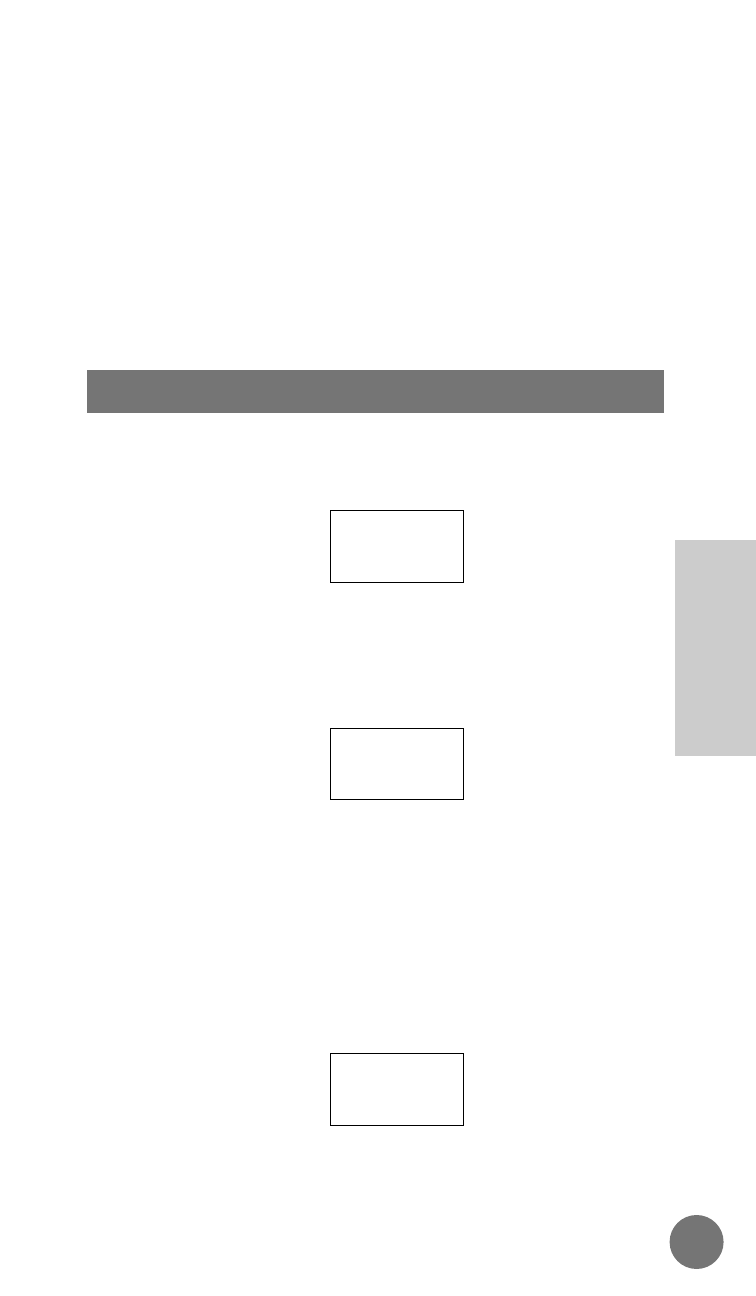
OR
Press ´ to exit without deleting
the entry.
NOTE
Do not add your PIN code to the linked
sequence. The phone will automatically insert the PIN
code when placing a linked call. Follow the
instructions on page 107.
1. Press П, Е. The display will
show:
2. Press Ø.
3. Press £ to scroll to the edit
feature. The display will show:
4. Press Ø to select this feature.
In order to edit currently existing
information, you will need to recall
the phone number that you wish to
edit from memory. The display
requesting its location will show:
By
Locatn
Edit
Phone
Book
Edit a Memory Location
55
MICRO T•A•C ELITE
Advanced
Information
Phone Book
ˆ
See also other documents in the category Motorola Mobile Phones:
- RAZR V3 (110 pages)
- C118 (60 pages)
- C330 (166 pages)
- C139 (174 pages)
- C139 (26 pages)
- T720i (112 pages)
- C380 (97 pages)
- C156 (106 pages)
- C350 (30 pages)
- C550 (110 pages)
- V80 (108 pages)
- C155 (120 pages)
- C650 (124 pages)
- E398 (120 pages)
- TimePort 280 (188 pages)
- C200 (96 pages)
- E365 (6 pages)
- W510 (115 pages)
- V60C (190 pages)
- ST 7760 (117 pages)
- CD 160 (56 pages)
- StarTac85 (76 pages)
- Bluetooth (84 pages)
- V8088 (59 pages)
- Series M (80 pages)
- C332 (86 pages)
- V2088 (80 pages)
- P8088 (84 pages)
- Talkabout 191 (100 pages)
- Timeport 260 (108 pages)
- M3288 (76 pages)
- Timeport 250 (128 pages)
- V51 (102 pages)
- Talkabout 189 (125 pages)
- C115 (82 pages)
- StarTac70 (80 pages)
- Talkabout 192 (100 pages)
- i2000 (58 pages)
- i2000 (122 pages)
- Talkabout 720i (85 pages)
- i1000 (80 pages)
- A780 (182 pages)
- BRUTE I686 (118 pages)
- DROID 2 (70 pages)
- 68000202951-A (2 pages)
