Motorola cellular phone User Manual
Page 57
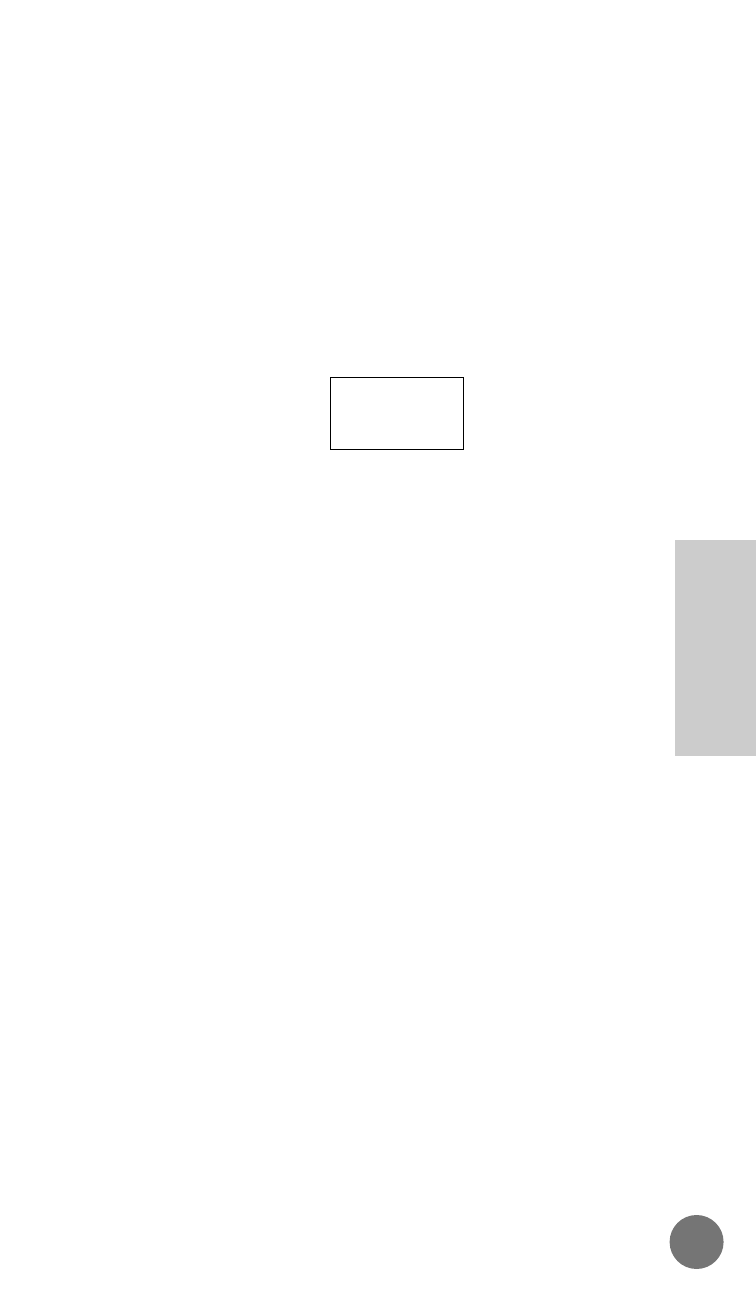
Enter the first letter of the name you
wish to edit.
The display will show the first name
beginning with that letter. If there
are no names beginning with the
selected letter, the phone will first
inform you by displaying:
where X is the letter chosen. After a
moment, the phone will display the
next alphabetical memory name
entry.
Press • or £ to scroll to the
desired name.
When scrolling by name, any stored
numbers which have no
accompanying stored name cannot
be accessed. Press Ø to display
the phone number associated with
the name and continue with step 7.
7. Press Ø when the desired
location is displayed to confirm that
this is the phone book number that
you wish to edit. The associated
name will be displayed briefly.
Continue with step 8.
No X’s
57
MICRO T•A•C ELITE
Advanced
Information
Phone Book
ˆ
- RAZR V3 (110 pages)
- C118 (60 pages)
- C330 (166 pages)
- C139 (174 pages)
- C139 (26 pages)
- T720i (112 pages)
- C380 (97 pages)
- C156 (106 pages)
- C350 (30 pages)
- C550 (110 pages)
- V80 (108 pages)
- C155 (120 pages)
- C650 (124 pages)
- E398 (120 pages)
- TimePort 280 (188 pages)
- C200 (96 pages)
- E365 (6 pages)
- W510 (115 pages)
- V60C (190 pages)
- ST 7760 (117 pages)
- CD 160 (56 pages)
- StarTac85 (76 pages)
- Bluetooth (84 pages)
- V8088 (59 pages)
- Series M (80 pages)
- C332 (86 pages)
- V2088 (80 pages)
- P8088 (84 pages)
- Talkabout 191 (100 pages)
- Timeport 260 (108 pages)
- M3288 (76 pages)
- Timeport 250 (128 pages)
- V51 (102 pages)
- Talkabout 189 (125 pages)
- C115 (82 pages)
- StarTac70 (80 pages)
- Talkabout 192 (100 pages)
- i2000 (58 pages)
- i2000 (122 pages)
- Talkabout 720i (85 pages)
- i1000 (80 pages)
- A780 (182 pages)
- BRUTE I686 (118 pages)
- DROID 2 (70 pages)
- 68000202951-A (2 pages)
