Motorola cellular phone User Manual
Page 21
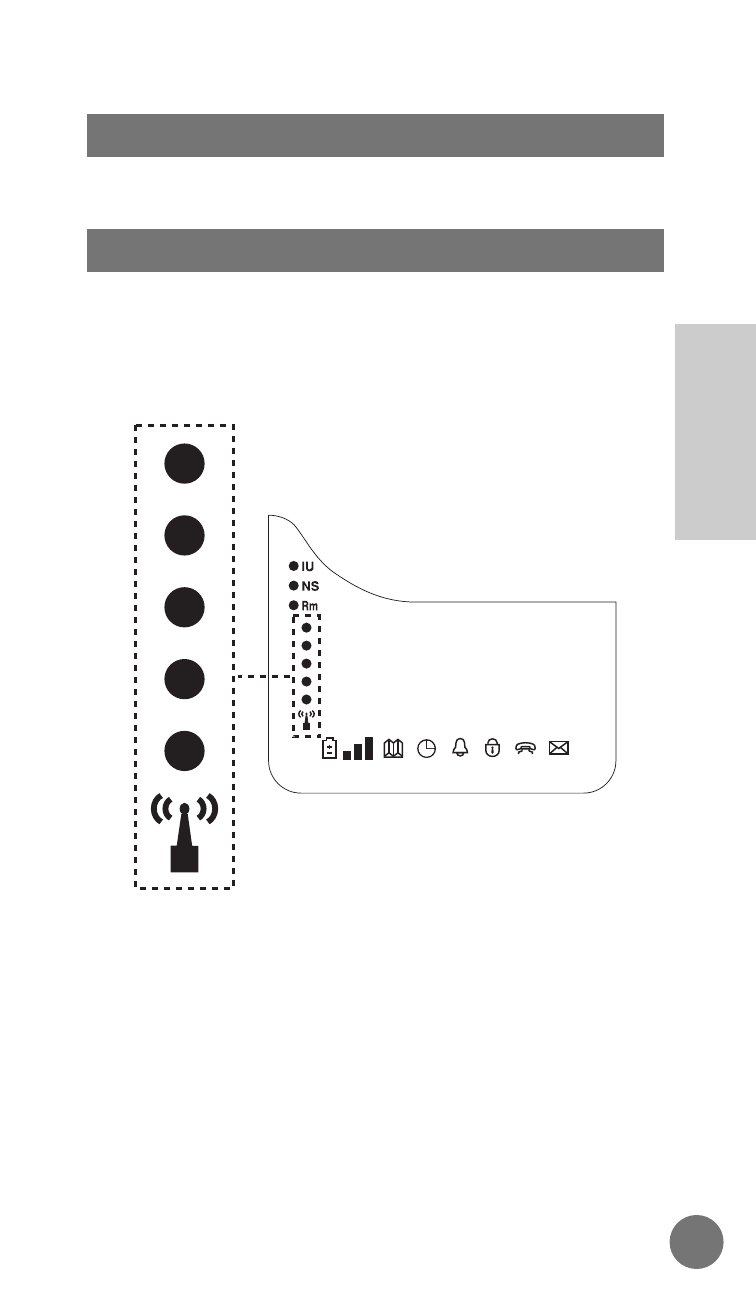
1. Press ∏ again to turn phone off.
The Signal Strength Indicator (SSI) represents the
relative strength of the signal received by your phone.
The SSI is displayed as a column of five LED lights on
the left side of the telephone display.
The relative signal strength received may fluctuate for
a number of reasons, including your location within a
coverage area, buildings, tunnels, parking garages
and other obstructions, and atmospheric conditions.
The higher the level displayed, the stronger the signal
being received by your phone.
To best utilize the SSI, you should familiarize yourself
with the relative signal strength levels and their
associated call placement and call-in-progress
qualities. If no Signal Strength LEDs are lit, your red
12 3 4 5 67
12 3 4 5 67
Signal Strength Indicator
Turning Phone Off
21
MICRO T•A•C ELITE
Basic
Operation
- RAZR V3 (110 pages)
- C118 (60 pages)
- C330 (166 pages)
- C139 (26 pages)
- C139 (174 pages)
- T720i (112 pages)
- C380 (97 pages)
- C156 (106 pages)
- C350 (30 pages)
- C550 (110 pages)
- V80 (108 pages)
- C155 (120 pages)
- C650 (124 pages)
- E398 (120 pages)
- TimePort 280 (188 pages)
- C200 (96 pages)
- E365 (6 pages)
- W510 (115 pages)
- V60C (190 pages)
- ST 7760 (117 pages)
- CD 160 (56 pages)
- StarTac85 (76 pages)
- Bluetooth (84 pages)
- V8088 (59 pages)
- Series M (80 pages)
- C332 (86 pages)
- V2088 (80 pages)
- P8088 (84 pages)
- Talkabout 191 (100 pages)
- Timeport 260 (108 pages)
- M3288 (76 pages)
- Timeport 250 (128 pages)
- V51 (102 pages)
- Talkabout 189 (125 pages)
- C115 (82 pages)
- StarTac70 (80 pages)
- Talkabout 192 (100 pages)
- i2000 (58 pages)
- i2000 (122 pages)
- Talkabout 720i (85 pages)
- i1000 (80 pages)
- A780 (182 pages)
- BRUTE I686 (118 pages)
- DROID 2 (70 pages)
- 68000202951-A (2 pages)
