Motorola cellular phone User Manual
Page 130
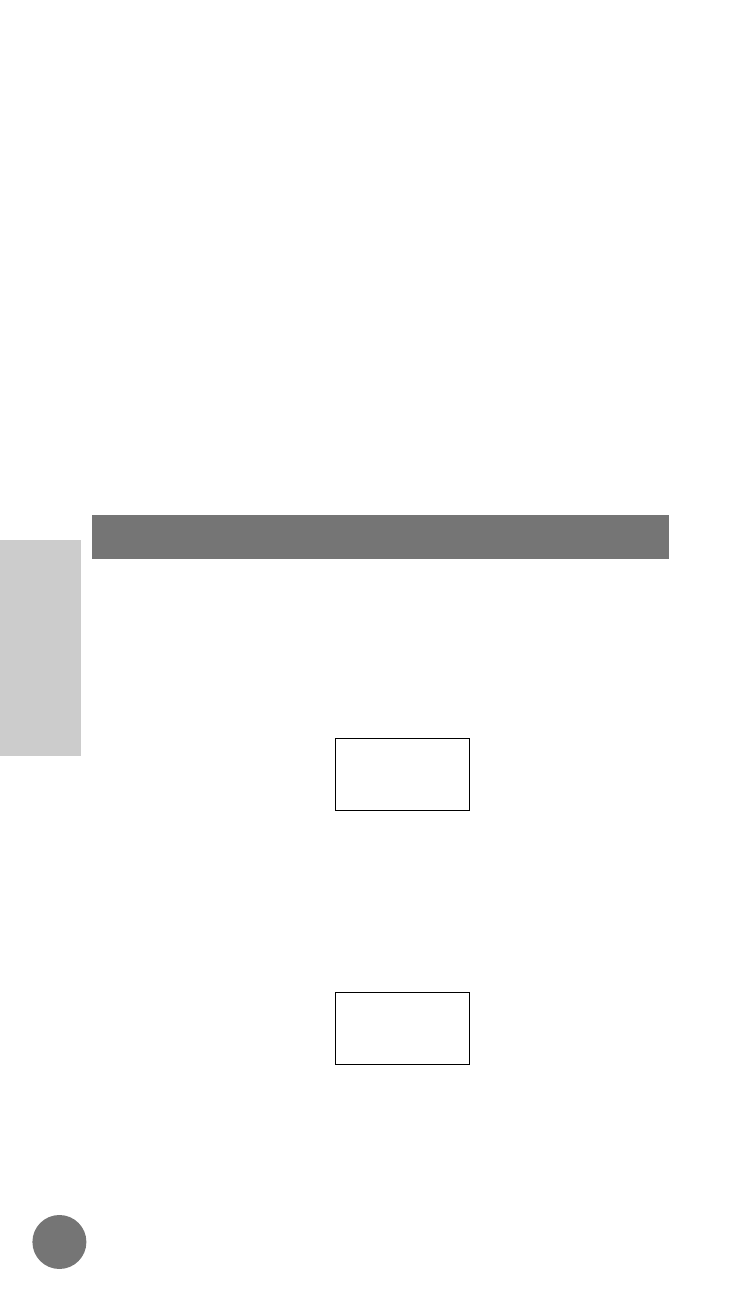
This feature allows the user to play all messages,
both old and new, which have been received. By
default, messages will play from oldest (first received)
to newest (most recently received), although you may
press
£
at any time to move to the next message
received. If you press
•
within the first second of
playback, you may also move to previous messages.
If you press
•
after the first second of playback,
you immediately rewind to the beginning of the current
message.
EXPERIENCED USER Access:
Press
П
,
Б
. This will automatically begin
playback of received messages.
1. Press П, Е.
2. Press £ and scroll to the
Message menu. The display will
show:
3. Press Á.
4. Press £ to scroll to the
Answering Machine sub-menu. The
display will show:
5. Press Á.
6. Press £ to scroll to the Play
Greeting Announcement feature.
Answer
Machine
Message
Play Greeting Announcement
130
Advanced
Information
˝
Message
- RAZR V3 (110 pages)
- C118 (60 pages)
- C330 (166 pages)
- C139 (26 pages)
- C139 (174 pages)
- T720i (112 pages)
- C380 (97 pages)
- C156 (106 pages)
- C350 (30 pages)
- C550 (110 pages)
- V80 (108 pages)
- C155 (120 pages)
- C650 (124 pages)
- E398 (120 pages)
- TimePort 280 (188 pages)
- C200 (96 pages)
- E365 (6 pages)
- W510 (115 pages)
- V60C (190 pages)
- ST 7760 (117 pages)
- CD 160 (56 pages)
- StarTac85 (76 pages)
- Bluetooth (84 pages)
- V8088 (59 pages)
- Series M (80 pages)
- C332 (86 pages)
- V2088 (80 pages)
- P8088 (84 pages)
- Talkabout 191 (100 pages)
- Timeport 260 (108 pages)
- M3288 (76 pages)
- Timeport 250 (128 pages)
- V51 (102 pages)
- Talkabout 189 (125 pages)
- C115 (82 pages)
- StarTac70 (80 pages)
- Talkabout 192 (100 pages)
- i2000 (58 pages)
- i2000 (122 pages)
- Talkabout 720i (85 pages)
- i1000 (80 pages)
- A780 (182 pages)
- BRUTE I686 (118 pages)
- DROID 2 (70 pages)
- 68000202951-A (2 pages)
