156 accessory options – Motorola cellular phone User Manual
Page 156
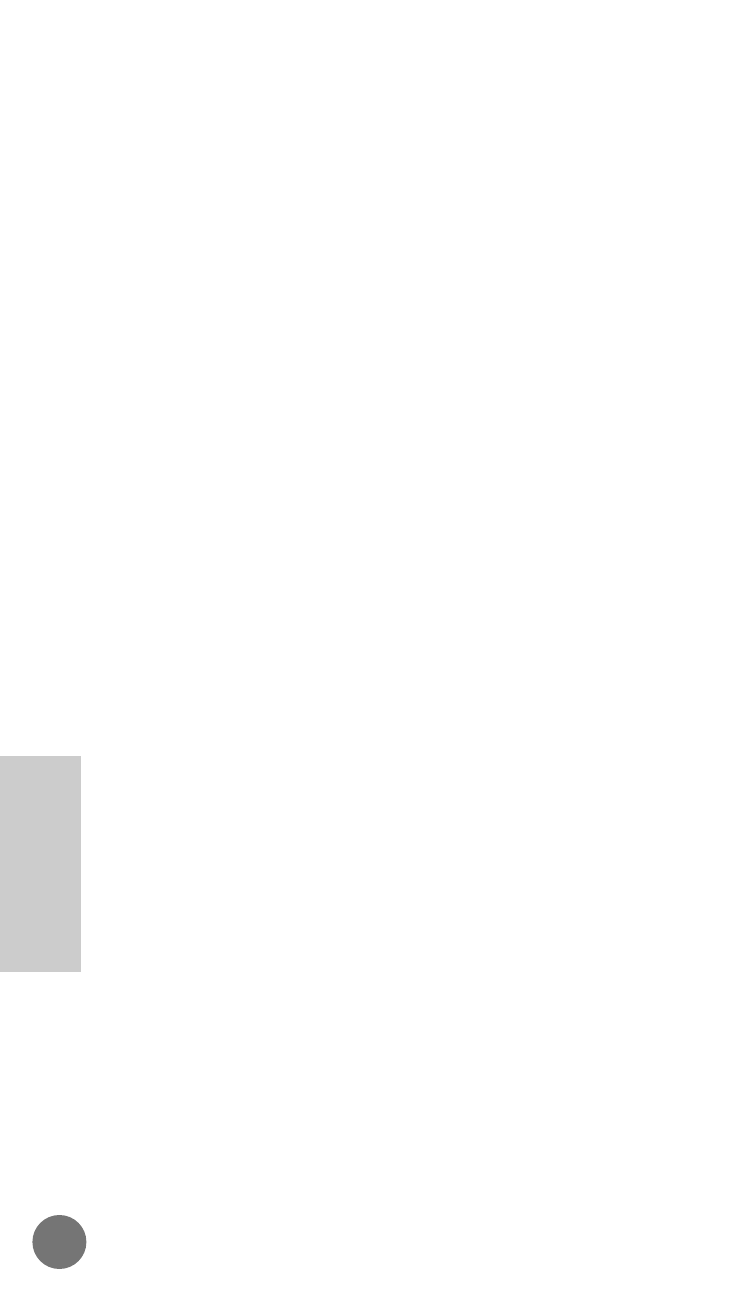
Examples of such peripheral devices:
• FAX (facsimile machine)
• Personal Computer
CELLect™ PCMCIA or POCKET Modems
Send and receive FAXes, E-mail and data (from data
peripherals) with your MICRO T•A•C ELITE cellular
phone. Simply connect the appropriate data cable to
the accessory connector on the bottom of the phone
and to the CELLect modem on the other end. The
PCMCIA modem works with data devices using a
standard PCMCIA Type II slot, and the Pocket modem
connects to a data device through a standard serial
communications connector.
Compaq Direct Connect
The direct connection cable allows Compaq
computers using Compaq’s SpeedPAQ™ 144 internal
modem to transmit data or FAXes over the cellular
system. Simply connect one end of the cable to your
MICRO T•A•C ELITE and the other end to the cellular
connector on the modem.
SpeedPAQ is a trademark of Compaq Computer Corporation.
156
Accessory
Options
- RAZR V3 (110 pages)
- C118 (60 pages)
- C330 (166 pages)
- C139 (26 pages)
- C139 (174 pages)
- T720i (112 pages)
- C380 (97 pages)
- C156 (106 pages)
- C350 (30 pages)
- C550 (110 pages)
- V80 (108 pages)
- C155 (120 pages)
- C650 (124 pages)
- E398 (120 pages)
- TimePort 280 (188 pages)
- C200 (96 pages)
- E365 (6 pages)
- W510 (115 pages)
- V60C (190 pages)
- ST 7760 (117 pages)
- CD 160 (56 pages)
- StarTac85 (76 pages)
- Bluetooth (84 pages)
- V8088 (59 pages)
- Series M (80 pages)
- C332 (86 pages)
- V2088 (80 pages)
- P8088 (84 pages)
- Talkabout 191 (100 pages)
- Timeport 260 (108 pages)
- M3288 (76 pages)
- Timeport 250 (128 pages)
- V51 (102 pages)
- Talkabout 189 (125 pages)
- C115 (82 pages)
- StarTac70 (80 pages)
- Talkabout 192 (100 pages)
- i2000 (58 pages)
- i2000 (122 pages)
- Talkabout 720i (85 pages)
- i1000 (80 pages)
- A780 (182 pages)
- BRUTE I686 (118 pages)
- DROID 2 (70 pages)
- 68000202951-A (2 pages)
