Motorola cellular phone User Manual
Page 137
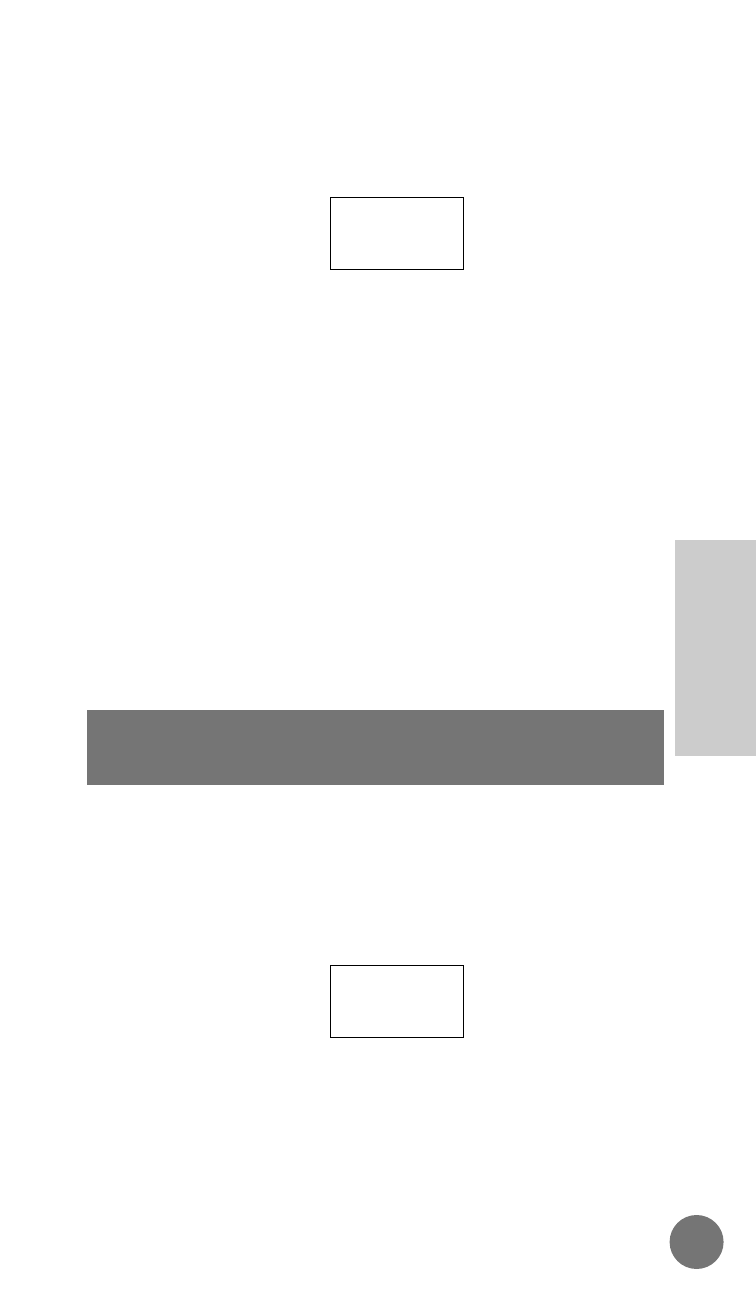
any similar services available from
your cellular provider.
Exits you from this selection and
returns you to the top level of the
menu.
10. Press Á to select.
11. Press ´ to exit the menu.
This feature allows the user to activate the Answering
Machine and/or the DTMF Callback Message in any
desired combination. By default, the standard setting
for this feature is to have the Answering Machine
activated, and the DTMF Callback Message inactive.
See DTMF Callback Message on page 142 for more
information.
1. Press П, Е.
2. Press £ and scroll to the
Message menu. The display will
show:
3. Press Á.
4. Press £ to scroll to the
Answering Machine sub-menu. The
Message
Set Number of Rings
for Answering Machine
To Main
Menu
137
MICRO T•A•C ELITE
Advanced
Information
Message
˝
See also other documents in the category Motorola Mobile Phones:
- RAZR V3 (110 pages)
- C118 (60 pages)
- C330 (166 pages)
- C139 (174 pages)
- C139 (26 pages)
- T720i (112 pages)
- C380 (97 pages)
- C156 (106 pages)
- C350 (30 pages)
- C550 (110 pages)
- V80 (108 pages)
- C155 (120 pages)
- C650 (124 pages)
- E398 (120 pages)
- TimePort 280 (188 pages)
- C200 (96 pages)
- E365 (6 pages)
- W510 (115 pages)
- V60C (190 pages)
- ST 7760 (117 pages)
- CD 160 (56 pages)
- StarTac85 (76 pages)
- Bluetooth (84 pages)
- V8088 (59 pages)
- Series M (80 pages)
- C332 (86 pages)
- V2088 (80 pages)
- P8088 (84 pages)
- Talkabout 191 (100 pages)
- Timeport 260 (108 pages)
- M3288 (76 pages)
- Timeport 250 (128 pages)
- V51 (102 pages)
- Talkabout 189 (125 pages)
- C115 (82 pages)
- StarTac70 (80 pages)
- Talkabout 192 (100 pages)
- i2000 (58 pages)
- i2000 (122 pages)
- Talkabout 720i (85 pages)
- i1000 (80 pages)
- A780 (182 pages)
- BRUTE I686 (118 pages)
- DROID 2 (70 pages)
- 68000202951-A (2 pages)
