Motorola cellular phone User Manual
Page 26
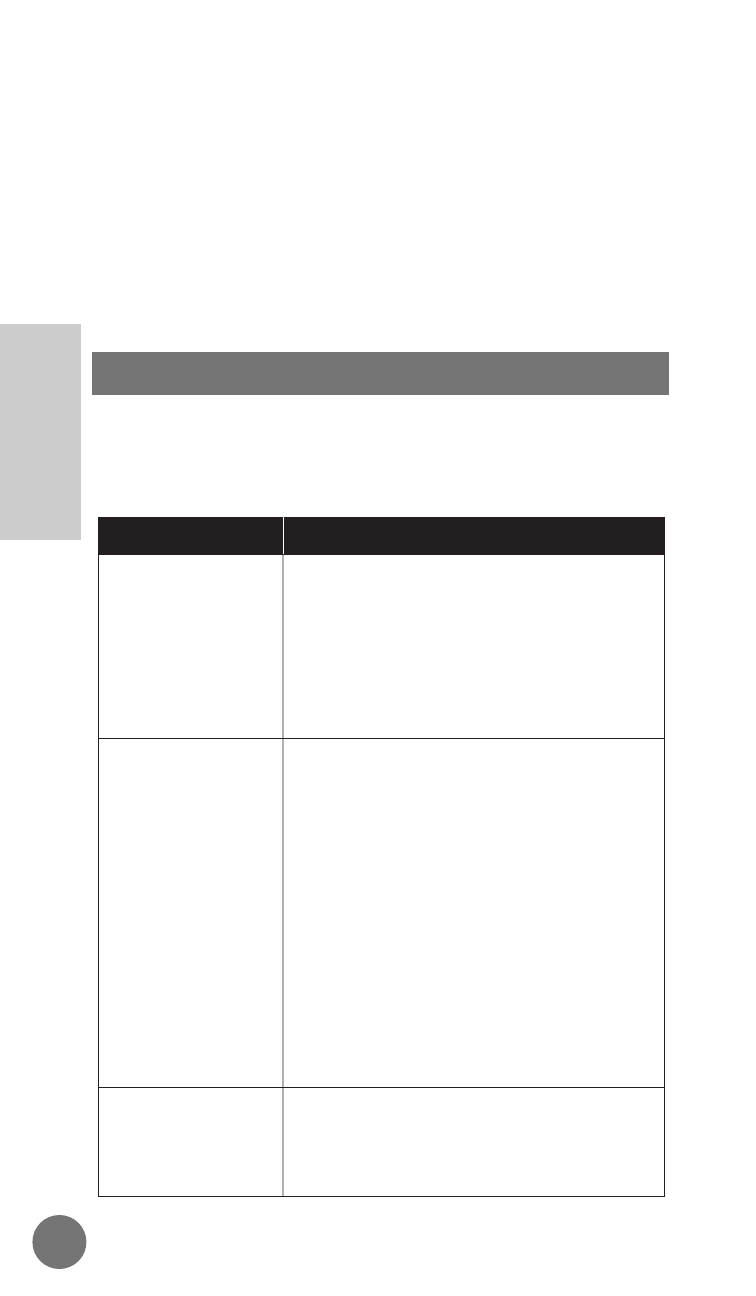
Close the flip.
Your phone will remember the last
number in the display. If you
receive a busy signal when you call,
you may avoid re-entering the
number by simply pressing Í to redial.
Unsuccessful Call Attempts
If you hear one of the following signals, you have not
successfully completed your call.
Cellular System Busy
Press
Í
again
before ending
the unsuccessful call to attempt to
automatically redial the number,
or press ´ and try the call
again.
Cellular System Could Not
Complete the Call
You may have tried to place a call
before the signal strength
indicators were visible to let you
know that your phone was fully
operational, your phone may be
blocked, or you may be in an area
where service is not available.
Press Í to automatically redial
the number, or press ´ and try
the call again.
The Called Party’s Line Is Busy
Press ´ and try the call again
later.
Fast
Busy
(Reorder
Signal)
System
Busy
Alternating
High/Low
Tone
(Intercept)
No
Service
Busy
Signal
Tone/Display
Description
Automatic Redial
26
Basic
Operation
