Motorola cellular phone User Manual
Page 103
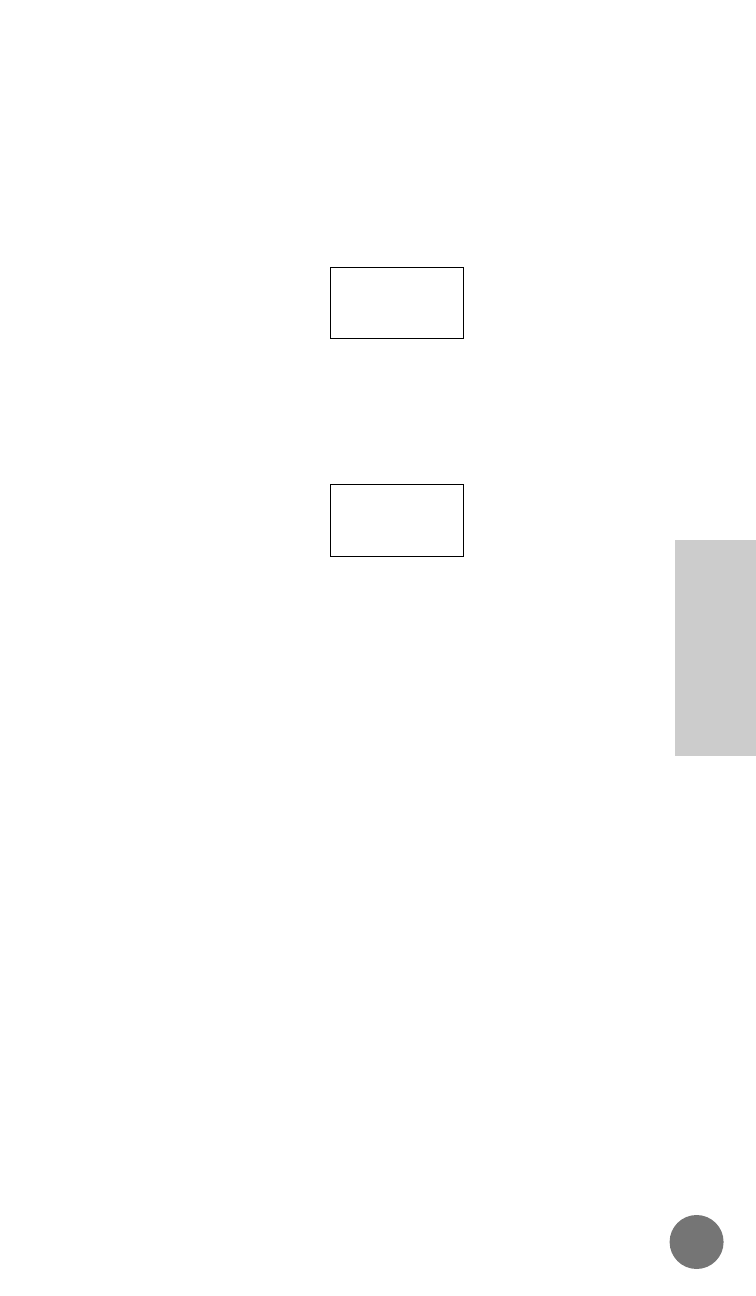
Menu Access
1. Press П, Е.
2. Press £ and scroll to the Phone
Options menu. The display will show:
3. Press Ø.
4. Press £ to scroll to the System
Mode feature. The display will show:
5. Press Ø to enter the System
Mode feature.
6. Press £ to scroll to the desired
System Mode preference.
7. Press Ø to select the desired
System Mode preference.
The display will confirm that the
desired preference is selected.
8. Press ´ to exit the menu.
This feature allows you to select the cellular system
type over which you wish the phone to operate and
gives you the ability to restrict your phone from
operating over specifically identified systems. These
selections can be very useful in attempting to limit the
amount of roaming that your phone allows and
therefore reducing your monthly cellular expense.
System
Mode
Phone
Options
103
MICRO T•A•C ELITE
Advanced
Information
Phone Options
¸
- RAZR V3 (110 pages)
- C118 (60 pages)
- C330 (166 pages)
- C139 (26 pages)
- C139 (174 pages)
- T720i (112 pages)
- C380 (97 pages)
- C156 (106 pages)
- C350 (30 pages)
- C550 (110 pages)
- V80 (108 pages)
- C155 (120 pages)
- C650 (124 pages)
- E398 (120 pages)
- TimePort 280 (188 pages)
- C200 (96 pages)
- E365 (6 pages)
- W510 (115 pages)
- V60C (190 pages)
- ST 7760 (117 pages)
- CD 160 (56 pages)
- StarTac85 (76 pages)
- Bluetooth (84 pages)
- V8088 (59 pages)
- Series M (80 pages)
- C332 (86 pages)
- V2088 (80 pages)
- P8088 (84 pages)
- Talkabout 191 (100 pages)
- Timeport 260 (108 pages)
- M3288 (76 pages)
- Timeport 250 (128 pages)
- V51 (102 pages)
- Talkabout 189 (125 pages)
- C115 (82 pages)
- StarTac70 (80 pages)
- Talkabout 192 (100 pages)
- i2000 (58 pages)
- i2000 (122 pages)
- Talkabout 720i (85 pages)
- i1000 (80 pages)
- A780 (182 pages)
- BRUTE I686 (118 pages)
- DROID 2 (70 pages)
- 68000202951-A (2 pages)
