Motorola cellular phone User Manual
Page 89
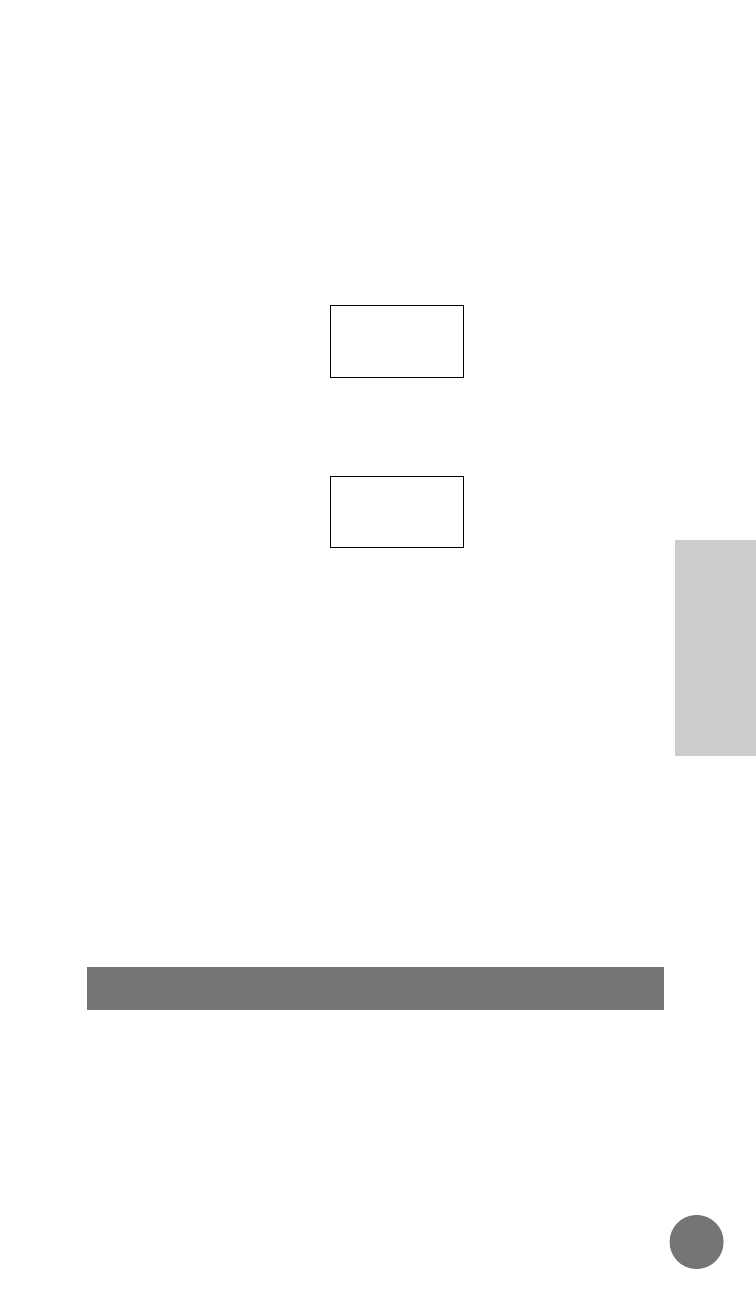
6. Enter your six-digit security code.
The display will show * for each
digit entered.
If correct code is entered the
display will show:
If an incorrect code is entered the
display will show:
The display will then return to step
4 above. Press Ø and try
entering the security code again.
You can scroll through the menu
features within Secure Options after
entering the proper security code.
Your telephone offers several forms of security against
unauthorized use. These require either your three-digit
lock code, or the six-digit security code. The factory
programmed lock code is 123 and the factory
programmed security code is 000000.
1. Press П, Е to enter the menu.
2. Press £ to scroll to the
Lock/Secure features sub-menu.
View Lock Code
Code
Invalid
View
LocCode
89
MICRO T•A•C ELITE
Advanced
Information
Lock/Security Features
˘
- RAZR V3 (110 pages)
- C118 (60 pages)
- C330 (166 pages)
- C139 (26 pages)
- C139 (174 pages)
- T720i (112 pages)
- C380 (97 pages)
- C156 (106 pages)
- C350 (30 pages)
- C550 (110 pages)
- V80 (108 pages)
- C155 (120 pages)
- C650 (124 pages)
- E398 (120 pages)
- TimePort 280 (188 pages)
- C200 (96 pages)
- E365 (6 pages)
- W510 (115 pages)
- V60C (190 pages)
- ST 7760 (117 pages)
- CD 160 (56 pages)
- StarTac85 (76 pages)
- Bluetooth (84 pages)
- V8088 (59 pages)
- Series M (80 pages)
- C332 (86 pages)
- V2088 (80 pages)
- P8088 (84 pages)
- Talkabout 191 (100 pages)
- Timeport 260 (108 pages)
- M3288 (76 pages)
- Timeport 250 (128 pages)
- V51 (102 pages)
- Talkabout 189 (125 pages)
- C115 (82 pages)
- StarTac70 (80 pages)
- Talkabout 192 (100 pages)
- i2000 (58 pages)
- i2000 (122 pages)
- Talkabout 720i (85 pages)
- i1000 (80 pages)
- A780 (182 pages)
- BRUTE I686 (118 pages)
- DROID 2 (70 pages)
- 68000202951-A (2 pages)
