152 accessory options – Motorola cellular phone User Manual
Page 152
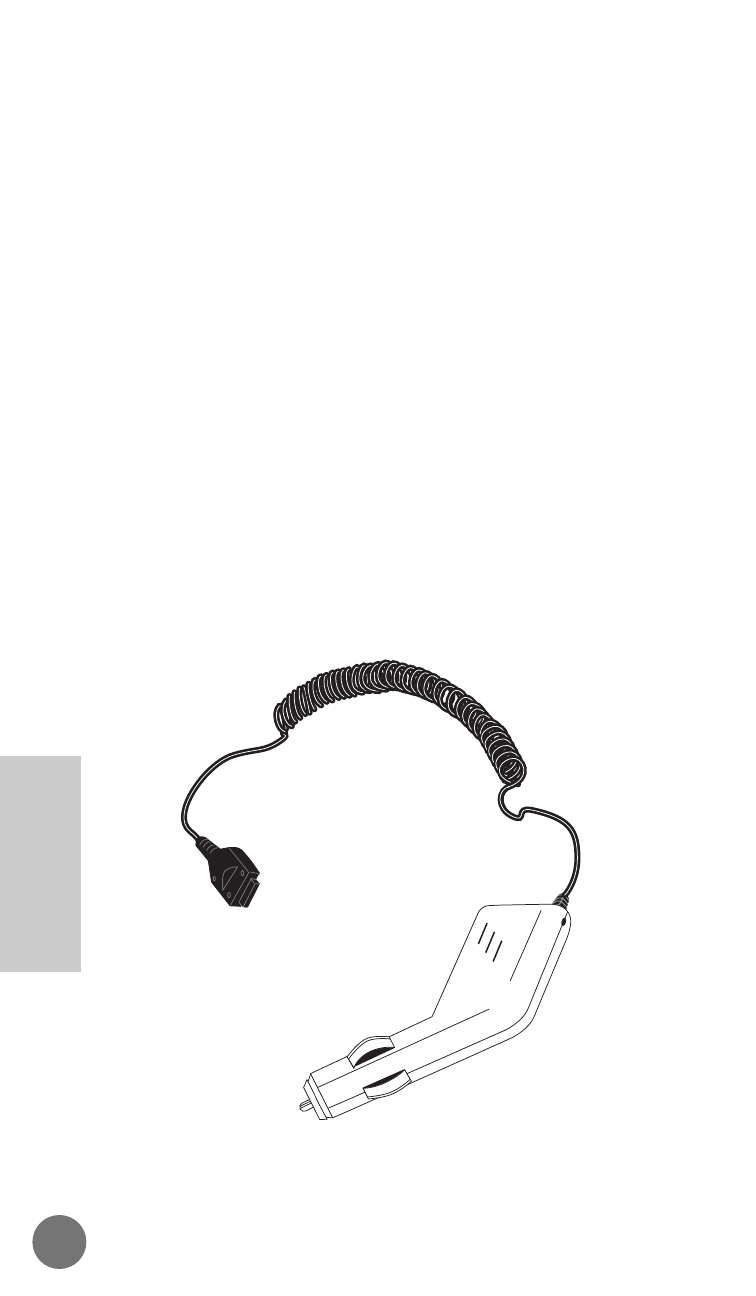
sides until the tabs release, then press
∏
immediately. This will return you to your
telephone call. The phone will not go through the
normal power-up cycle. See Start-Up Self Tests
on page 19 for more information. You must have
a battery attached and will have only three
seconds to complete this action before your call
is terminated. It is recommended that you advise
the party on the other end of the call before
beginning this procedure.
Ultra Saver II
The optional Ultra Saver II requires no installation and
allows you to power your telephone and rapid charge
your phone battery from a vehicle’s cigarette lighter
socket. The Ultra Saver II powers the phone with or
without a battery attached, even if the battery is fully
discharged. See page 23 for additional information on
the MICRO T•A•C ELITE internal E•P charger.
To attach the Ultra Saver II to your phone, match the
circular contacts together and slide the accessory
152
Accessory
Options
- RAZR V3 (110 pages)
- C118 (60 pages)
- C330 (166 pages)
- C139 (26 pages)
- C139 (174 pages)
- T720i (112 pages)
- C380 (97 pages)
- C156 (106 pages)
- C350 (30 pages)
- C550 (110 pages)
- V80 (108 pages)
- C155 (120 pages)
- C650 (124 pages)
- E398 (120 pages)
- TimePort 280 (188 pages)
- C200 (96 pages)
- E365 (6 pages)
- W510 (115 pages)
- V60C (190 pages)
- ST 7760 (117 pages)
- CD 160 (56 pages)
- StarTac85 (76 pages)
- Bluetooth (84 pages)
- V8088 (59 pages)
- Series M (80 pages)
- C332 (86 pages)
- V2088 (80 pages)
- P8088 (84 pages)
- Talkabout 191 (100 pages)
- Timeport 260 (108 pages)
- M3288 (76 pages)
- Timeport 250 (128 pages)
- V51 (102 pages)
- Talkabout 189 (125 pages)
- C115 (82 pages)
- StarTac70 (80 pages)
- Talkabout 192 (100 pages)
- i2000 (58 pages)
- i2000 (122 pages)
- Talkabout 720i (85 pages)
- i1000 (80 pages)
- A780 (182 pages)
- BRUTE I686 (118 pages)
- DROID 2 (70 pages)
- 68000202951-A (2 pages)
