Motorola cellular phone User Manual
Page 23
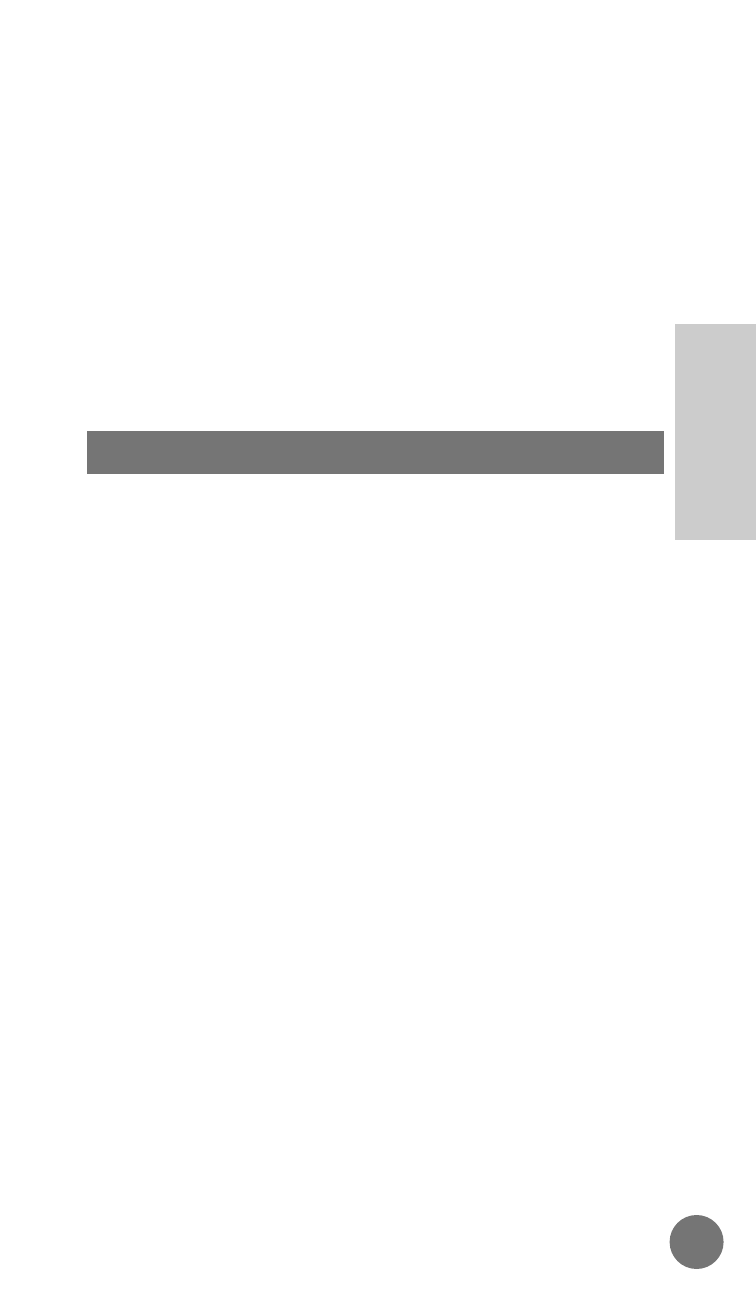
Low battery power is indicated by a short dual tone
repeated periodically,
Low Bat
being displayed, and no
bars of the battery level indicator being displayed. If
the message is ignored, the phone will automatically
turn itself off as the battery approaches discharge or if
a call is attempted.
EXPERIENCED USER Access:
In addition to the dedicated battery meter, you can
view the same information in the display by pressing
Ï
,
›
.
The MICRO T•A•C ELITE is equipped with an internal
E•P rapid charger. The internal E•P, or ‘Expert
Performance’, charging system allows you to charge
the battery attached to the phone. Matching the E•P
internal charger with an E•P battery takes advantage
of the Expert Performance charging system. The E•P
charging system provides a ‘smart’ charge in which
the E•P battery ‘talks’ to the E•P charger to help
achieve both optimal charge capacity and life (number
of charge/discharge cycles) for your battery. The
internal charger will also charge non-E•P batteries.
Simply plug either the AC power supply or the Ultra
Saver II cigarette lighter adapter into the receptacle
on the bottom of your phone. (In some vehicles, the
ignition must be on in order to charge the phone using
the cigarette lighter adapter.) While recharging, the
phone can be used. With the phone on or off, the
Battery Level Indicator will flash to indicate the
charger is actively charging the attached battery. The
three level bar graph will indicate the charge level of
the battery. When the three level bar graph reaches
the third bar, the Battery Level Indicator will stop
flashing and remain on, indicating that the battery is
approaching fully charged status.
Internal E•P™ Rapid Charger
23
MICRO T•A•C ELITE
Basic
Operation
