Tone control – Motorola cellular phone User Manual
Page 73
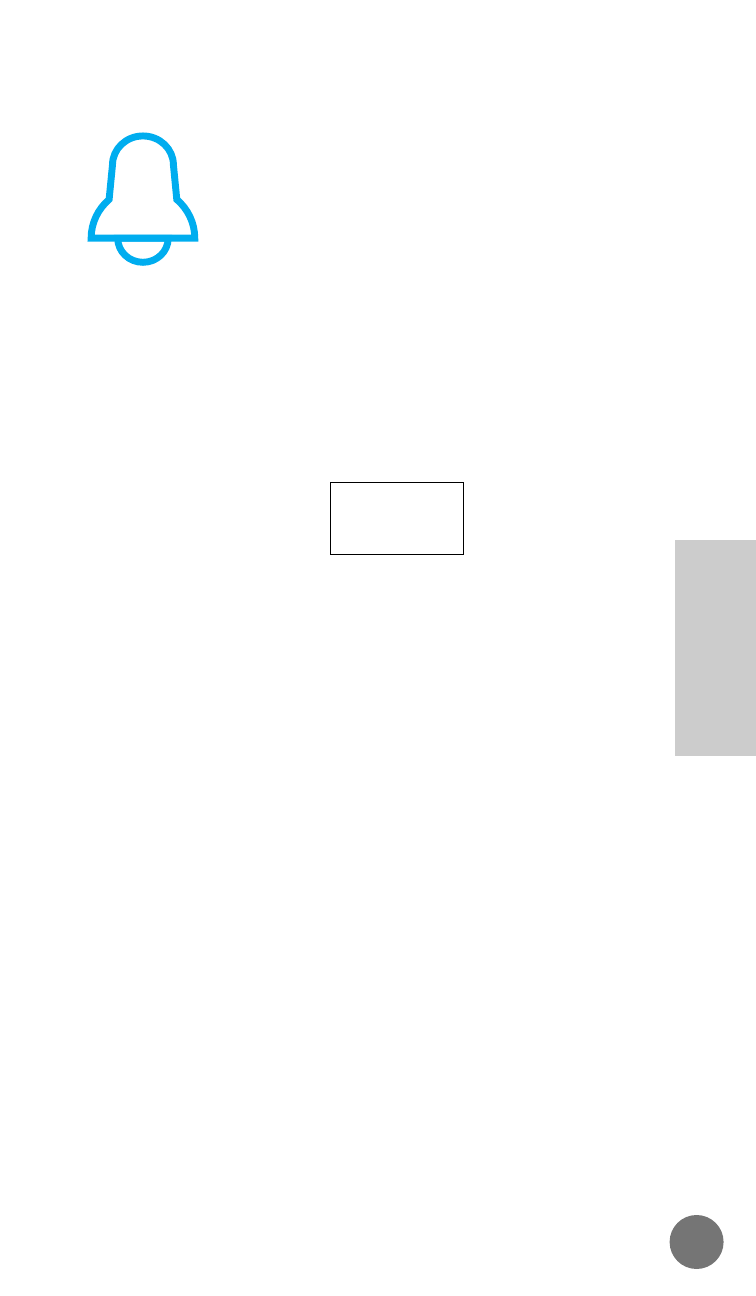
Tone Control
To enter Tone Control menu features:
1. Press П, Е.
2. Press £ and scroll to the Tone
Control sub-menu. The display will
show:
¯ will flash on the display.
3. Press Ø. You can now scroll
through the menu features within
Tone Control.
4. Press • or £ to scroll.
5. Press Ø to select the desired
feature.
Your MICRO T•A•C ELITE allows you to control the
tones of your phone, from choosing one of nine
different ringer styles (and VibraCall™ on select
models) to silencing the keypad completely. Tone
Controls may be accessed in the following menu. To
adjust volume, see Volume Controls on page 29 for
more information.
Tone
Control
73
MICRO T•A•C ELITE
Advanced
Information
See also other documents in the category Motorola Mobile Phones:
- RAZR V3 (110 pages)
- C118 (60 pages)
- C330 (166 pages)
- C139 (26 pages)
- C139 (174 pages)
- T720i (112 pages)
- C380 (97 pages)
- C156 (106 pages)
- C350 (30 pages)
- C550 (110 pages)
- V80 (108 pages)
- C155 (120 pages)
- C650 (124 pages)
- E398 (120 pages)
- TimePort 280 (188 pages)
- C200 (96 pages)
- E365 (6 pages)
- W510 (115 pages)
- V60C (190 pages)
- ST 7760 (117 pages)
- CD 160 (56 pages)
- StarTac85 (76 pages)
- Bluetooth (84 pages)
- V8088 (59 pages)
- Series M (80 pages)
- C332 (86 pages)
- V2088 (80 pages)
- P8088 (84 pages)
- Talkabout 191 (100 pages)
- Timeport 260 (108 pages)
- M3288 (76 pages)
- Timeport 250 (128 pages)
- V51 (102 pages)
- Talkabout 189 (125 pages)
- C115 (82 pages)
- StarTac70 (80 pages)
- Talkabout 192 (100 pages)
- i2000 (58 pages)
- i2000 (122 pages)
- Talkabout 720i (85 pages)
- i1000 (80 pages)
- A780 (182 pages)
- BRUTE I686 (118 pages)
- DROID 2 (70 pages)
- 68000202951-A (2 pages)
