Motorola cellular phone User Manual
Page 72
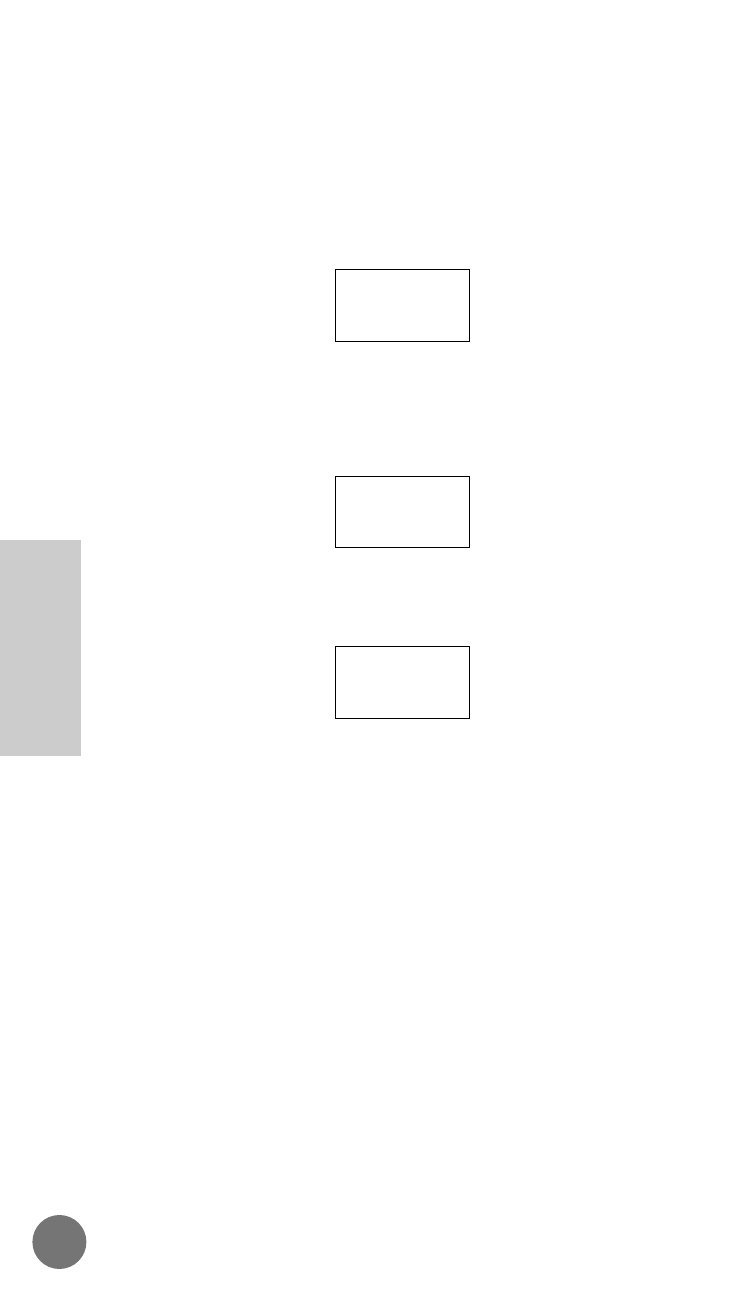
5. Press Ø to turn the feature on, or
Ç to turn the feature off.
When turning the Single Audible
Timer on, the display will show:
6. Enter the number of seconds you
desire before hearing the audible
beep. The display will show:
7. Press Ø to set. The phone will
confirm entry by displaying:
where XXX is the entered number of
seconds before the single beep.
8. Press ´ to exit the menu.
This feature provides an audible beep once at a user-
selectable time from 11-999 seconds during a
telephone call. Similar to the One Minute Audible
Timer, this beep will be heard 10 seconds before the
time programmed. This audible beep is not heard by
the party on the other end of the telephone call.
EXPERIENCED USER Access:
Press
П
,
Е
,
›
,
¤
. Feature will
automatically display as in step 4 on page 71.
NOTE
The Programmable Single Audible Timer
feature is available on select models.
Set At
XXX Sec
Beep At
––– Sec
Enter
Seconds
72
Advanced
Information
˜
Call Timers
- RAZR V3 (110 pages)
- C118 (60 pages)
- C330 (166 pages)
- C139 (174 pages)
- C139 (26 pages)
- T720i (112 pages)
- C380 (97 pages)
- C156 (106 pages)
- C350 (30 pages)
- C550 (110 pages)
- V80 (108 pages)
- C155 (120 pages)
- C650 (124 pages)
- E398 (120 pages)
- TimePort 280 (188 pages)
- C200 (96 pages)
- E365 (6 pages)
- W510 (115 pages)
- V60C (190 pages)
- ST 7760 (117 pages)
- CD 160 (56 pages)
- StarTac85 (76 pages)
- Bluetooth (84 pages)
- V8088 (59 pages)
- Series M (80 pages)
- C332 (86 pages)
- V2088 (80 pages)
- P8088 (84 pages)
- Talkabout 191 (100 pages)
- Timeport 260 (108 pages)
- M3288 (76 pages)
- Timeport 250 (128 pages)
- V51 (102 pages)
- Talkabout 189 (125 pages)
- C115 (82 pages)
- StarTac70 (80 pages)
- Talkabout 192 (100 pages)
- i2000 (58 pages)
- i2000 (122 pages)
- Talkabout 720i (85 pages)
- i1000 (80 pages)
- A780 (182 pages)
- BRUTE I686 (118 pages)
- DROID 2 (70 pages)
- 68000202951-A (2 pages)
