Memory/processor problems – Gateway ALR 8300 User Manual
Page 93
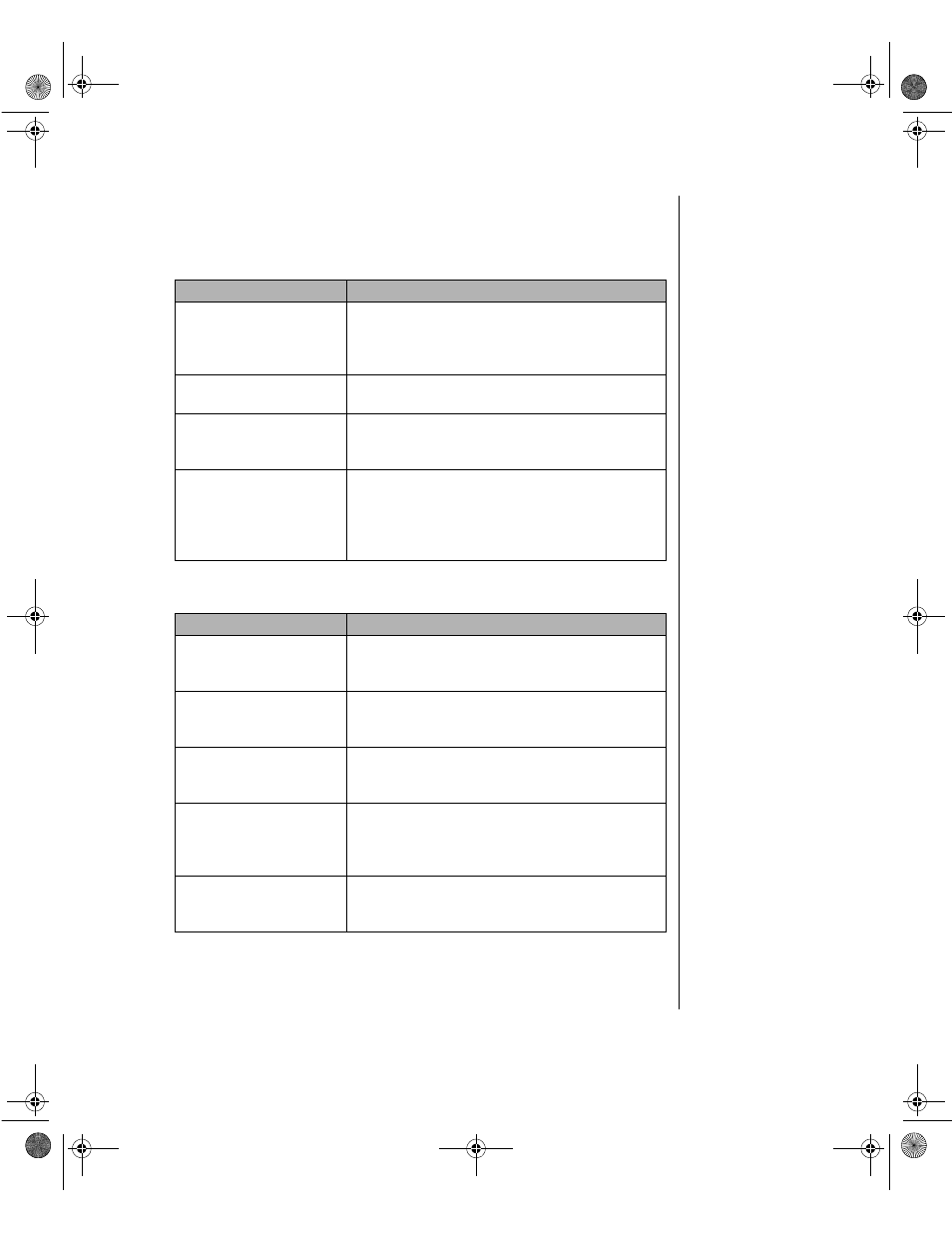
Troubleshooting 81
Memory/Processor problems
Memory errors were detected during system start up.
A new processor is not recognized by the system.
Probable Cause
Solution
Memory was added or
removed, and the new
configuration was not
saved in BIOS Setup.
Enter BIOS Setup and save the new memory
configuration.
The memory was
installed incorrectly.
Check the memory for proper seating and
orientation.
A memory chip is faulty.
Replace the DIMM with the faulty chip.
(Third-party diagnostic programs can help
determine which chip or memory segment failed.)
POST produces incorrect
memory count.
If you have just added or removed memory from
the system, you must allow POST to complete its
memory count. If you do not, CMOS memory is
not updated and the new memory total is not
saved.
Probable Cause
Solution
The processor was
installed incorrectly or in
the wrong socket.
Check the installation. The processor should be
recognized automatically if it was installed
correctly.
The processor speed was
not selected on the
system board.
If your system board lets you to select the
processor speed, make sure you have selected
the proper speed.
A pin was bent on the
processor during
installation.
Remove the processor and inspect it for damage.
If a pin is bent, very carefully try to straighten it.
The second VRM was not
installed.
Make certain that you install the VRM for the
application processor at the same time you install
the processor. The VRM must be present for the
processor to receive power.
Stepping information not
included in table when
adding a new processor.
Run the MULOADER utility.
4081TL.book Page 81 Tuesday, December 22, 1998 1:27 PM
