Processor subsystem, Processors and processor slots (aq, ar), Processor fan connectors (ax, ba) – Gateway ALR 8300 User Manual
Page 34
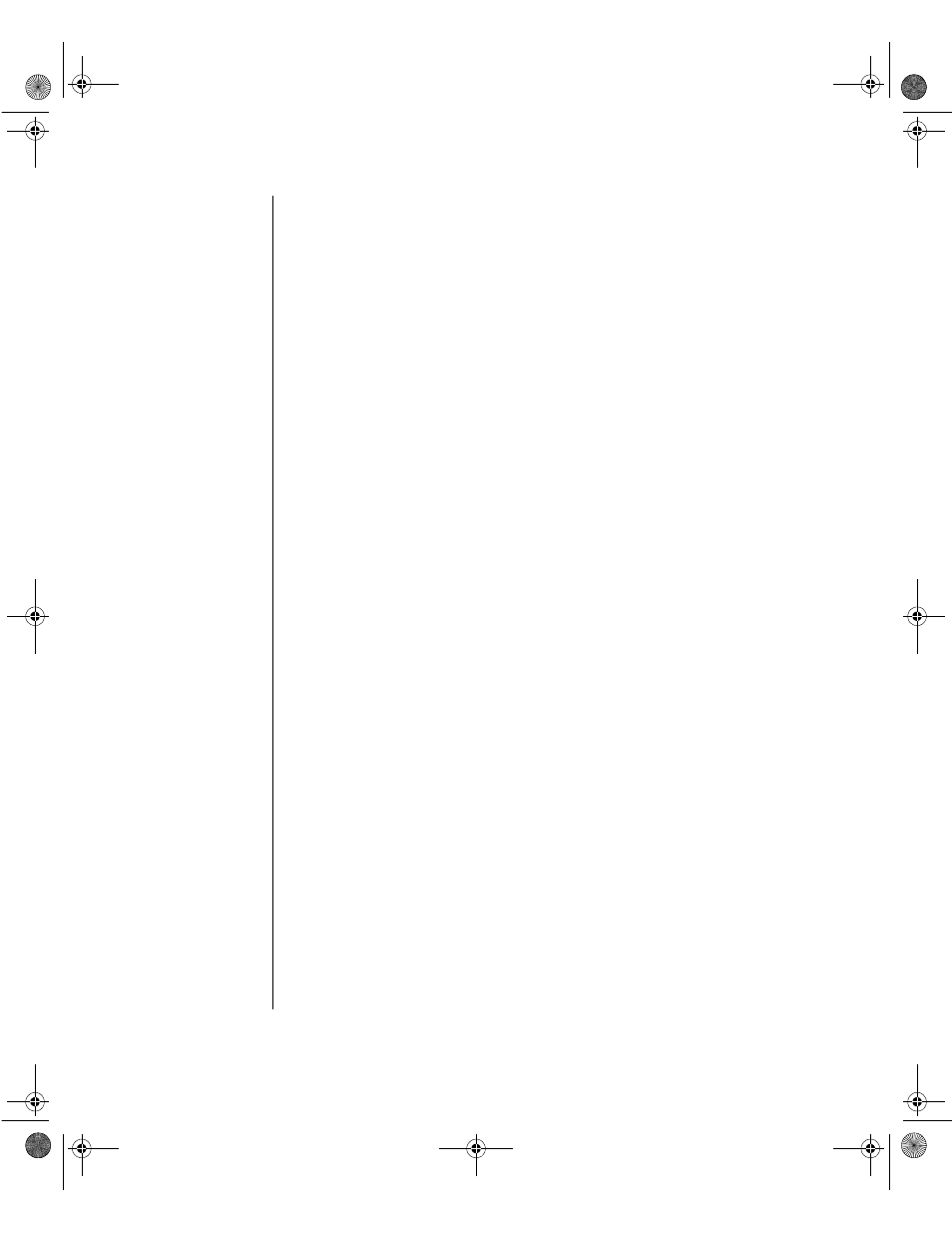
22 Maintaining and Troubleshooting the Gateway ALR 8300 Server
•
One VGA video port (AL in Figure 7)
•
One PS/2-style mouse port (part of AM in Figure 7)
•
One PS/2-style keyboard port (part of AM in Figure 7)
•
One RJ-45 Ethernet connector with two LED indicators (AJ in
Figure 7). The green LED indicates a communication link has
been established with the network and the yellow indicator shows
that the communication is occurring at 100 Mbps when on and at
10Mbps when off.
Processor subsystem
The system board supports as many as two processors (CPUs). The board
provides several additional connectors for supporting components, as
described in the following paragraphs.
Processors and processor slots (AQ, AR)
Depending on the model, the system is equipped with one Intel Pentium
®
II
Xeon
™
processor with 512-KB, 1 MB, or 2 MB of ECC level-two (L2)
cache integrated into a single edge contact (SEC) cartridge. The boot
processor (AQ) must be present in all configurations. The application
processor (AR) is optional.
The system SMP design supports up to two processors and is Intel MP
Specification v1.1 and 1.4 compliant.
Processor fan connectors (AX, BA)
The processor fan connectors provide power for the fans mounted on the
processor heatsinks. These fans cool the processors and prevent
overheating. Note that not all processor heatsinks have or need fans. If the
processor heatsink includes a fan, connect it to the correct fan connector.
These connectors are not used in the standard configurations.
4081TL.book Page 22 Tuesday, December 22, 1998 1:27 PM
