Adding and replacing drives, Replacing the cd-rom drive – Gateway ALR 8300 User Manual
Page 49
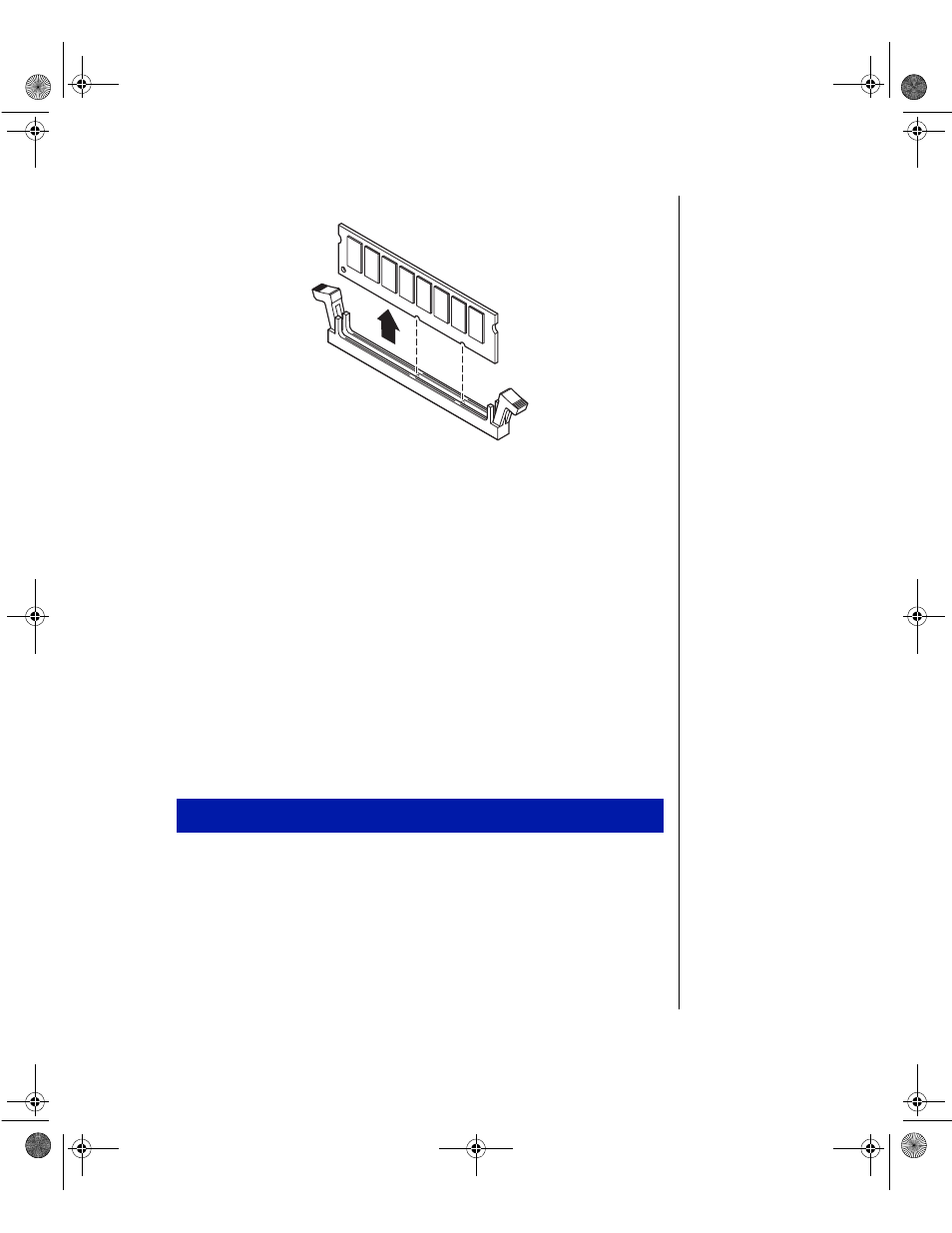
Installing Components 37
2.
Carefully lift the DIMM out of the socket (see Figure 17).
Figure 17: Removing the DIMM
3.
Store the DIMM in a static-free container.
Adding and replacing drives
The case must be opened to add or change drives (such as disk drives and
CD-ROM drives) in the system. Refer to Chapter 1, System Access, for
instructions on opening and closing the case.
Replacing the CD-ROM drive
You can use the 5.25-inch drive bay to install a CD-ROM drive, tape drive,
or other 5.25-inch device.
1.
Turn off the system and disconnect the power cord.
2.
Open the case, observing the ESD precautions in “Static electricity
precautions” on page 2.
3.
Locate the CD-ROM drive.
To Replace the CD-ROM Drive
4081TL.book Page 37 Tuesday, December 22, 1998 1:27 PM
- E-2300 (134 pages)
- E-4100 (144 pages)
- ALR 7300 (138 pages)
- E-4650 (134 pages)
- E-6300 (136 pages)
- E-9232T (96 pages)
- 610 (108 pages)
- ProfileTM 5 (292 pages)
- Profile 6 (130 pages)
- E SERIES E-6000 (190 pages)
- SZSL95IN0XXXXXXXX (132 pages)
- 8400 (34 pages)
- DX4800 (94 pages)
- GR380 F1 (17 pages)
- MAN FX510 (150 pages)
- GM5688E (140 pages)
- GR585 F1 (14 pages)
- 6400 (148 pages)
- GM5478 (2 pages)
- 7400 (156 pages)
- E-5250 (46 pages)
- FX6710 (1 page)
- E-9425R (118 pages)
- ALR 7200 (134 pages)
- FX542X (154 pages)
- 7250R (135 pages)
- 7250R (26 pages)
- DX430X (96 pages)
- 8450R (4 pages)
- 8450R (172 pages)
- 7450R (124 pages)
- E-5400 (130 pages)
- E-5200 (46 pages)
- PC (110 pages)
- GR160 F1 (14 pages)
- eMachine 3 (96 pages)
- 9415 (188 pages)
- 980 (131 pages)
- 9210 (106 pages)
- E1400 (136 pages)
- FX542XT (94 pages)
- E3400 (126 pages)
- Media Center (28 pages)
- MT-6733 (3 pages)
