Replacing the processor – Gateway ALR 8300 User Manual
Page 38
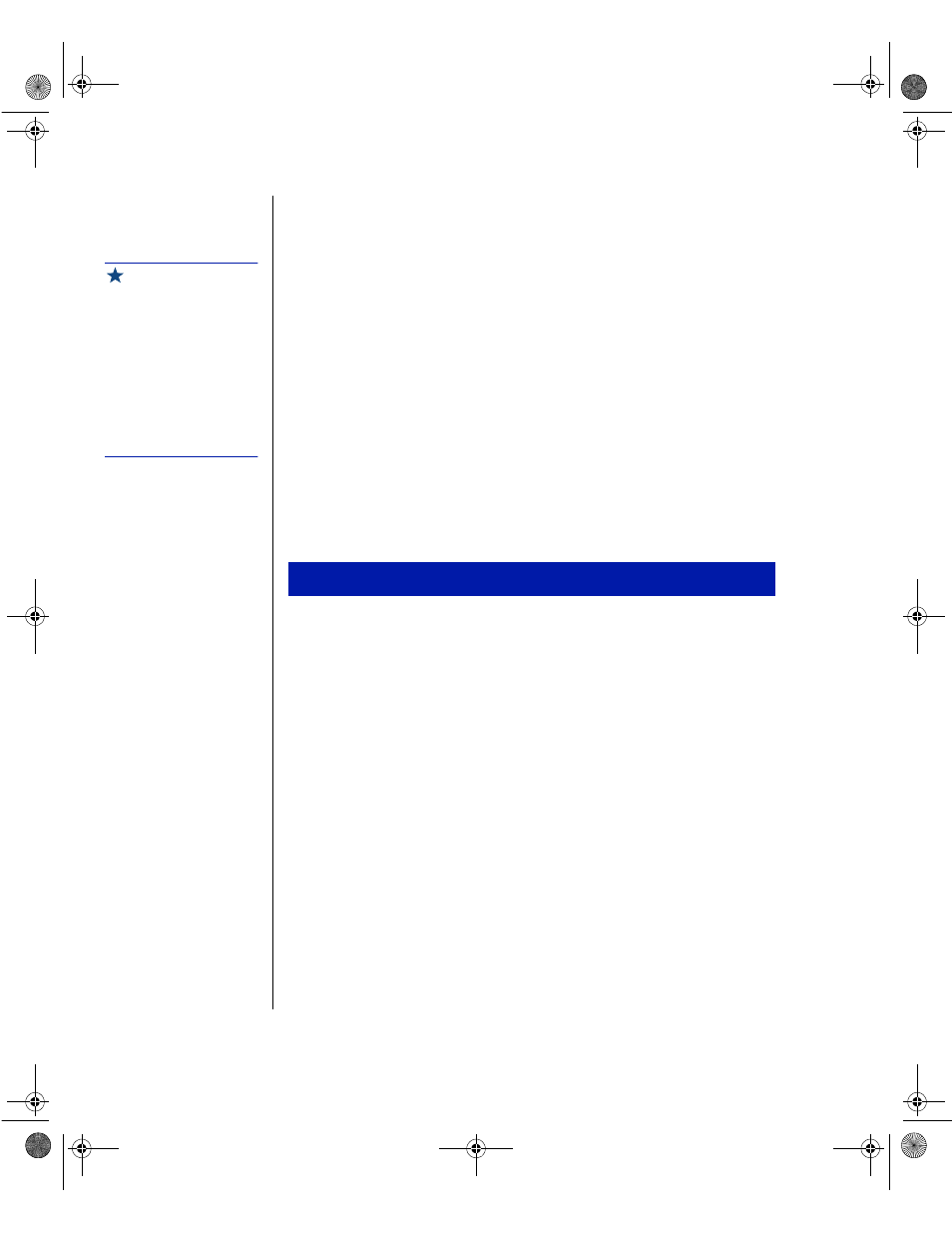
26 Maintaining and Troubleshooting the Gateway ALR 8300 Server
Replacing the processor
The system is compatible with Intel Pentium
®
II Xeon
™
processors.
You can either upgrade the existing Pentium II Xeon processor or install a
second processor of the same speed as the original processor.
When replacing a processor, order a Pentium II Xeon processor upgrade kit.
The kit includes the processor, a heat sink, and a disposable electrostatic
discharge (ESD) wrist strap. For the latest details on the availability of the
upgrade kits, contact one of the sources listed in the Assistance Resources
document.
It is critical that a heat sink be installed on each processor. The Pentium II
Xeon processor overheats and fails if it is not cooled sufficiently. The heat
sink provided with the processor on the system provides all necessary
cooling for the processor, as long as the system covers are on.
1.
Turn off the system and disconnect the power cord.
2.
Open the case, observing the ESD precautions in “Static electricity
precautions” on page 2.
To Replace the Processor
Important!
The system board provides
an embedded voltage
regulator module (VRM) to
provide the correct voltage
for the first processor. You
do not need to install an
additional or replacement
VRM. If a VRM was
included in your processor
upgrade kit, do not use it.
4081TL.book Page 26 Tuesday, December 22, 1998 1:27 PM
