Installing a drive in the 5.25-inch drive bay – Gateway ALR 8300 User Manual
Page 51
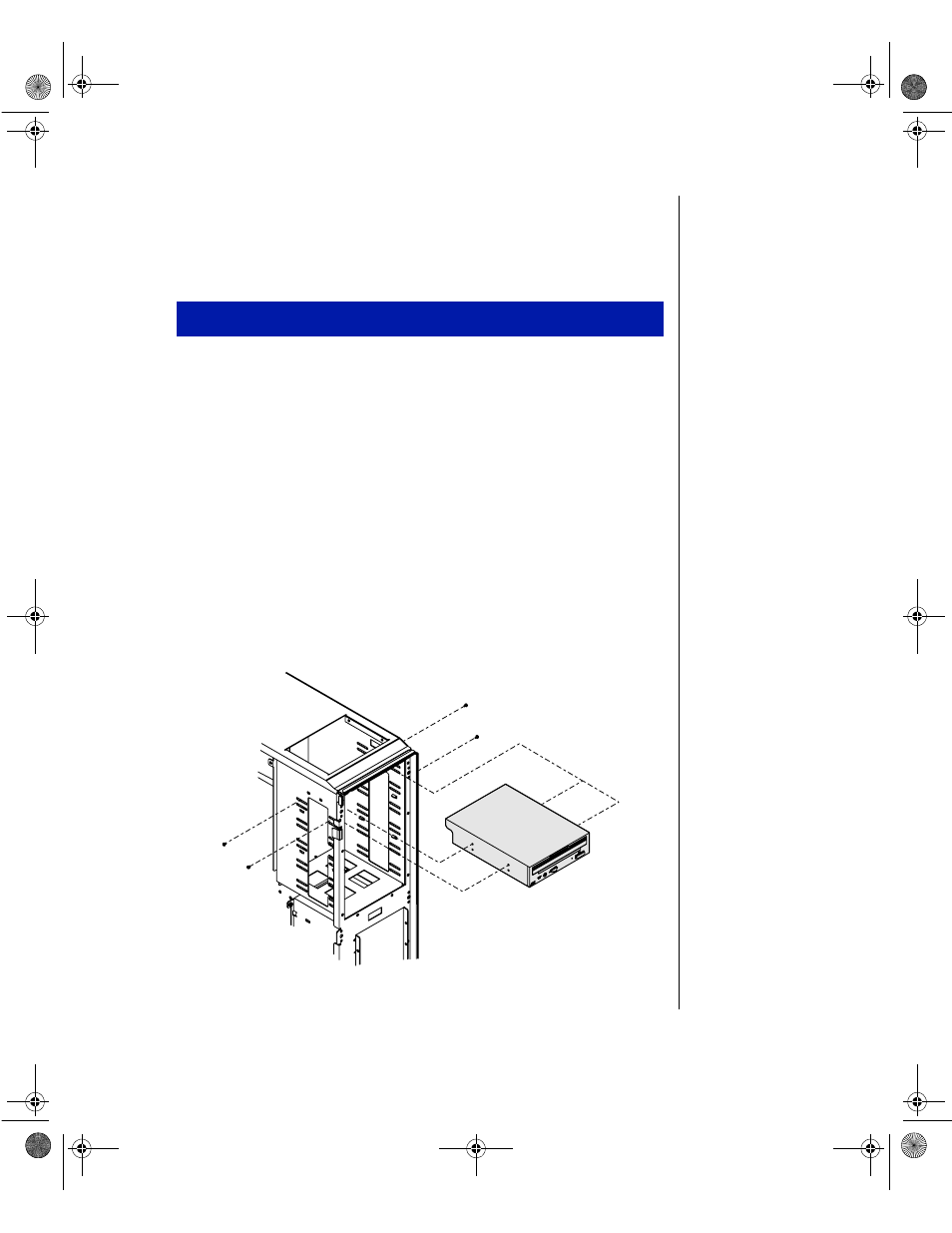
Installing Components 39
Installing a drive in the 5.25-inch drive bay
You can use the 5.25-inch drive bay to install a CD-ROM drive, tape drive,
or other 5.25-inch device.
1.
Turn off the system and disconnect the power cord.
2.
Open the case, observing the ESD precautions in “Static electricity
precautions” on page 2.
3.
Locate the 5.25-inch drive bay.
4.
If no drive is installed in the drive bay, remove the metal drive bay
cover from the front of the 5.25-inch drive bay. Also, remove the
corresponding plastic drive bay cover on the front bezel.
If you are replacing an existing drive, disconnect the power and data
cables from the drive, noting their location and orientation. (You will
reconnect these cables after you install the new drive.)
5.
If you are replacing an existing drive, remove the screws securing the
drive to the chassis, then remove the drive from the chassis (see
Figure 19).
Figure 19: Installing a 5.25-inch Drive
To Install a Drive in the 5.25-inch Drive Bay
4081TL.book Page 39 Tuesday, December 22, 1998 1:27 PM
