Gateway ALR 8300 User Manual
Page 43
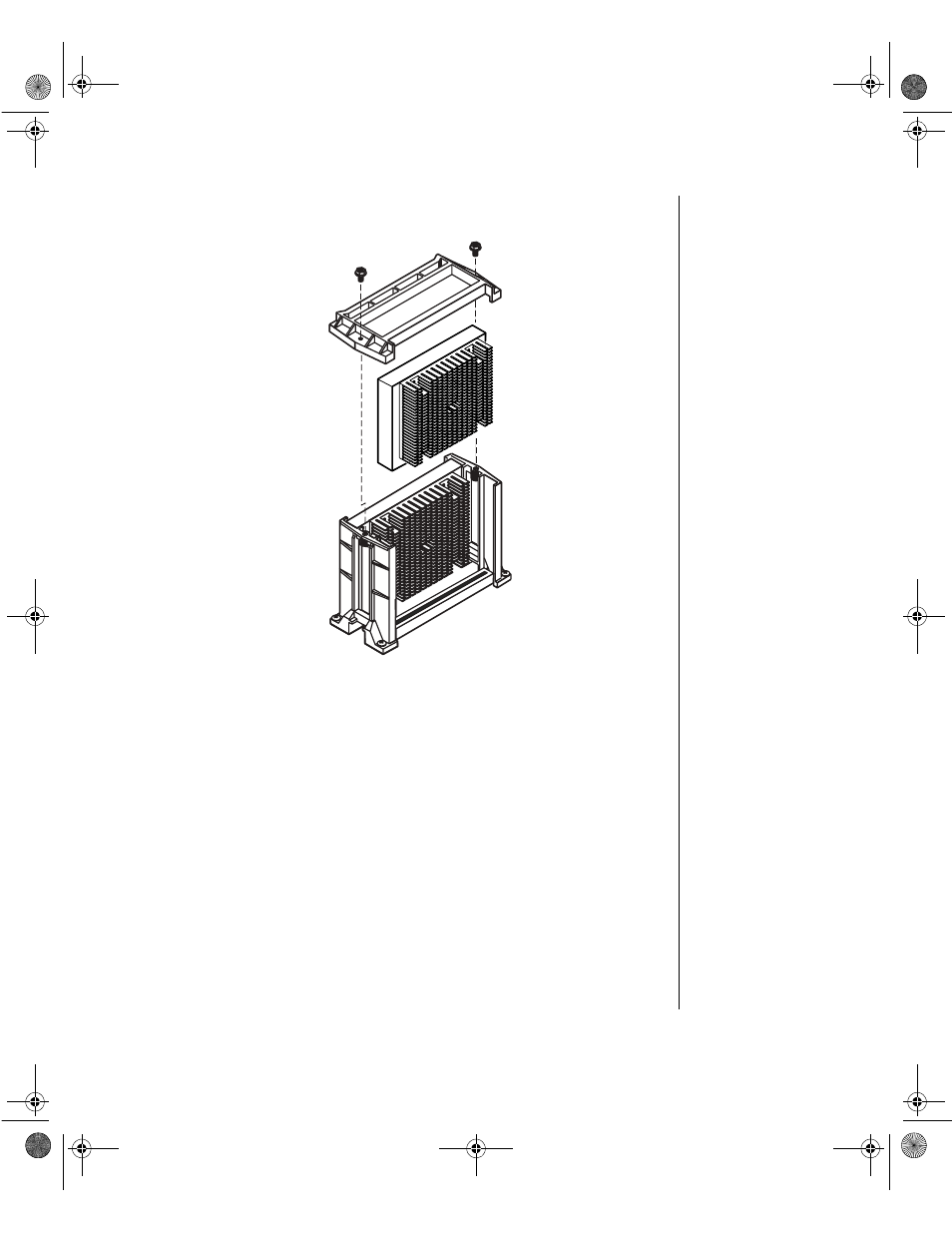
Installing Components 31
4.
Align the new Pentium II SEC cartridge in the Slot 2 supports and
press it firmly into place until fully seated. See Figure 13.
Figure 13: Installing the New Processor
5.
Place the lock bar over the top of the processor cartridge and secure it
in place with the two screws provided.
6.
Set the jumpers correctly for the new processor configuration.
7.
Insert the new VRM into the connector provided until the release
latches click into place.
8.
Close the case, as described in “Closing the system” on page 7.
9.
Reconnect the power cord and turn on the system.
4081TL.book Page 31 Tuesday, December 22, 1998 1:27 PM
See also other documents in the category Gateway Computers:
- E-2300 (134 pages)
- E-4100 (144 pages)
- ALR 7300 (138 pages)
- E-4650 (134 pages)
- E-6300 (136 pages)
- E-9232T (96 pages)
- 610 (108 pages)
- ProfileTM 5 (292 pages)
- Profile 6 (130 pages)
- E SERIES E-6000 (190 pages)
- SZSL95IN0XXXXXXXX (132 pages)
- 8400 (34 pages)
- DX4800 (94 pages)
- GR380 F1 (17 pages)
- MAN FX510 (150 pages)
- GM5688E (140 pages)
- GR585 F1 (14 pages)
- 6400 (148 pages)
- GM5478 (2 pages)
- 7400 (156 pages)
- E-5250 (46 pages)
- FX6710 (1 page)
- E-9425R (118 pages)
- ALR 7200 (134 pages)
- FX542X (154 pages)
- 7250R (135 pages)
- 7250R (26 pages)
- DX430X (96 pages)
- 8450R (4 pages)
- 8450R (172 pages)
- 7450R (124 pages)
- E-5400 (130 pages)
- E-5200 (46 pages)
- PC (110 pages)
- GR160 F1 (14 pages)
- eMachine 3 (96 pages)
- 9415 (188 pages)
- 980 (131 pages)
- 9210 (106 pages)
- E1400 (136 pages)
- FX542XT (94 pages)
- E3400 (126 pages)
- Media Center (28 pages)
- MT-6733 (3 pages)
