Troubleshooting the battery installation – Gateway ALR 8300 User Manual
Page 61
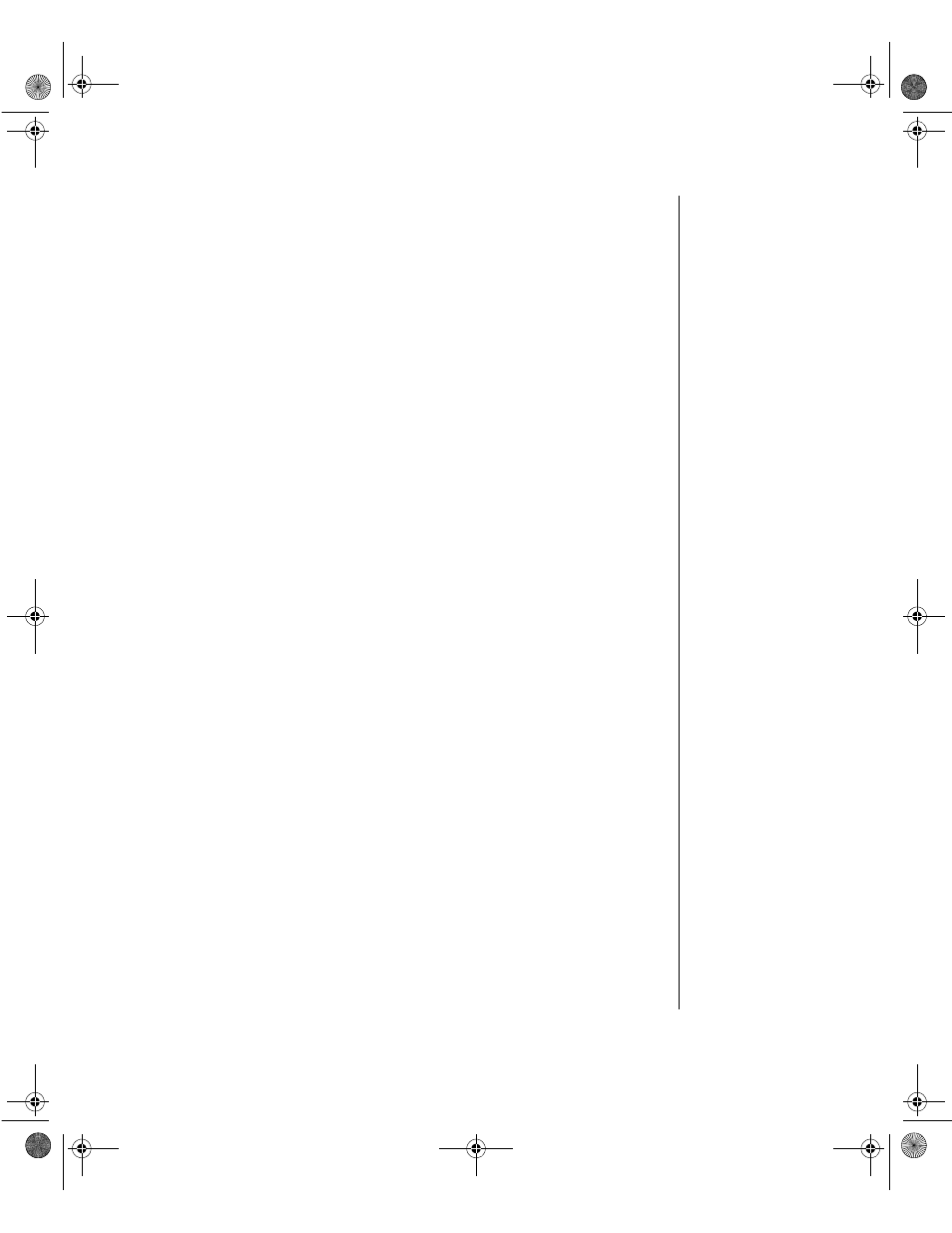
Installing Components 49
Troubleshooting the battery installation
If you have problems after installing the new battery, try each of the items
listed below, replacing the cover and restarting the computer after each try.
•
Turn off the system and ensure that all exterior cables are attached
to the correct connectors and secured.
•
Check to be sure that all power switches are on. If the system is
plugged into a power strip or surge protector, be sure it is turned on
also.
•
Enter the BIOS Setup program and compare the settings on the
screen with your notes or the system hardware manuals. Correct
any discrepancies.
•
Turn off the system, remove the cover, and verify that all cables
inside the case are attached securely. Also, make sure that the
colored cable edges are aligned correctly and that the connectors
did not miss any pins.
•
Turn off the system, remove the cover, and disconnect and
reconnect the cables, and then replace the cover carefully so as not
to disturb any cables.
•
Turn off the system, remove the cover and, if you have the proper
test equipment, verify that the new battery has power. (It is
possible, although highly unlikely, that the new battery is
defective.)
If these procedures fail to correct the problem, contact technical support.
When everything works properly, close the case as described in “Closing
the system” on page 7, reconnect the power cord, and turn on the system.
4081TL.book Page 49 Tuesday, December 22, 1998 1:27 PM
