Gateway ALR 8300 User Manual
Page 40
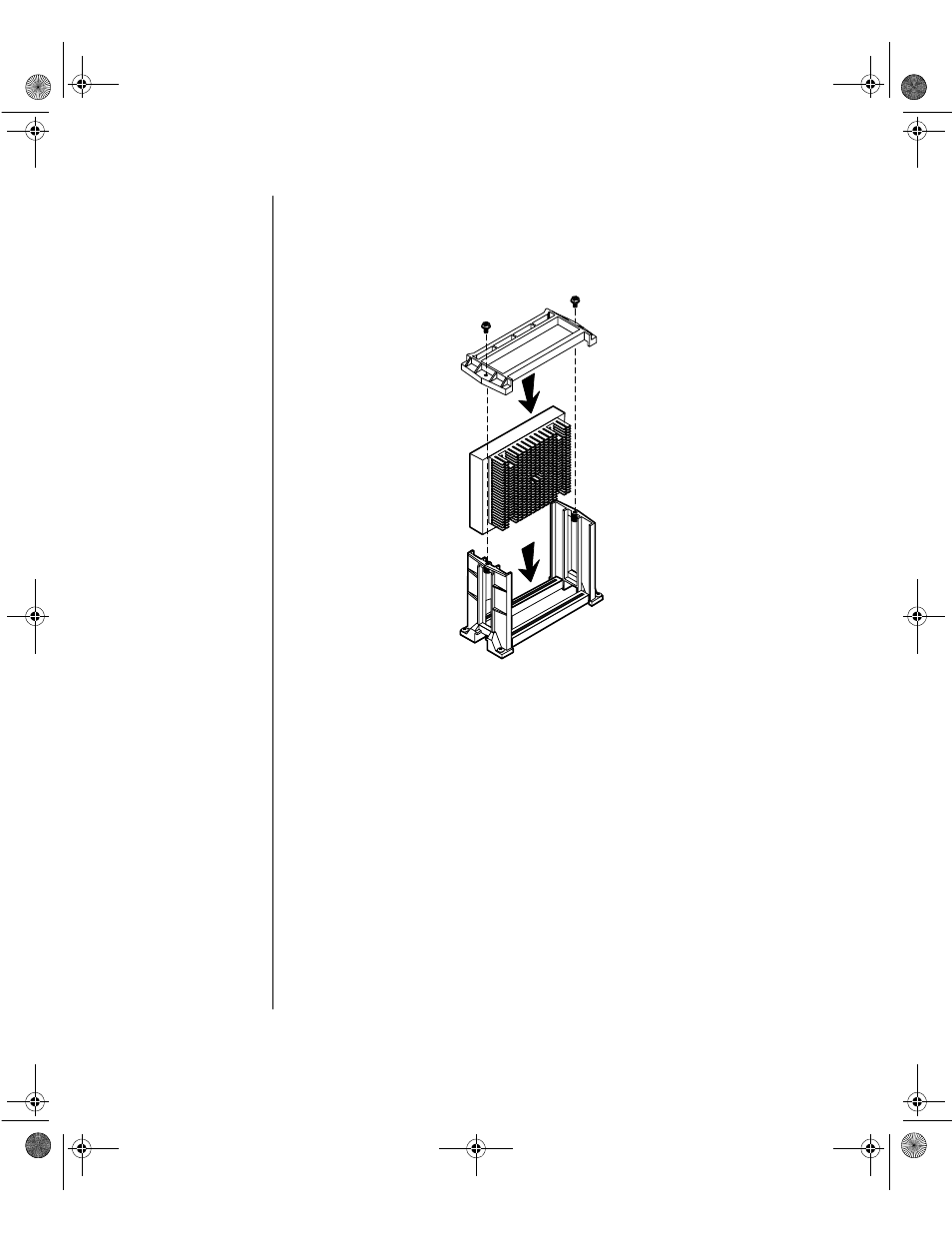
28 Maintaining and Troubleshooting the Gateway ALR 8300 Server
6.
Place the processor cartridge that you removed in a safe place.
7.
Remove the replacement processor cartridge from its protective
wrapping and place it in the cartridge supports for the slot 1 connector.
See Figure 11.
Figure 11: Installing the Processor Cartridge
8.
Slide the cartridge all of the way down until it seats securely in the
slot 2 supports.
9.
Place the lock bar on the top of the processor cartridge and replace the
two screws that secure it in place.
10.
Set the jumpers properly for the new processor configuration.
11.
Close the case, as described in “Closing the system” on page 7.
12.
Reconnect the power cord and turn on the system.
4081TL.book Page 28 Tuesday, December 22, 1998 1:27 PM
- E-2300 (134 pages)
- E-4100 (144 pages)
- ALR 7300 (138 pages)
- E-4650 (134 pages)
- E-6300 (136 pages)
- E-9232T (96 pages)
- 610 (108 pages)
- ProfileTM 5 (292 pages)
- Profile 6 (130 pages)
- E SERIES E-6000 (190 pages)
- SZSL95IN0XXXXXXXX (132 pages)
- 8400 (34 pages)
- DX4800 (94 pages)
- GR380 F1 (17 pages)
- MAN FX510 (150 pages)
- GM5688E (140 pages)
- GR585 F1 (14 pages)
- 6400 (148 pages)
- GM5478 (2 pages)
- 7400 (156 pages)
- E-5250 (46 pages)
- FX6710 (1 page)
- E-9425R (118 pages)
- ALR 7200 (134 pages)
- FX542X (154 pages)
- 7250R (135 pages)
- 7250R (26 pages)
- DX430X (96 pages)
- 8450R (4 pages)
- 8450R (172 pages)
- 7450R (124 pages)
- E-5400 (130 pages)
- E-5200 (46 pages)
- PC (110 pages)
- GR160 F1 (14 pages)
- eMachine 3 (96 pages)
- 9415 (188 pages)
- 980 (131 pages)
- 9210 (106 pages)
- E1400 (136 pages)
- FX542XT (94 pages)
- E3400 (126 pages)
- Media Center (28 pages)
- MT-6733 (3 pages)
