Main menu screen – Gateway ALR 8300 User Manual
Page 67
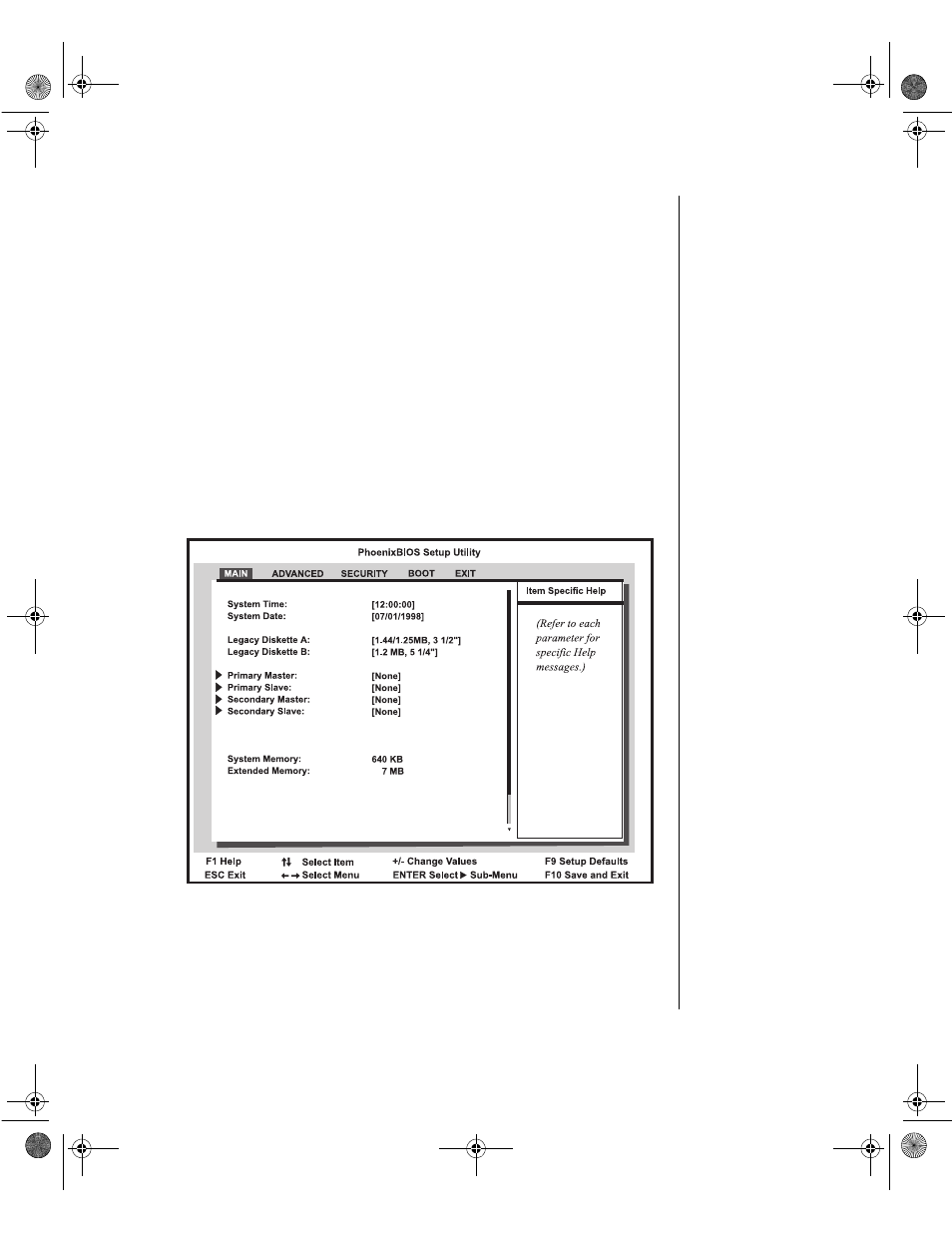
BIOS Setup 55
•
+/- Change Values – Press the + or - key to toggle through the
available options for the selected item.
•
ENTER Select Sub-Menu – Pressing
E
NTER
when a sub-menu is
highlighted takes you to that sub-menu.
•
Setup Defaults – Press
F
9
to set the setup parameters to their
factory default values. A dialog box appears, asking you to press
either
E
NTER
to load the defaults or E
SC
to skip.
•
Save & Exit – Press
F
10
to exit the setup utility and either save or
ignore all changes. A dialog box appears, asking you to press
E
NTER
to save the changes or E
SC
to ignore the changes and exit.
Main menu screen
Upon entering Setup, the Main menu screen opens. The main menu screen
allows you to access the most common Setup fields.
Figure 27: Main Menu Screen
•
System Time: lets you set the system time. Use a twenty-four hour
clock and the format HH:MM:SS.
4081TL.book Page 55 Tuesday, December 22, 1998 1:27 PM
- E-2300 (134 pages)
- E-4100 (144 pages)
- ALR 7300 (138 pages)
- E-4650 (134 pages)
- E-6300 (136 pages)
- E-9232T (96 pages)
- 610 (108 pages)
- ProfileTM 5 (292 pages)
- Profile 6 (130 pages)
- E SERIES E-6000 (190 pages)
- SZSL95IN0XXXXXXXX (132 pages)
- 8400 (34 pages)
- DX4800 (94 pages)
- GR380 F1 (17 pages)
- MAN FX510 (150 pages)
- GM5688E (140 pages)
- GR585 F1 (14 pages)
- 6400 (148 pages)
- GM5478 (2 pages)
- 7400 (156 pages)
- E-5250 (46 pages)
- FX6710 (1 page)
- E-9425R (118 pages)
- ALR 7200 (134 pages)
- FX542X (154 pages)
- 7250R (135 pages)
- 7250R (26 pages)
- DX430X (96 pages)
- 8450R (4 pages)
- 8450R (172 pages)
- 7450R (124 pages)
- E-5400 (130 pages)
- E-5200 (46 pages)
- PC (110 pages)
- GR160 F1 (14 pages)
- eMachine 3 (96 pages)
- 9415 (188 pages)
- 980 (131 pages)
- 9210 (106 pages)
- E1400 (136 pages)
- FX542XT (94 pages)
- E3400 (126 pages)
- Media Center (28 pages)
- MT-6733 (3 pages)
