Gateway ALR 8300 User Manual
Page 83
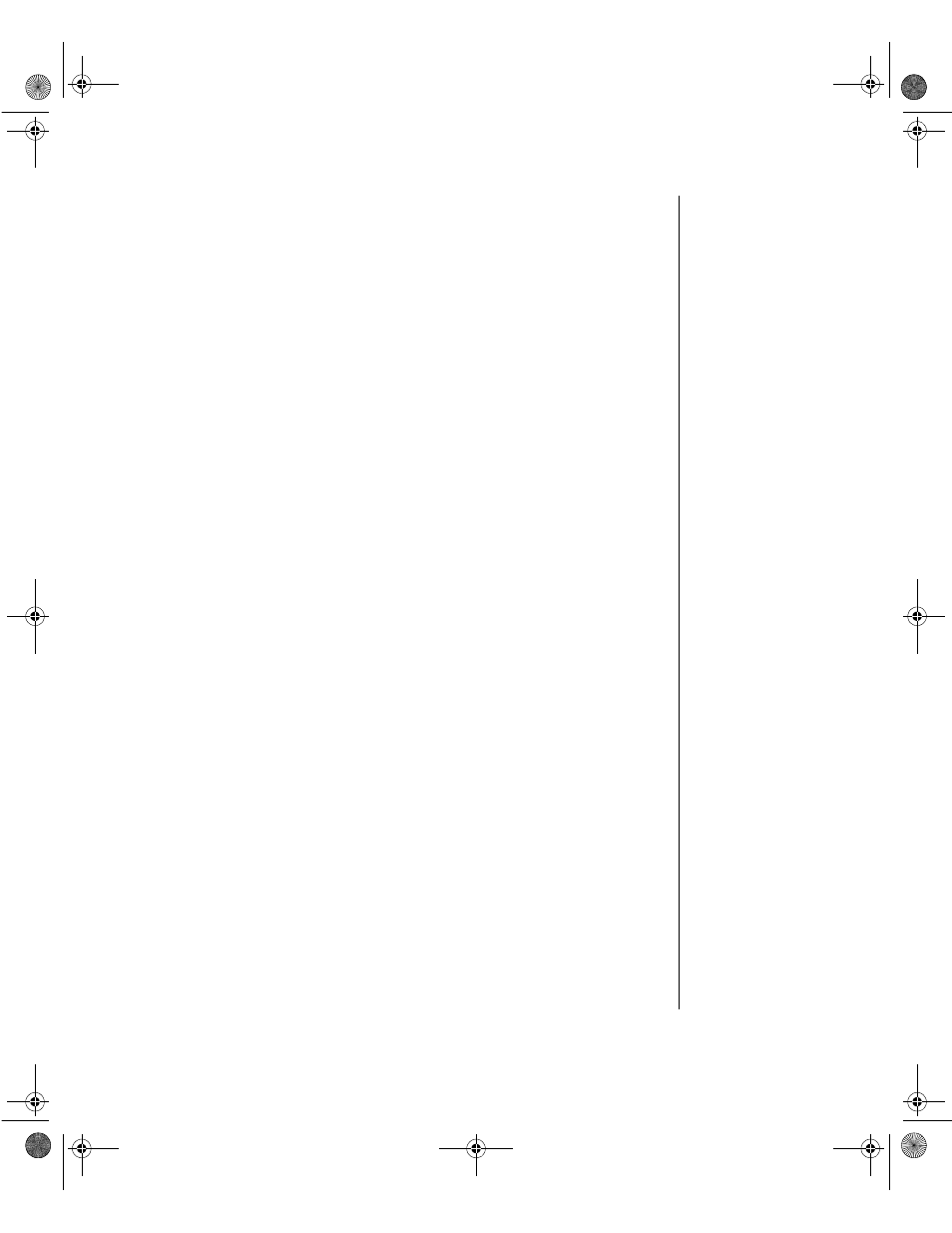
BIOS Setup 71
•
Exit Saving Changes: exits BIOS Setup and saves the changes
you have entered in the CMOS memory . The next time you boot
the system, the BIOS configures the system using these settings.
•
Exit Discarding Changes: exits BIOS Setup and discards the
settings you have entered. The next time you boot the system, the
BIOS configures the system using the old settings.
•
Load Setup Defaults: displays the Setup defaults in cases where
the settings have been corrupted or incorrectly modified. Press
F
1
to resume the boot, or
F
2
to run BIOS Setup with the ROM default
values already loaded into the menus.
•
Discard Changes: restores the CMOS settings previously entered
(not the default values) and discards the changes entered in the
current session, without exiting BIOS Setup.
•
Save Changes: saves the changes you have made during the
current session, without exiting Setup.
4081TL.book Page 71 Tuesday, December 22, 1998 1:27 PM
- E-2300 (134 pages)
- E-4100 (144 pages)
- ALR 7300 (138 pages)
- E-4650 (134 pages)
- E-6300 (136 pages)
- E-9232T (96 pages)
- 610 (108 pages)
- ProfileTM 5 (292 pages)
- Profile 6 (130 pages)
- E SERIES E-6000 (190 pages)
- SZSL95IN0XXXXXXXX (132 pages)
- 8400 (34 pages)
- DX4800 (94 pages)
- GR380 F1 (17 pages)
- MAN FX510 (150 pages)
- GM5688E (140 pages)
- GR585 F1 (14 pages)
- 6400 (148 pages)
- GM5478 (2 pages)
- 7400 (156 pages)
- E-5250 (46 pages)
- FX6710 (1 page)
- E-9425R (118 pages)
- ALR 7200 (134 pages)
- FX542X (154 pages)
- 7250R (135 pages)
- 7250R (26 pages)
- DX430X (96 pages)
- 8450R (4 pages)
- 8450R (172 pages)
- 7450R (124 pages)
- E-5400 (130 pages)
- E-5200 (46 pages)
- PC (110 pages)
- GR160 F1 (14 pages)
- eMachine 3 (96 pages)
- 9415 (188 pages)
- 980 (131 pages)
- 9210 (106 pages)
- E1400 (136 pages)
- FX542XT (94 pages)
- E3400 (126 pages)
- Media Center (28 pages)
- MT-6733 (3 pages)
