Peripheral configuration screen – Gateway ALR 8300 User Manual
Page 76
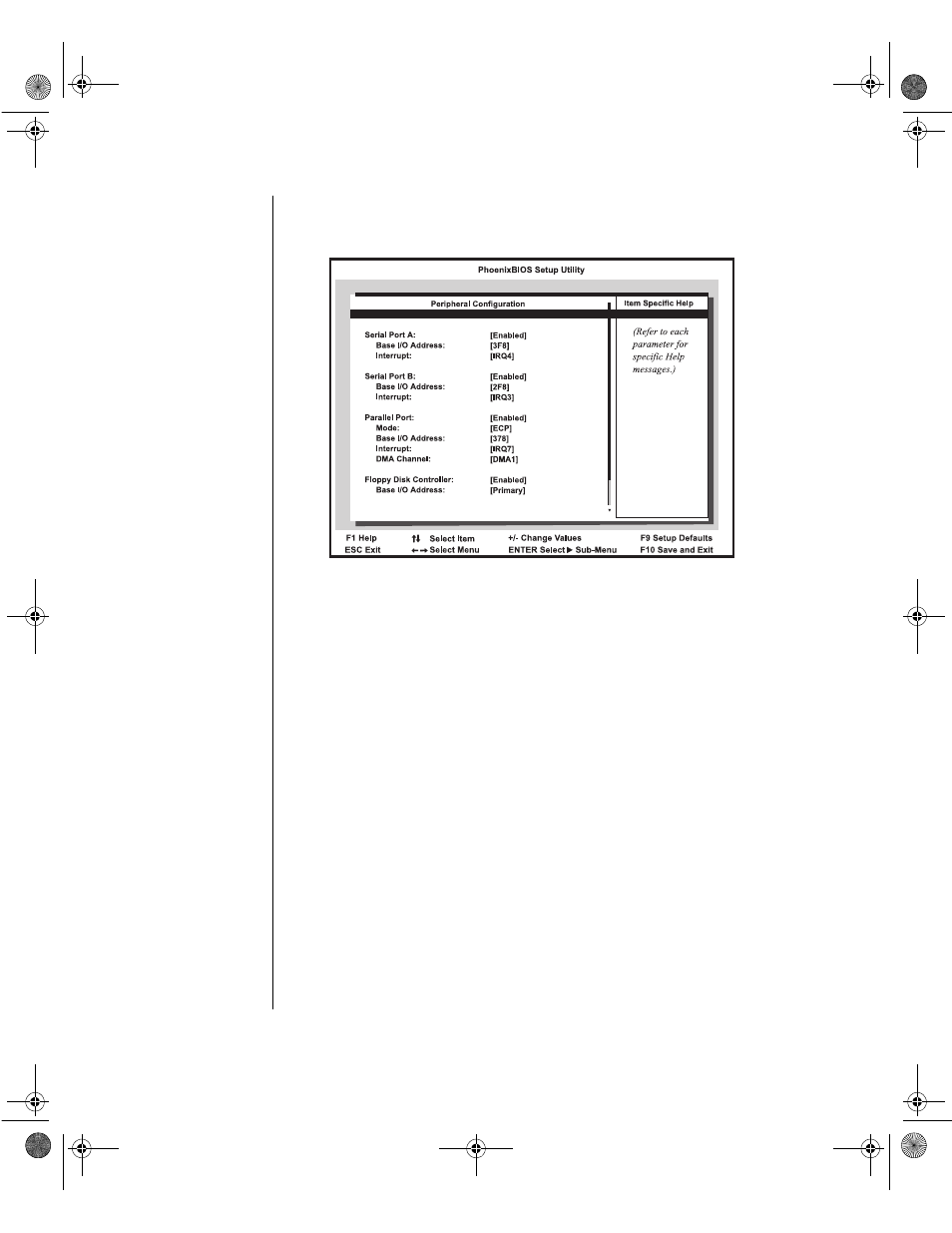
64 Maintaining and Troubleshooting the Gateway ALR 8300 Server
Peripheral configuration screen
This screen allows you to configure the system peripherals.
Figure 33: Peripheral Configuration Screen
•
Serial Port A: the options include
Enabled, Disabled,
and
Auto
.
•
Base I/O Address: displays the base I/O address for serial
port A. Use the “+” or “-” key to display the optional addresses
available.
•
Interrupt: displays the current interrupt for serial port A. Use
the “+” or “-” key to display the optional interrupts available.
•
Serial Port B: the options include
Enabled, Disabled,
and
Auto
.
•
Base I/O Address: displays the base I/O address for serial
port B. Use the “+” or “-” key to display the optional addresses
available.
•
Interrupt: displays the current interrupt for serial port B. Use
the “+” or “-” key to display the optional interrupts available.
•
Parallel Port: the options include
Enabled, Disabled,
and
Auto
.
•
Mode: displays the current parallel port mode. The options
include
ECP
(extended capabilities port),
Bi-directional,
and
Output only
.
4081TL.book Page 64 Tuesday, December 22, 1998 1:27 PM
