FUJITSU BX900 S1 User Manual
Page 8
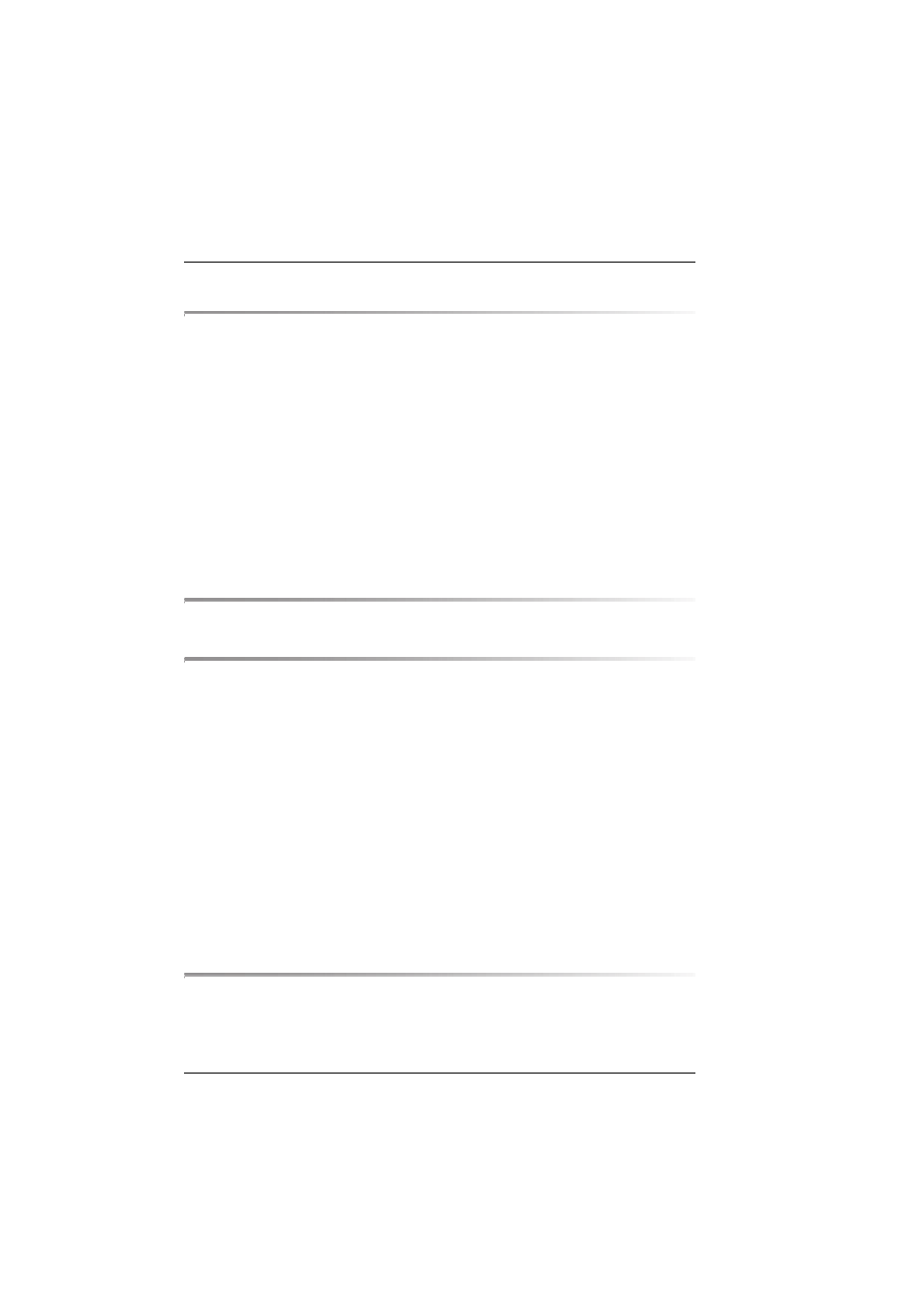
Operating Manual
BX900 S1
Contents
©
c
o
gn
itas
. G
es
el
ls
ch
ft f
ür
T
ec
h
ni
k-
Do
ku
m
en
tat
io
n
m
bH
2
01
1
P
fa
d:
C
:\P
rogr
am
m
e
\F
CT
\t
im
_ap
p\
tim
_l
oc
al
\w
ork
\W
A
LT
E
R
\O
B
J_
DO
K
U
-4
94
5-0
07
.fm
Installation and operation . . . . . . . . . . . . . . . . . . . . 57
Control and display elements . . . . . . . . . . . . . . . . . 57
Front of system . . . . . . . . . . . . . . . . . . . . . . . . . . 57
Control elements . . . . . . . . . . . . . . . . . . . . . . . 61
LEDs on the control panel . . . . . . . . . . . . . . . . . . . 61
Back of system . . . . . . . . . . . . . . . . . . . . . . . . . . 63
Control and display elements on the management blade . . . 63
Indicators on the hot-plug power supply units . . . . . . . . . 66
Indicators on the hot-plug fans . . . . . . . . . . . . . . . . 67
Switching the system unit on/off . . . . . . . . . . . . . . . . 68
Configuring management blades . . . . . . . . . . . . . . . . 70
Cleaning the system unit . . . . . . . . . . . . . . . . . . . . 74
Property and data protection . . . . . . . . . . . . . . . . . . 75
Troubleshooting and tips . . . . . . . . . . . . . . . . . . . . 77
System power indicator does not light up . . . . . . . . . . . 77
Front or back error LED flashes orange . . . . . . . . . . . . 78
System switches itself off . . . . . . . . . . . . . . . . . . . . 79
Screen remains blank . . . . . . . . . . . . . . . . . . . . . . 79
Flickering stripes on monitor screen . . . . . . . . . . . . . 80
No screen display or display drifts . . . . . . . . . . . . . . . 80
No mouse pointer displayed on screen . . . . . . . . . . . . 80
Incorrect date and time . . . . . . . . . . . . . . . . . . . . . 81
Server blade does not boot . . . . . . . . . . . . . . . . . . . 81
Defective drive . . . . . . . . . . . . . . . . . . . . . . . . . . 82
Hot-plug components . . . . . . . . . . . . . . . . . . . . . . 83
Server blades and storage blades . . . . . . . . . . . . . . . 83
Connection blades . . . . . . . . . . . . . . . . . . . . . . . 91
