1 configuration examples, Configuration examples, 130 operating manual – FUJITSU BX900 S1 User Manual
Page 130: Hot-plug components, Bx900 s1
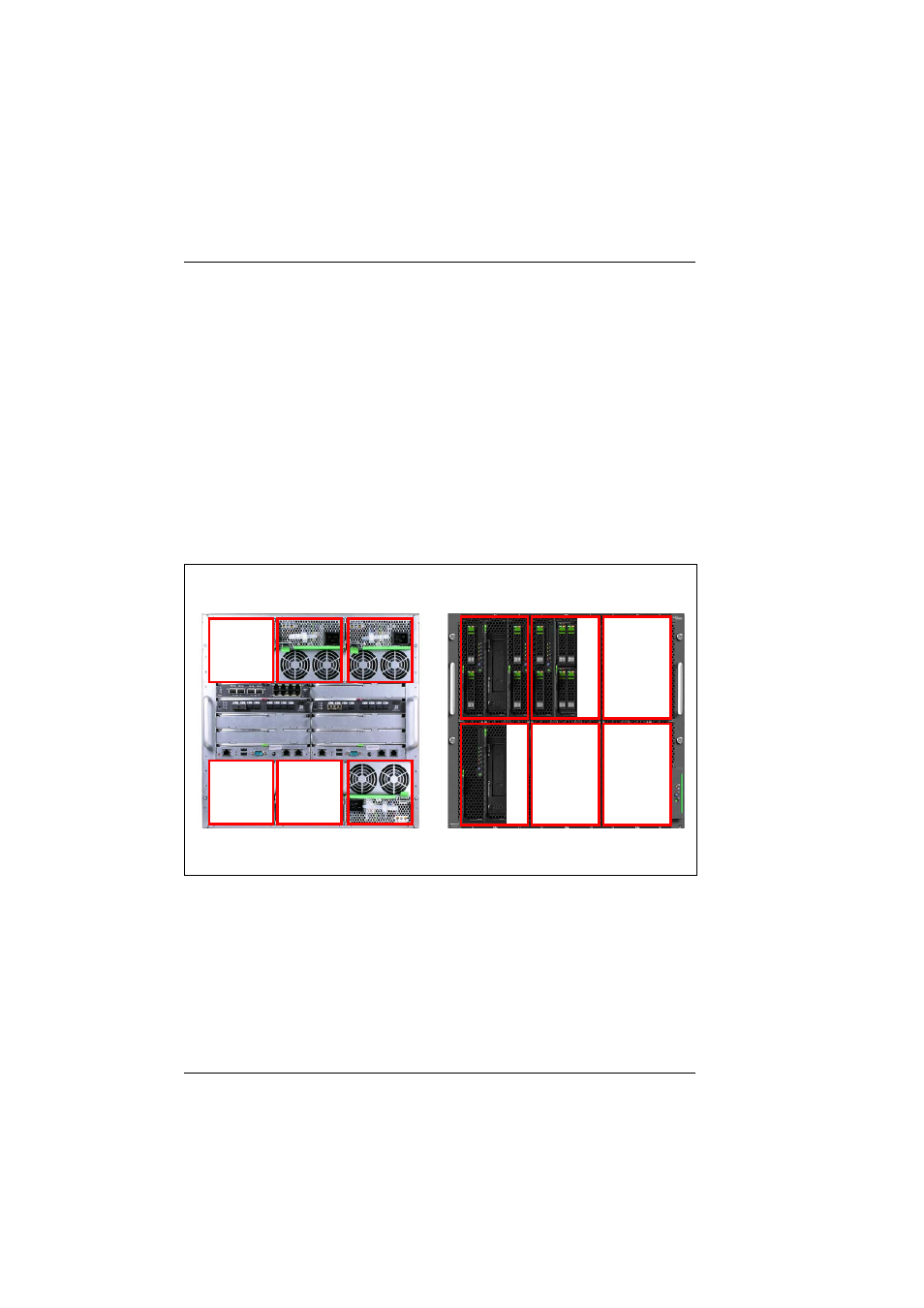
130
Operating Manual
BX900 S1
Hot-plug components
©
c
o
gn
itas
. G
es
el
ls
ch
ft f
ür
T
ec
h
ni
k-
Do
ku
m
en
tat
io
n
m
bH
2
01
1
P
fa
d:
C
:\P
rogr
am
m
e
\F
CT
\t
im
_ap
p\
tim
_l
oc
al
\w
ork
\W
A
LT
E
R
\O
B
J_
DO
K
U
-4
95
3-0
07
.fm
8.4.1.1
Configuration examples
The BX900 S1 system unit is divided into 6 cooling zones. To achieve optimum
cooling of all components, the 6 cooling zones on the front and back of the
system unit must be fitted equally.
The following examples show how the various configurations of slots for power
supply units and fan modules as well as for server blades and/or storage blades
should be fitted.
V
CAUTION!
Any unused server blade slots must be fitted with dummy modules, see
"Installing a dummy server blade module" on page 88
Configuration with three power supply units (minimum configuration)
Zone 5
Zone 3
Zone 1
Zone 1
Zone 3
Zone 5
PSU 1
PSU 2
PSU 3
1
2
3
4 17 5
6
7
8
PSU 4
PSU 5
PSU 6
9
10 11 12 18 13 14 15 16
Zone 6
Zone 4
Zone 2
Zone 2
Zone 4
Zone 6
- T2000 (30 pages)
- SPARC ENTERPRISE M3000 (212 pages)
- PRIMERGY RX600 S6 (134 pages)
- BS2000 (37 pages)
- BX900 S1 (144 pages)
- PRIMEQUEST 1000 Series C122-E119EN (109 pages)
- T5120 (26 pages)
- SPARC ENTERPRISE M9000 (560 pages)
- DESKPOWER 2000 (50 pages)
- SPARC M4000 (376 pages)
- ServerView Respurce Orchestrator Virtual Edition V3.1.0 (247 pages)
- PRIMERGY MX130 S2 (256 pages)
- SPARC ENTERPRISE T5120 (58 pages)
- T5240 (28 pages)
- M4000 (310 pages)
- SPARC M4000/M5000 (76 pages)
- TX150 S3 (95 pages)
- SPARC T5220 (240 pages)
- M9000 (518 pages)
- ServerView Resource Orchestrator Cloud Edition V3.1.0 (180 pages)
- PRIMERGY BX600 S2 (173 pages)
- FR family 32-bit microcontroller instruction manuel CM71-00101-5E (314 pages)
- M Server M4000 (30 pages)
- Primergy RX200 S2 (307 pages)
- DESKPOWER P301 (56 pages)
- SPARC Enterprise Server M4000 (62 pages)
- SPARC M8000 (4 pages)
- PRIMERGY B120 (68 pages)
- C120-E361-04EN (36 pages)
- R630 (76 pages)
- 2000 (66 pages)
- T1000 (84 pages)
- Server TX200 S6 (126 pages)
- PRIMERGY BX600 S3 (164 pages)
- SPARC ENTERPRISE T5220 (34 pages)
- SPARC M3000 (56 pages)
- TX300 (122 pages)
- PRIMERGY BX600 (288 pages)
- DESKPOWER 6000 (105 pages)
- SPARC Enterprise Server M3000 (202 pages)
- SPARC Enterprise Server M3000 (8 pages)
- T850 (18 pages)
- T5440 (212 pages)
- Service View Resource Orchestrator Cloud Edition V3.0.0 (102 pages)
