FUJITSU BX900 S1 User Manual
Page 141
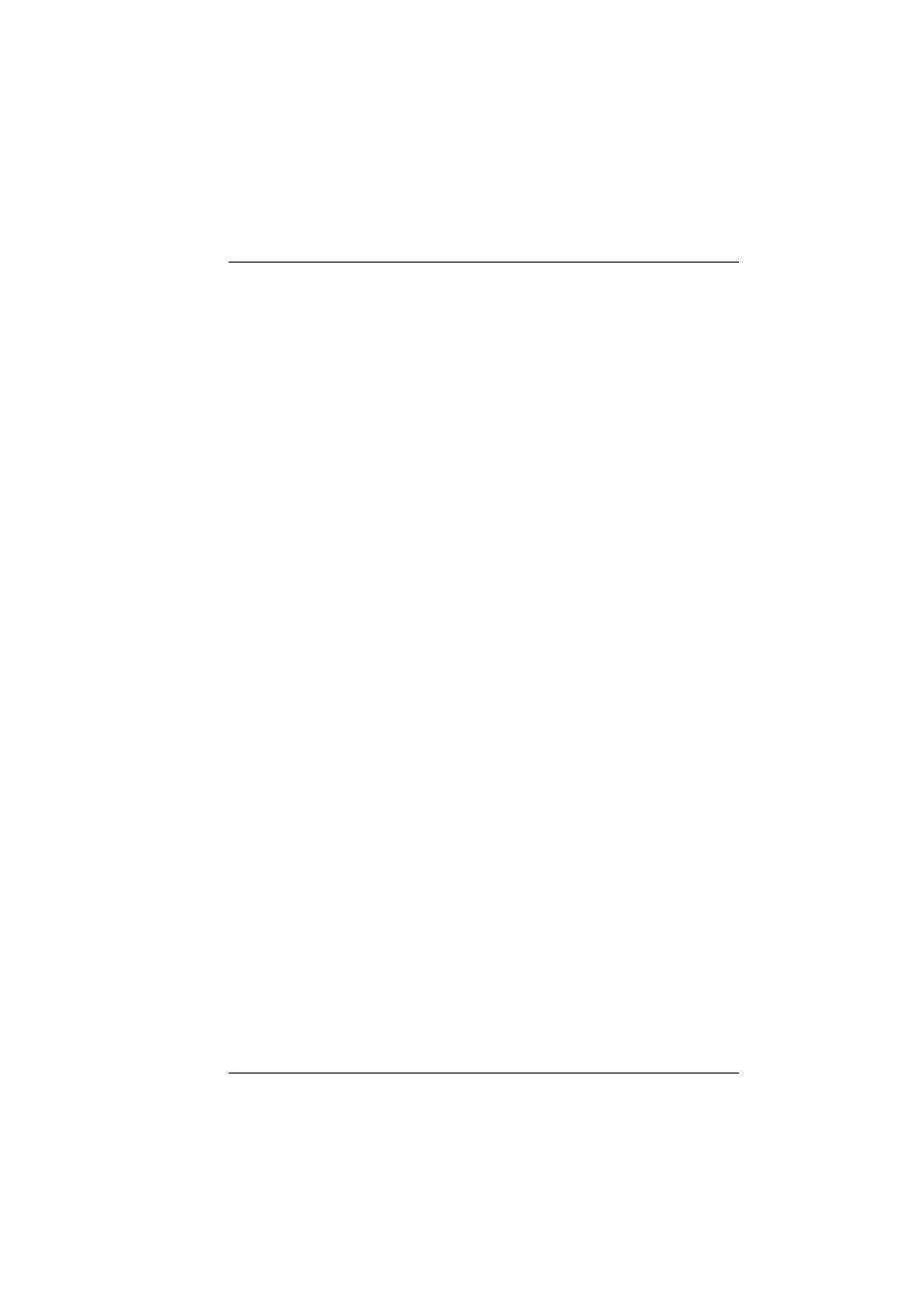
BX900 S1
Operating Manual
141
Index
mouse
no pointer on screen
N
noise level
notational conventions
O
On/Off button
overload
P
packaging
,
PDA
power on indicator
power supply
power supply unit
power supply unit
cable strain relief
cable tie
indicators
replace
power supply, redundant
PRIMERGY diagnostic LED
property protection
R
recycling devices
redundancy
power supply
regulations and standards
reliability
remove
Infiniband connection blade
replace
power supply unit
return of devices
S
Safety instructions
safety standards
saving energy
screen
remains dark
security function
server
data protection
dimensions
electrical data
noise level
power on indicator
property protection
service
transport
server blade
add
does not boot
server management
ServerView Operations Manager
supported functions
ServerView Remote
Management
service
PRIMERGY diagnostic LED
server
touch point
switching off
system
switching on
system
system
back
cabling
control elements
display elements
front
install
mains connection
switches itself off (error)
switching off
switching on
unpack
system board
PRIMERGY diagnostic LED
system power indicator
does not light up
