Recording time code, Selecting the tc frame rate – Fostex PD-6 User Manual
Page 72
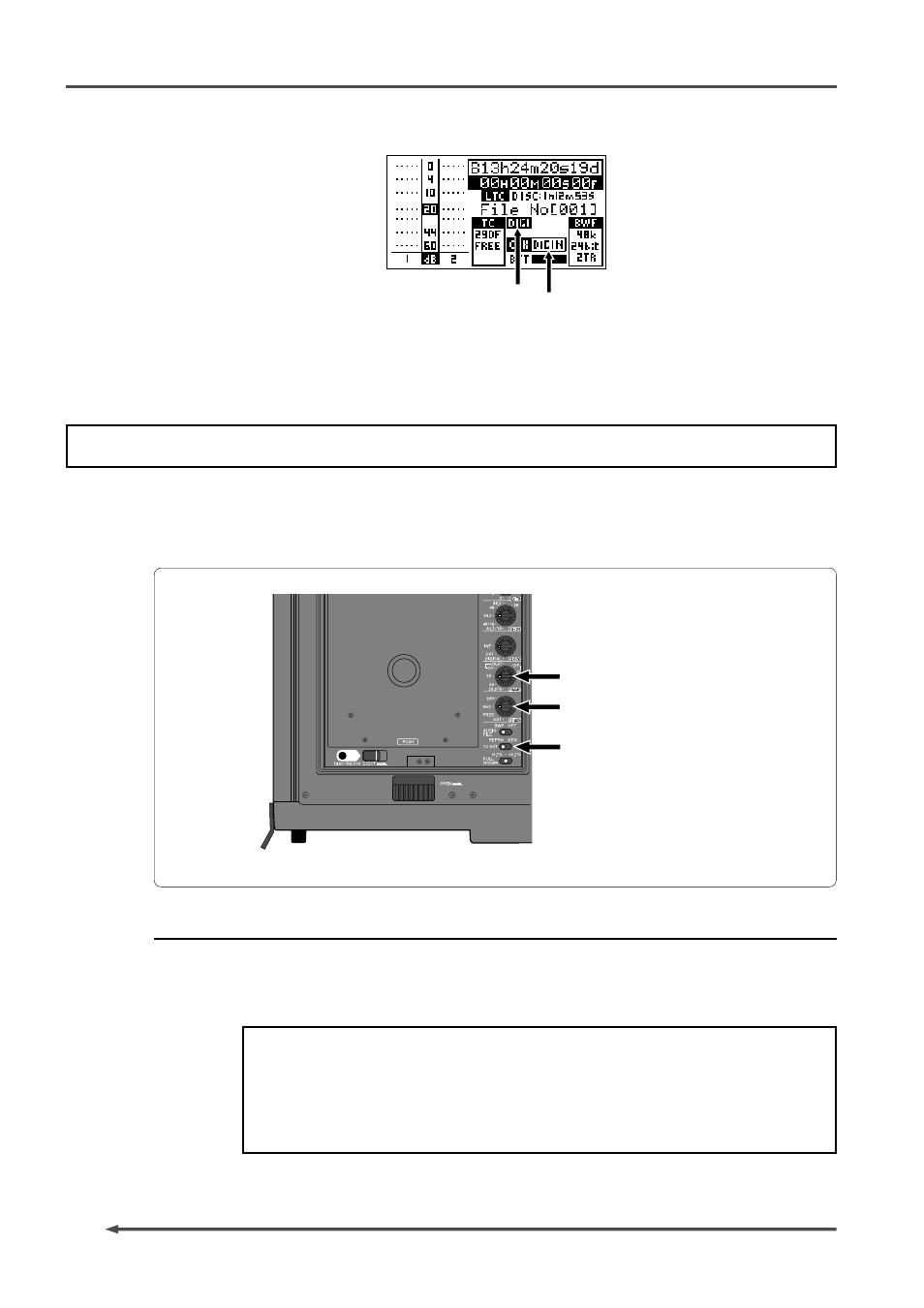
70
PD-6
DVD Location Recorder (Chapter 5: Recording/playback)
[FRAME] select switch
[TC GEN] select switch
[TC OUT] select switch
“DIGI” icon
CLK field = “DIG IN”
A time code is recorded according to the [TC GEN] select switch setting (see
“Recording time code” in the following).
Recording time code
The PD-6 is equipped with the internal IEC time code generator/reader, which is used
when recording internal time code together with audio. You can also record external
time code, or the internal generator time code while jamming to external time code.
Before recording time code, the following three switch settings are needed.
Selecting the TC frame rate
Using the [FRAME] switch, select a desired time code frame rate from among
23.976, 24, 25, 29.97, 29.97DF, 30DF and 30. The time code is recorded with
the selected frame rate.
When the frame rate is set to “29.97” or “30DF”, the time code does not agree
with clock time and slips off at the rate of 3.6 seconds per hour.
Also note that, when selecting either of these frame rates, the time code continuity
cannot be obtained when it passes through “24h00m00s00f”, according to the
nature of the EIAJ format time code.
