Turning on the power, About power supply voltage – Fostex PD-6 User Manual
Page 23
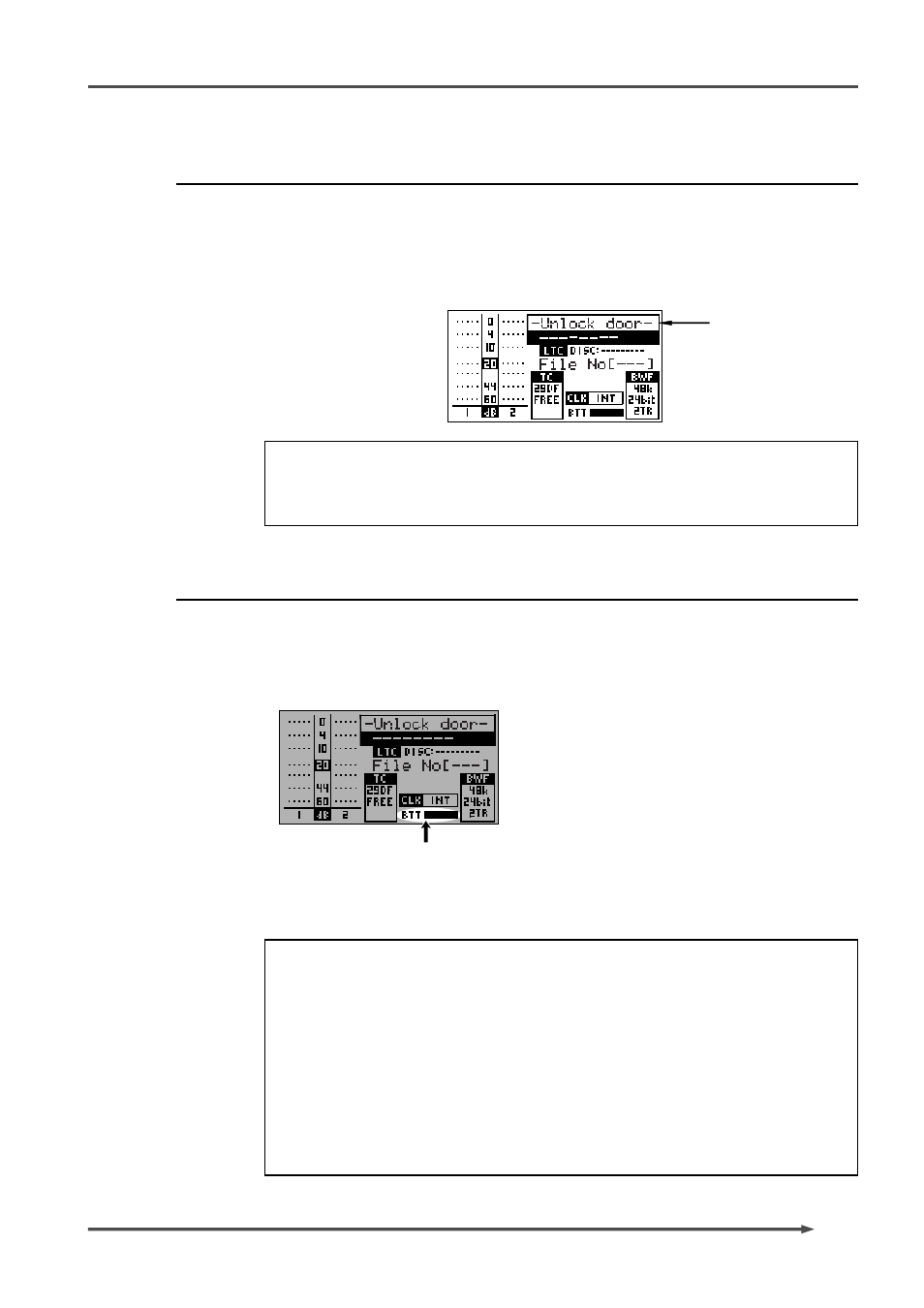
21
PD-6
DVD Location Recorder (Chapter 2: Before using the PD-6)
Turning on the power
When switch the [POWER] switch to “ON” after fitting the internal battery or
connecting the AC adaptor (AD-15C), the PD-6 works as follows.
If you turn on the power while no disk is inserted, the PD-6 releases the door
lock after recognizing that no disk is inserted, and shows “— Unlock door —
” is shown in the file name field on the LCD screen.
The level, TC and Fs fields of the LCD screen show the settings according to the
switch positions when turning off the power last time. See “Display section” in
“Chapter 3: Names and Functions” for details.
About power supply voltage
The output voltage of the power supply for the PD-6 must be within the
range between DC 12 to 18 volts. Never use the PD-6 at more than 18 volts or
less than 12 volts. You can check the internal battery voltage on the display
(indicated by the arrow in the screen example below).
The current battery voltage is shown in the dotted bar
meter.
Each dot corresponds to approximately 0.2 V. When the
battery voltage is less than 10.4 V, all dots are unlit. When
it is 14.0 V or more, all dots are lit. Note that the battery
life depends on the battery. The Also note that it fully lights
when the AC adaptor is used.
The PD-6 has the facility for sounding the warning tone from the internal
monitor speaker (or headphones) when the supplied voltage of the battery
or the external power supply voltage becomes improper.
• You can make the setting for generating the warning tone by the “Error tone”
menu in the Setup mode. See “Setup mode” on page 96 for details.
• If the power supply voltage exceeds 18 bolts, the PD-6 may be damaged. Never
supply more than 18 volts to the PD-6.
• If the battery is dead or the power supply section has a trouble by surge
current, etc., the protection circuit works and the power is shut off. In such a
case, set the [POWER] switch to “OFF”, replace the battery with a charged one,
then set the [POWER] switch to “ON” again.
If the PD-6 does not return to the normal condition after the operation above,
there may be some trouble in the circuit.
