Fostex PD-6 User Manual
Page 123
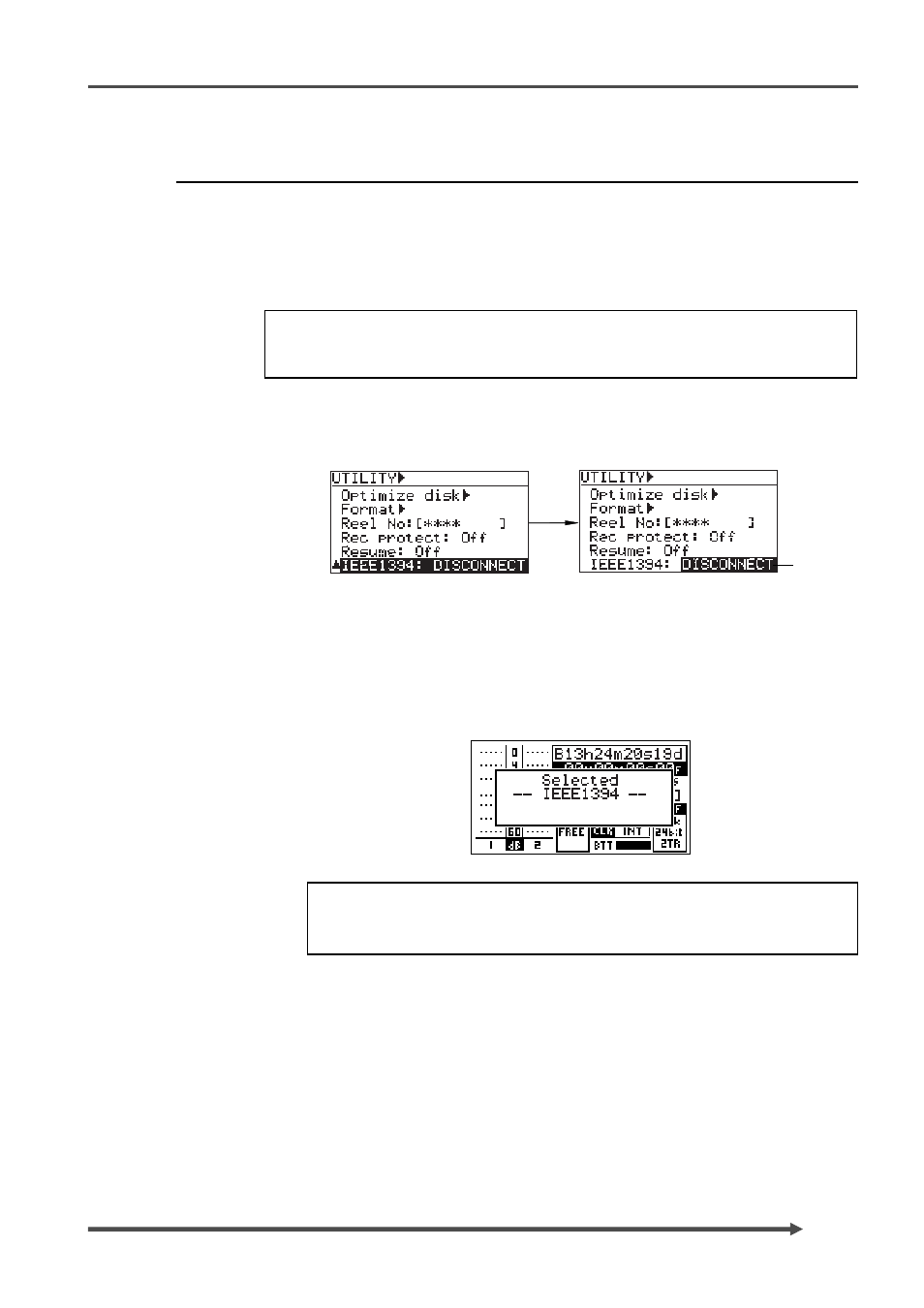
121
PD-6
DVD Location Recorder (Chapter 8: Utility mode)
Setting IEEE1394 connection [IEEE1394]
Using the “IEEE1394” menu, you can select “CONNECT” or “DISCONNECT” of
the IEEE1394 connection.
By selecting “CONNECT”, the [IEEE1394] connector can be used to connect
the PD-6 to a personal computer, and you can control the PD-6 drive from
the computer.
When “CONNECT” is selected, the PD-6 drive cannot be controlled from the panel
keys.
1.
Select the “IEEE1394: ****” menu and press the [ENTER] key.
The current option (“CONNECT” or “DISCONNECT”) flashes (the default is
“DISCONNECT”).
2.
Use the [SEL] dial to select “DISCONNECT” or “CONNECT”, and press the
[ENTER] key to confirm the setting.
3.
Press the [EXIT] key to exit the Utility mode.
If you exit the Utility mode after setting this menu to “CONNECT”, “Selected!—
IEEE1394—” is shown on the display.
To disconnect the IEEE1394 connection, go to the “IEEE1394” menu again
and select “DISCONNECT”.
flashing
