Right side panel (inputs/outputs) – Fostex PD-6 User Manual
Page 32
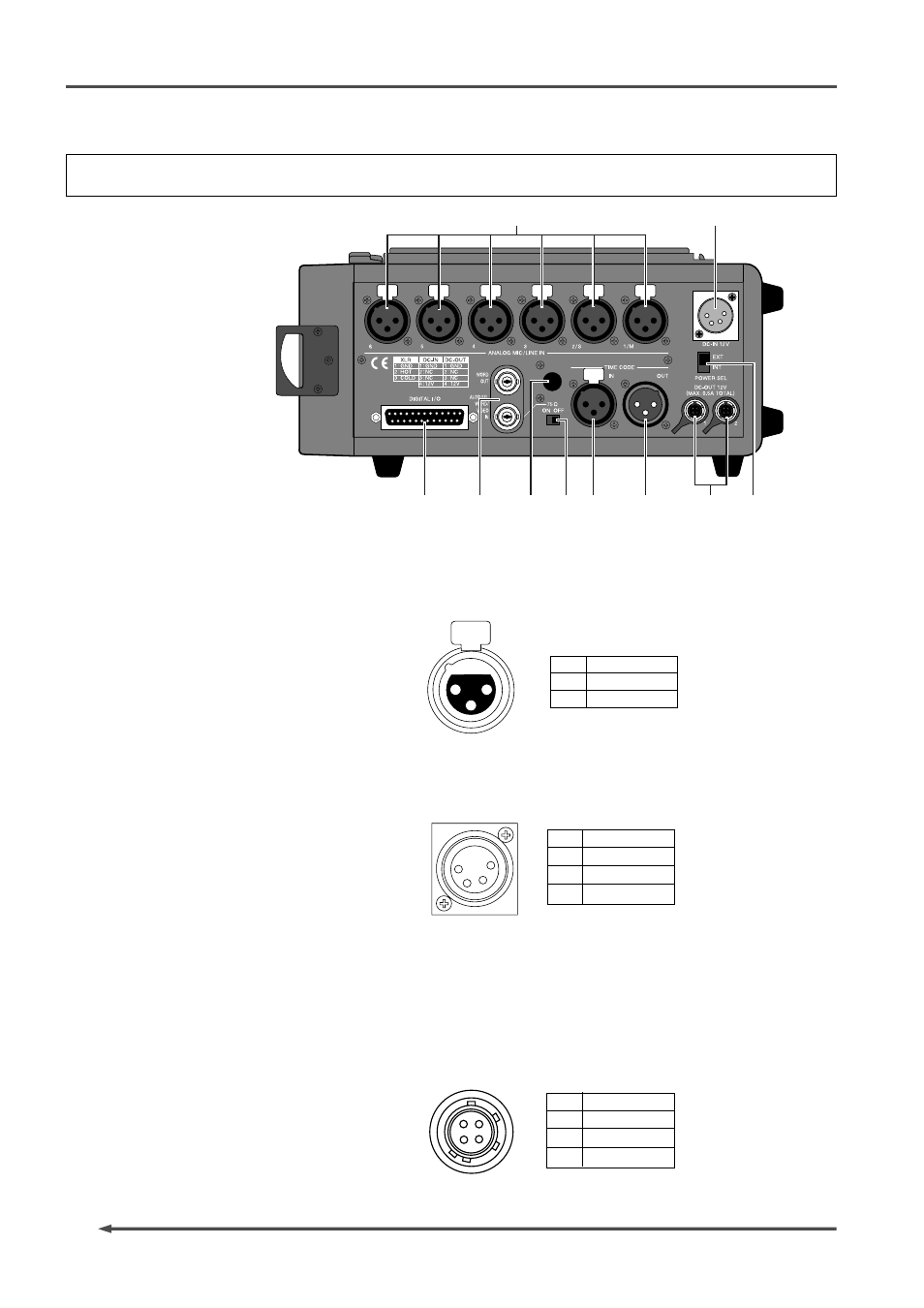
30
PD-6
DVD Location Recorder (Chapter 3: Names and functions)
1
2
3
1
2
3
GND
HOT
COLD
1
2
3
4
1
2
3
GND
NC
NC
4
12V
1
2
3
4
1
2
3
GND
NC
NC
4
12V
1
2
3
4
5
6
7
8
9
10
Right side panel (Inputs/outputs)
1.
[ANALOG MIC/LINE INPUT] connectors
These connector receive analog audio signals (mic or line level), which can be
sources of channels 1 through 6.
Connectors: XLR-3-31 type (balanced)
2.
[DC IN 12V] connector
Connects the AC adaptor (Model AD-15C) or an external battery.
Connector: XLR-4-32 type
3.
[POWER SEL (INT/EXT)] switch
Selects the power supply source for the PD-6.
When “INT” is selected, the PD-6 runs with the internal battery (NP-1type).
When “EXT” is selected, it runs with an external power supply.
4.
[DC OUT] connectors
Each connector outputs DC 12 V power. You can supply power to up to two
external devices.
