Precautions, Precautions on safety – Fostex PD-6 User Manual
Page 10
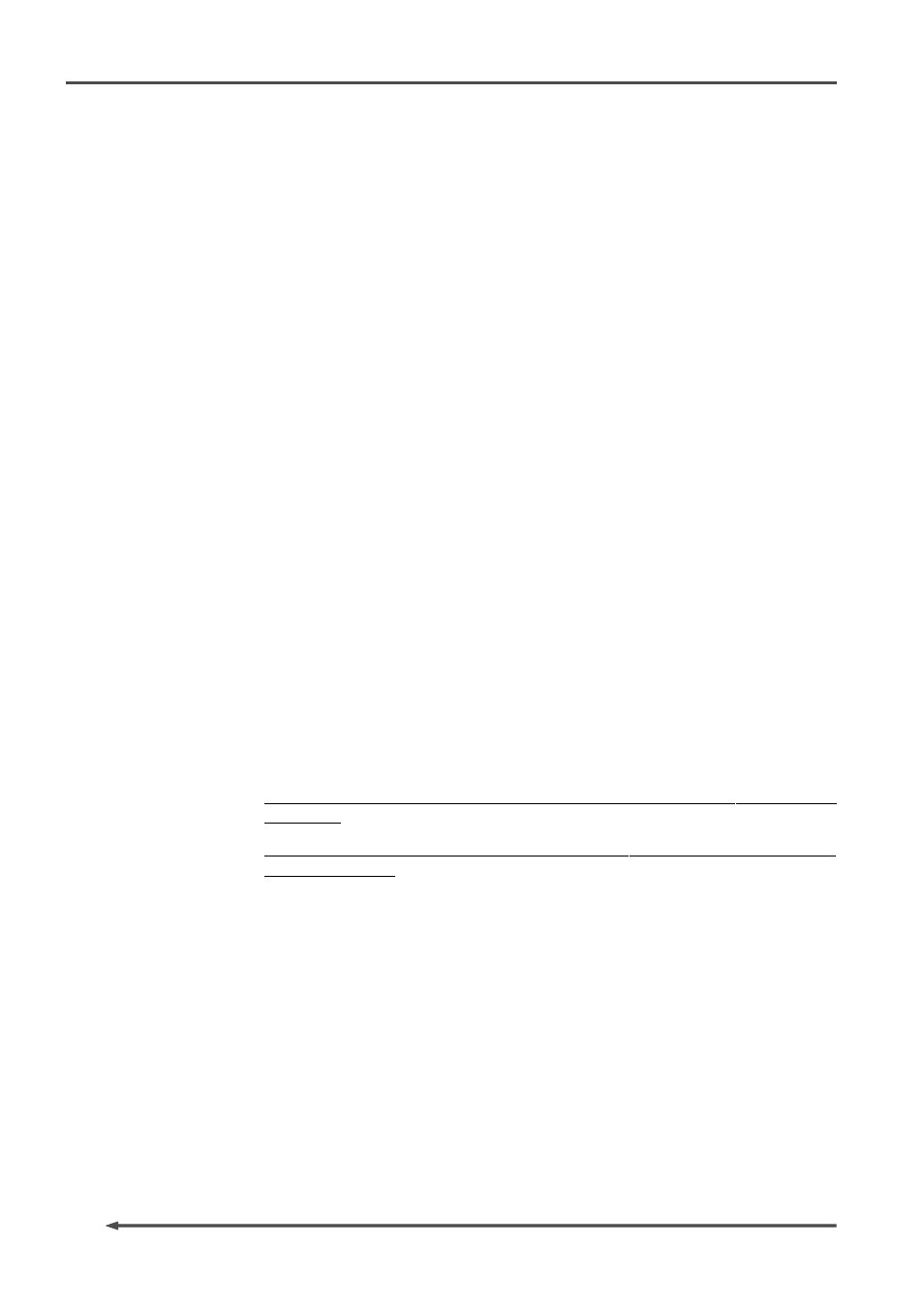
8
PD-6
DVD Location Recorder
Precautions
Precautions on safety
• Avoid excessive heat and humidity.
Do not expose the PD-6 to extremes of humidity. Do not place the unit in
direct sunlight, close to heating units, or in areas subject to high
temperatures. Also avoid areas subject to extremely low temperatures.
The PD-6’s ambient operating temperature is between 0º and 45ºC.
• Avoid excessive dust and vibration.
Locations which are subject to excessive dust accumulation or vibration
which could cause mechanical damage.
• Avoid physical shocks.
Strong physical shocks can cause damage. Handle the unit with care.
• Avoid damaging the power cord.
Make certain that the PD-6’s power cord is not located in a position where
it is likely to be walked on or pinched by other equipment placed near the
cord.
• Do not open the case or attempt repairs or modification yourself.
The PD-6 contains no user-serviceable parts. For other than routine
cleaning, refer all maintenance to qualified FOSTEX service personnel.
To reduce the risk of electric shock, do not open the case. Opening the
case and/or tampering with the internal circuitry will void the warranty.
• While the unit is accessing the disk, such as during recording, never turn
off the power. Make sure that the disk completely stops rotation when
you turn off the power. Otherwise, recorded data may be lost, as well as a
DVD-RAM disk may be damaged.
Note that Fostex assume no responsibility on data loss or whatsoever due to use
of the unit.
•
FOSTEX is not responsible for any “direct damage” or “indirect damage” caused
by using the PD-6.
• When supplying the power to the unit from the AC power socket, only use
the Fostex Model AD-15C AC adaptor (note that the AD-15C is an option).
If you use any other AC adaptor, the unit may not work correctly and
there is a serious risk of damage to the unit.
• Make sure that the voltage of your AC power socket matches the voltage
requirements printed on the AC adaptor.
• When running the unit with a battery, use the IDX NP-L50, IDX NP23, Sony
NP-1 or equivalent. "We recommend to use a fully charged battery."
• Always remove/replace a battery or plug/unplug the AC adaptor with the
unit [POWER] switch set to "OFF". Otherwise, the data may be damaged
because the unit always transfers data between the disk and memory.
