Recording digital audio, Selecting digital input channels, Selecting the sampling frequency – Fostex PD-6 User Manual
Page 71: Selecting the system master clock
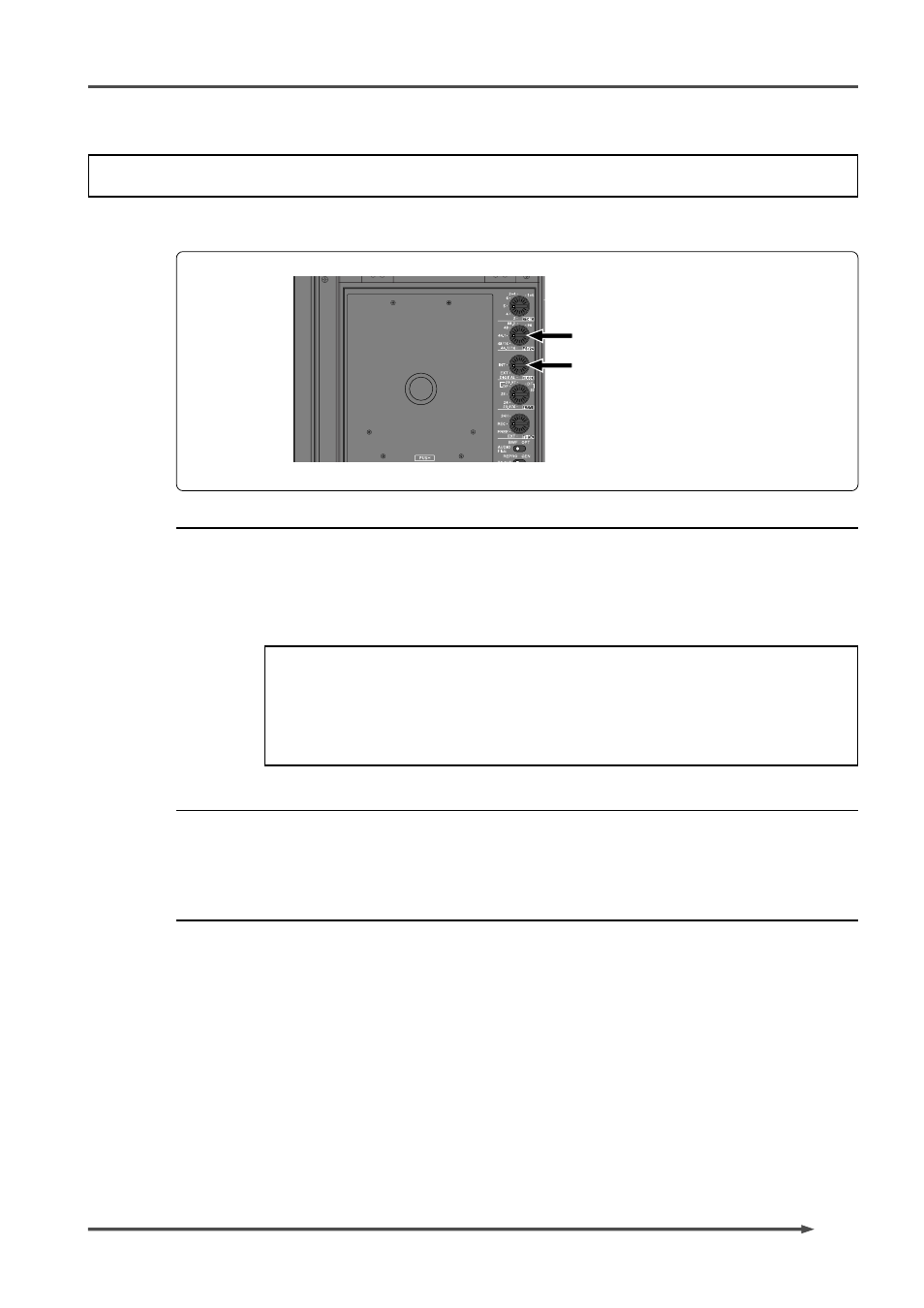
69
PD-6
DVD Location Recorder (Chapter 5: Recording/playback)
[FS/24] select switch
[CLOCK] select switch
Recording digital audio
Before executing recording of digital audio, you have to make the following settings
besides record track selection.
Selecting digital input channels
By default, the digital inputs are selected as channel sources for all channels
(1 through 6). Therefore, when each pair channels (1-2, 3-4 and 5-6) receive
digital input signal which is locked, they accept it and allow to make digital
recording. If the digital input signal is not locked, the analog input is
automatically selected.
Using the “Digital in” menu in the Setup mode, you can select the input sources between
digital and analog for each input channel pair (1-2, 3-4 and 5-6). Therefore, it is
possible to accept and record digital and analog sources simultaneously. For example,
you can make channels a and 2 to accept digital signal, while channels 3 through 6 to
accept analog signals. See “Chapter 7: Setup mode” on page 91 for details.
Selecting the sampling frequency
Set the [FS/24] select switch on the top panel appropriately to match the
digital signal input.
Selecting the system master clock
Set the “CLOCK” switch on the top panel to “DIGITAL”.
When the [DIGITAL IN] connector receives the digital audio signal and the
channel is locked, “DIG IN” is shown in the “CLK” field on the Normal screen,
while the “DIGI” icon is shown above it (see the screen example below). If the
input channel is not locked to the digital input, “INT” is shown on the display.
To synchronize the PD-6 to a video or word clock signal, set the [CLOCK]
switch to “EXT”.
The PD-6 automatically select between the video and word clock. “VIDEO” is
shown in the “CLK” field when it is locked to a video clock, while “WORD” is
shown when it is locked to a word clock.
