Front panel (part 2) – Fostex PD-6 User Manual
Page 36
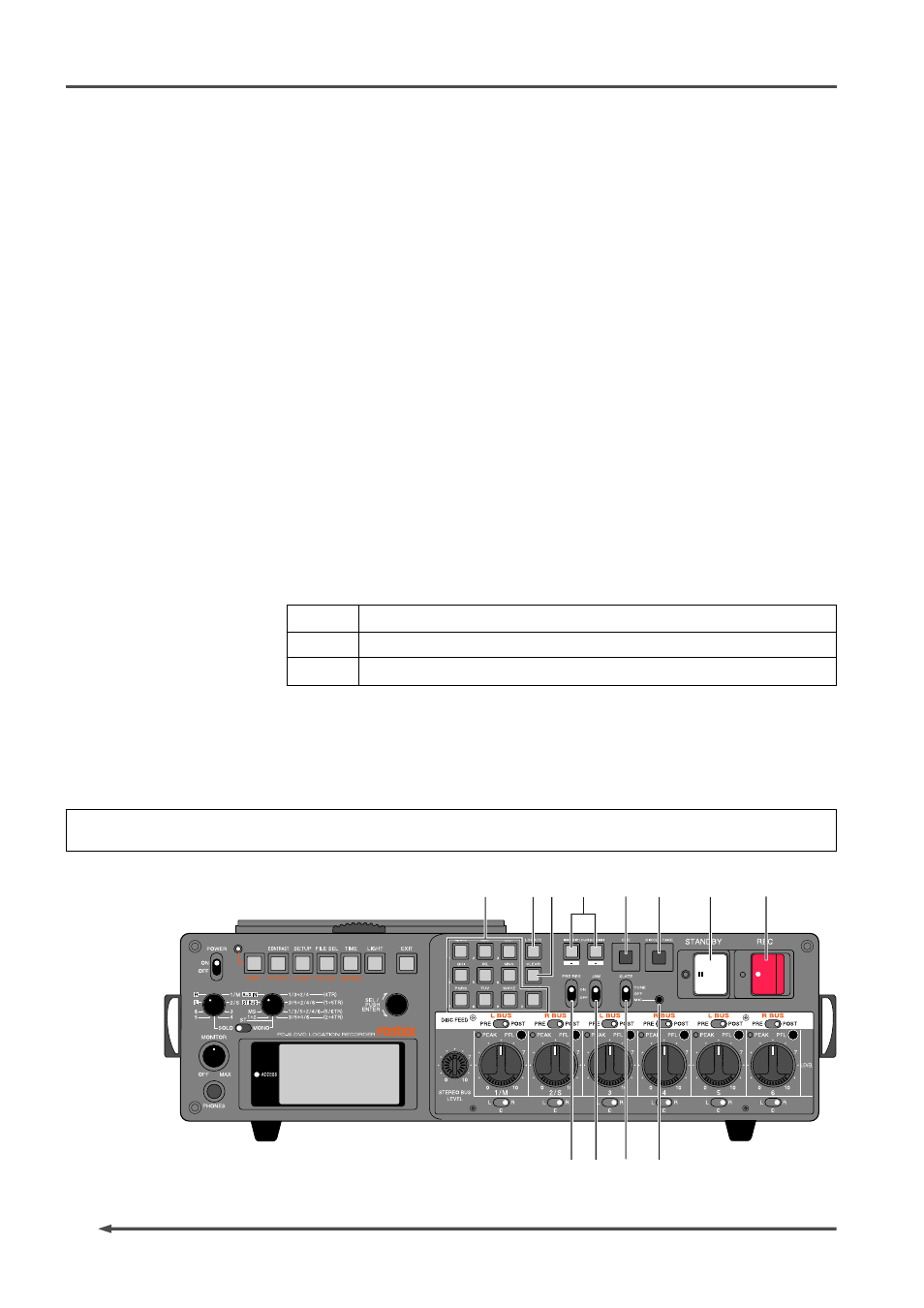
34
PD-6
DVD Location Recorder (Chapter 3: Names and functions)
17
18 19
20
21
22
23
24
25
26
27
28
SOLO
Monitors singles selected by the SOLO monitor select switch.
11.
[ACCESS] indicator
Indicates the access condition of a DVD-RAM disk.
It lights in green while it is not accessed, in orange while it is accessed for
reading, and in red while it is accessed for writing.
12.
[PHONES] jack
Connects headphones.
Inserting a plug automatically disables the internal monitor speaker.
13.
[MONITOR] control
Adjusts the monitor level of headphones and the internal monitor speaker.
Each press of the control pushes down the control to the same level as the
panel or pulls it up.
Turning the control counterclockwise until clicked turns off the monitor sound.
14.
SOLO monitor select switch
When the monitor mode select switch (see below) is set to “SOLO”, this switch
selects the monitor signal from among any one of the input channel signals
(1/M, 2/S, 3 through 6) or either of the stereo buss signals (L or R). Note that,
when the monitor mode select switch is not set to “SOLO”, this switch is not
effective.
15.
Monitor mode select switch
Selects the monitor mode from among the following.
ST
Monitors signals selected by the ST/MONO monitor select switch in stereo.
MONO
Monitors signals selected by the ST/MONO monitor select switch in mono.
16.
ST/MONO monitor select switch
When the monitor mode select switch is set to “MONO” or “ST”, this switch
selects the tracks/input channels to be monitored. Note that, when the monitor
mode select switch is set to “SOLO”, this switch is not effective.
Front panel (part 2)
