Selecting a recording source, Adjusting the recording level – Fostex PD-6 User Manual
Page 65
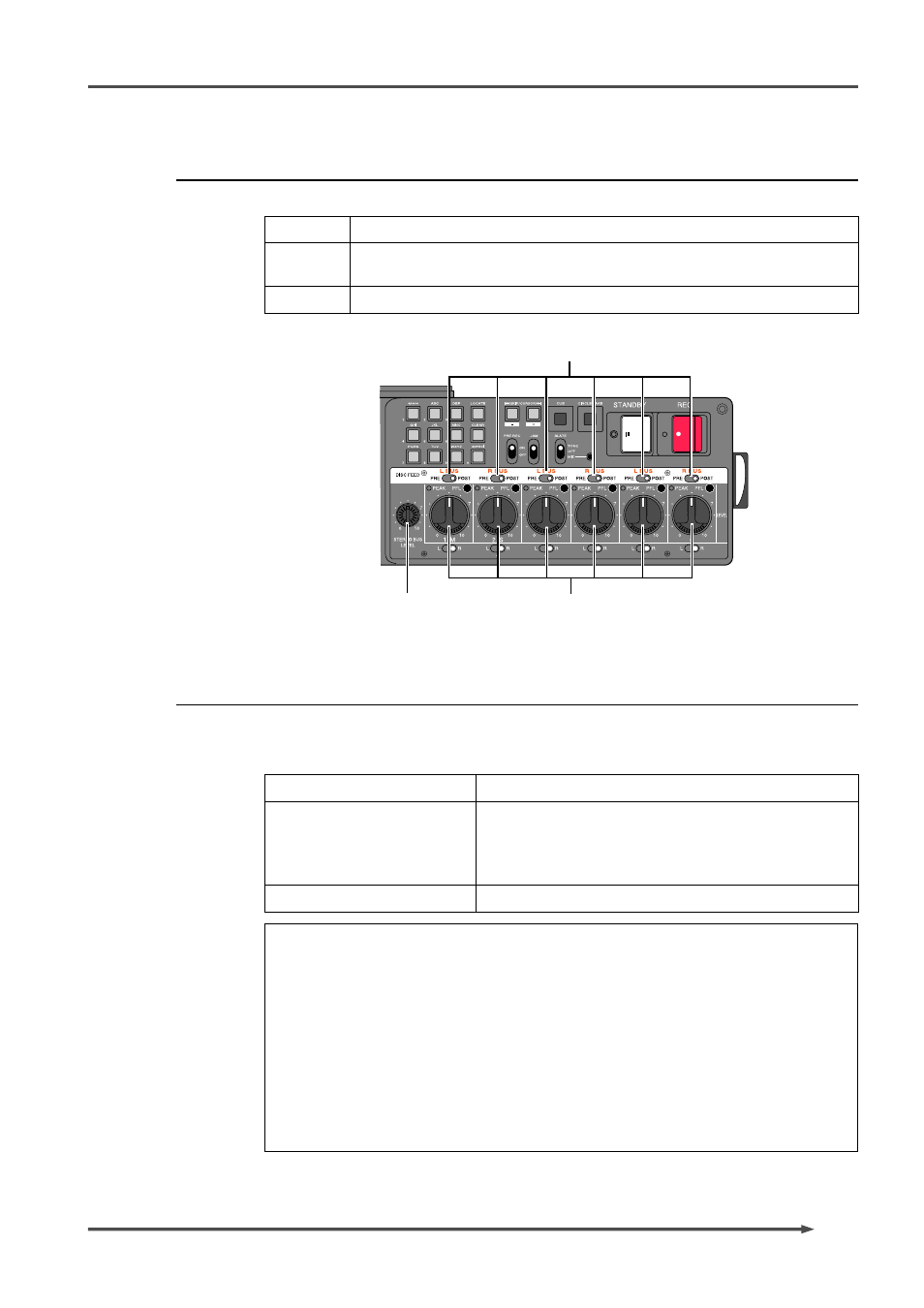
63
PD-6
DVD Location Recorder (Chapter 5: Recording/playback)
PRE
L, R BUS
POST
[DISC FEED] switch
When set to “PRE”:
When set to “L BUS” (or “R BUS”):
When set to “POST”:
[LEVEL] control
[STEREO BUS LEVEL]
control
Selecting a recording source
Using the [DISC FEED] switches, select a recording source for each track.
Channel pre-fader signal is selected.
Stereo buss (L or R) signal is selected. The “L” signal can be assigned to the odd
tracks, while the “R” signal can be assigned to the even tracks.
Channel post-fader signal is selected.
Adjusting the recording level
According to the recording source selected by the [DISC FEED] switch, use
the appropriate control to adjust the record level for each channel.
Use the [INPUT GAIN] control.
Use the [LEVEL] control to adjust the level sent from each
channel to the stereo buss, and use the [STEREO BUS LEVEL]
control the total recording level.
Also select the pan position from among L, C and R.
Use the [LEVEL] control.
• Adjust the recording level appropriately so that the level meter does not exceed
“0 dB”. To get the maximum signal-to-noise performance, set the level
appropriately so that the meter indication does not exceed “0 dB” but goes up
near to the “0 dB” at the loudest part of the signal.
The reference level is set to “-20 dB” by default, which means, +4 dBu signal
shows -20 dB from the 24-bit full-scale level (0 dB) on the level meter. You can
change the reference level to “-18 dB” using the “Ref. level” menu in the Setup
mode. See “Chapter 7: Setup mode” on page 93 for details.
• You can set to generate the error tone if the input amplifier clips using the
“Error tone” menu in the Setup mode (see page 96).
