Fostex PD-6 User Manual
Page 48
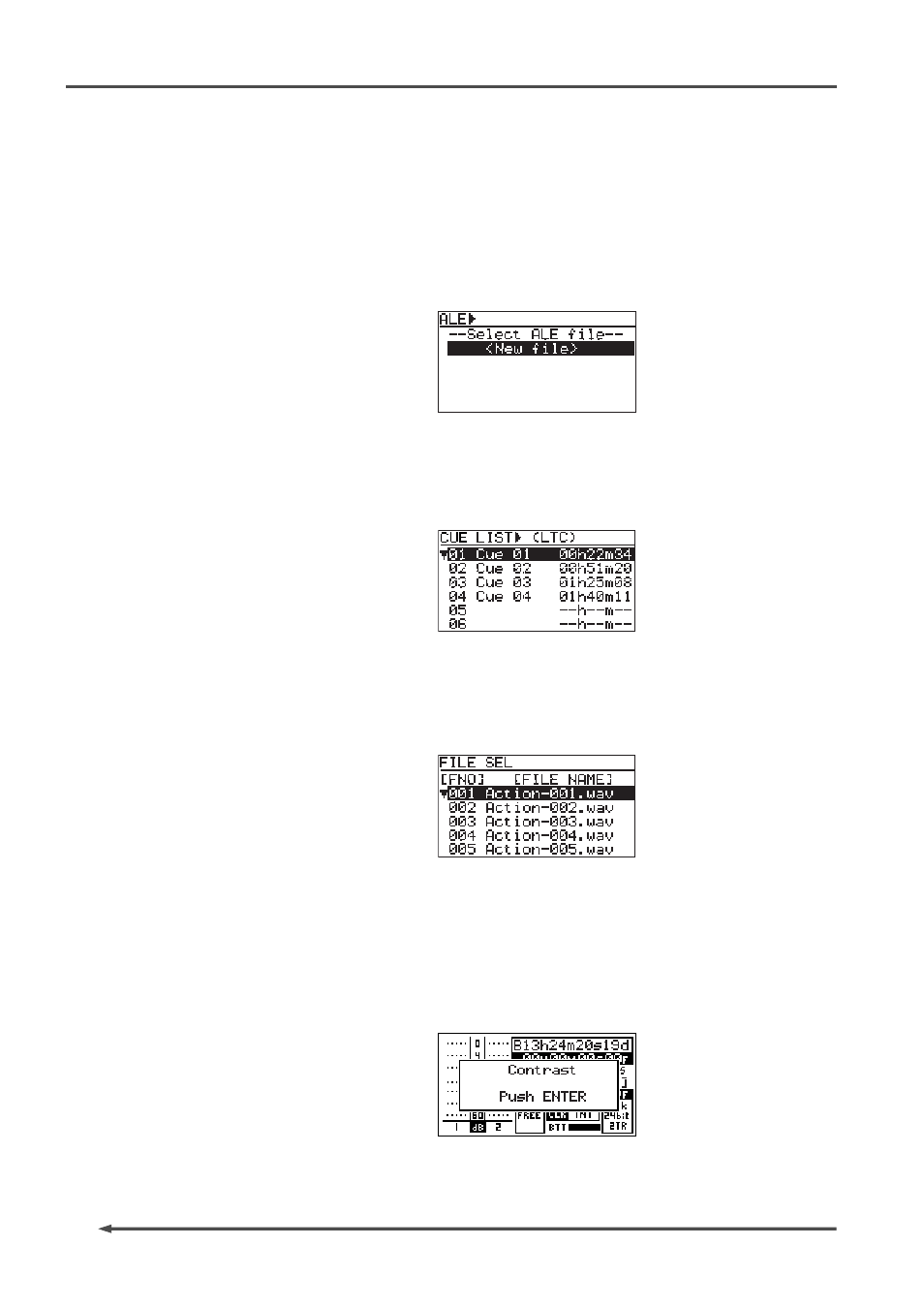
46
PD-6
DVD Location Recorder (Chapter 3: Names and functions)
• EDL SEL mode screen
Pressing the [FILE SEL/EDL SEL] key while SHIFTed brings up the primary page of the
EDL SEL mode screen. By default, the screen something like the following is shown,
on which
You can create or edit an EDL (Edit Decision List) file (ALE file) which is used for
exporting an audio file to the AVID system.
See “Chapter 9: EDL SEL mode
details about the EDL SEL mode.
• CUE LIST screen
Pressing the [CUE] key brings up the cue point list screen, allowing you to check, edit
or create cue points.
See “Chapter 5: Recording/playback” on page 73 for details about cue points.
• FILE SELECT screen
Pressing the [FILE SEL] key brings up the audio file list screen, on which all audio files
recorded on the current disk is shown. You can load a desired audio file by selecting
the file using the [SEL] dial followed by pressing the [ENTER] key.
• Contrast adjust screen
Pressing the [CONTRAST/TC SETUP] key while unSHIFTed brings up the screen for
adjusting the display contrast.
While the display shows something like the following, rotate the [SEL] dial to adjust
the contrast. Rotating the dial counterclockwise weakens the contrast, while rotating
clockwise strengthens. After getting the desired contrast, press the [ENTER] key to
confirm the setting. The contrast adjust screen is dismissed.
