Caution – Fostex PD-6 User Manual
Page 3
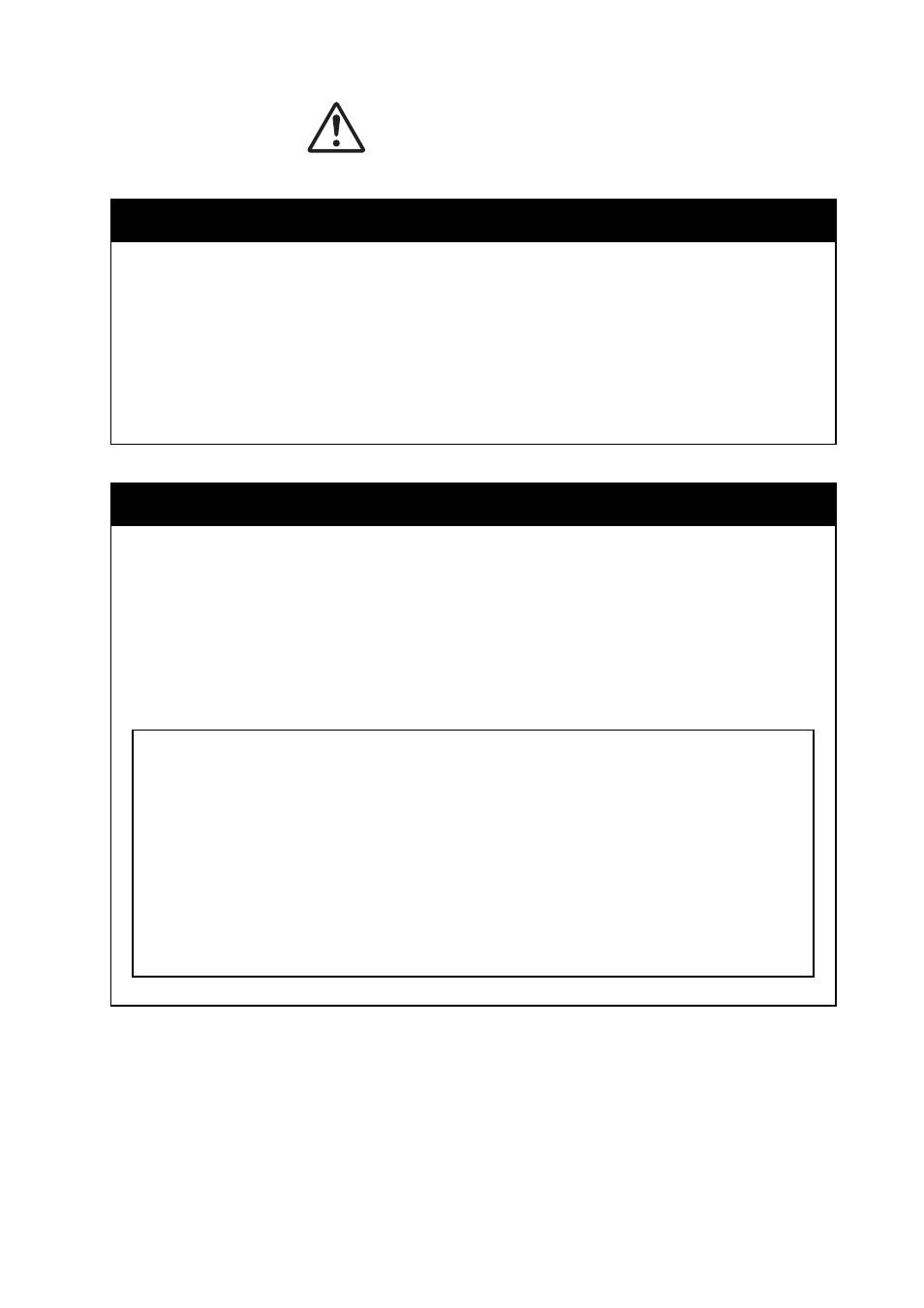
CAUTION
About DVD-RAM disks used with the PD-6
With the PD-6, only use DVD-RAM disks which is confirmed by Fostex.
Operation confirmed disk model: MAXELL DRMS-V28R (8-centimeter DVD-RAM
disk, double sided) *as of March 2003.
Fostex does not guarantee the operation of the PD-6 when using a disk which is
not recommended by Fostex.
About disk formatting
Before starting recording, be sure to format the disk in either of the following
ways.a
•
For a brand-new disk:
Carry out the initial format (see page 24 in the operation manual).
•
For a used disk:
Carry out the physical format (see page 115 in the operation manual).
******** Caution when formatting a DVD-RAM disk ********
Even when trying to format a used 8 cm DVD-RAM disk on which many alter-
native sectors exist by the “Normal mode”, PD-6 forces to “Physical Format” a
disk.
Because of this, only the “On” setting of “Physical Format” in the formatting
procedures can be selected.
Although it takes time to Physical Format a disk, please do so according to the
instruction on the LCD display.
Refer to page 115 ~ 117 of PD-6 operation manual for physical formatting a
disk.
