FUJITSU M3099EX/EH User Manual
Page 8
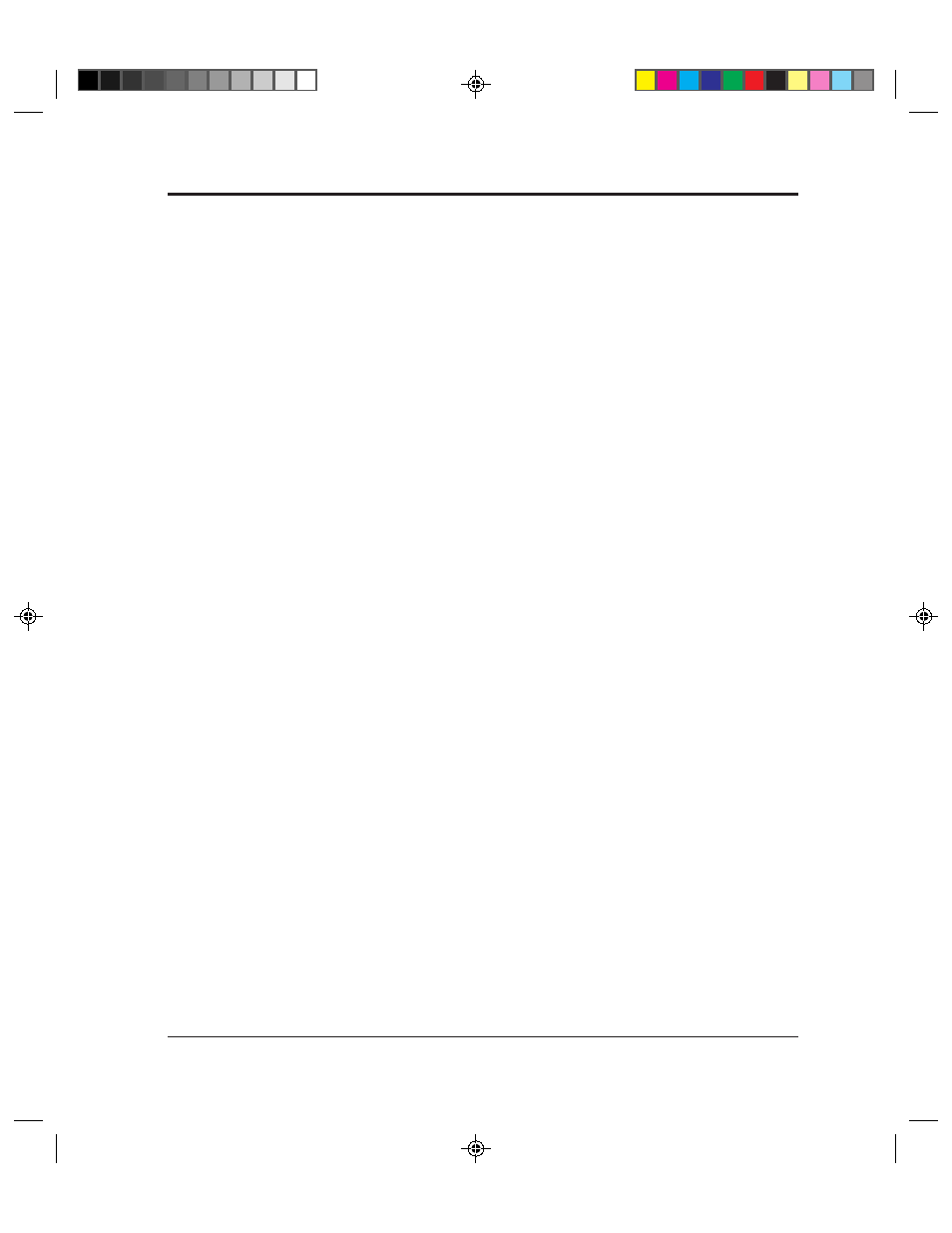
M3099EX/EH OEM Manual
v
Grounding Color Area .................................................................. 6-6
Drop-out Color ............................................................................ 6-7
Job Separation Sheet ..................................................................... 6-8
CHAPTER 7
CONSUMABLES AND ACCESSORIES .......................................... 7-1
Consumables ................................................................................ 7-1
Accessories .................................................................................... 7-2
CHAPTER 8
CLEANING.................................................................................... 8-1
Cleaning Locations and Frequencies ............................................. 8-1
Cleaning Tools ............................................................................. 8-1
Procedure ..................................................................................... 8-2
Cleaning the front-side lamp .................................................. 8-2
Cleaning the rollers ................................................................ 8-5
Cleaning the transport paths .................................................. 8-6
Cleaning the glass surface ....................................................... 8-7
Cleaning the sensors ............................................................... 8-7
APPENDIX A
ENDORSER ................................................................................... A-1
A1. Specification .......................................................................... A-1
A2. Panel operation ...................................................................... A-2
A2.1 How to set endorser ON (or OFF) ............................... A-2
A2.2 How to set the initial number ......................................A-2
A2.3 How to set the print number reset condition ................A-3
A2.4 How to reset print number manually ........................... A-3
A2.5 How to reset print head life counter ............................. A-4
A2.6 How to test the printing by the operator panel
operation ...................................................................... A-4
A3. Print head handling ................................................................A-5
A3.1 Replacing the print head ..............................................A-5
A3.2 Print head position adjustment ....................................A-6
