FUJITSU M3099EX/EH User Manual
Page 143
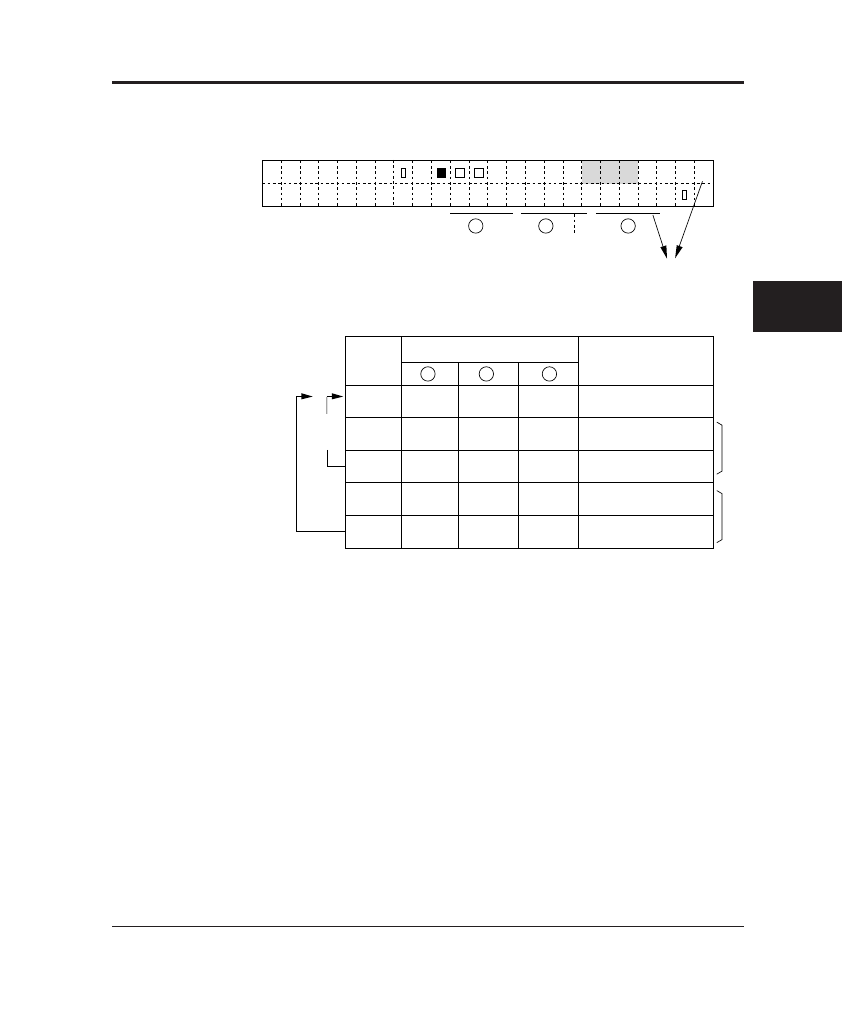
M3099EX/EH OEM Manual
4-13
BASIC
OPERATION
*1: Select one of these settings to read data such as photographs,
illustration, or colored maps.
*2: If photographs and characters are mixed in a document, the
characters are read clearly and the photographs are read in
halftone.
This setting is only available if the image processing option is
installed.
[Document] button
Selects the type of document. When this button is pressed, the lower
line is displayed as shown in Screen 8. Each time this button is
pressed, "LINE" or "PHOTO" starts blinking in turns, and the
document selection indication displayed on the upper line changes
accordingly.
π
0
1
2
3
4
5
6
7
8
9 10 11 12 13 14 15 16 17 18 19 20 21 22 23
S
F
A
4
4
0
0
L
>
.
a
l
f
H
t
o
O
e
n
F
H
L
P
1
Blinking
order
(Blinking)
H
T
1
:
F
T
Display
Explanation
(*1)
1
2
3
4
5
OFF
blinking
OFF
OFF
OFF
OFF
HT1
HT1
blinking
HT2
blinking
HT1
HT2
LP1
LP1
LP2
LP1
blinking
LP2
blinking
Line Art (Halftone
processing off)
Halftone processing
(dither)
Halftone processing
(error diffusion)
Automatic separation
(dither)
Automatic separation
(error diffusion)
1
2
3
1
2
3
With
option
Without
option
Not displayed unless the image processing option installed.
Not displayed unless
the image processing
option is installed.
(*2)
