FUJITSU M3099EX/EH User Manual
Page 154
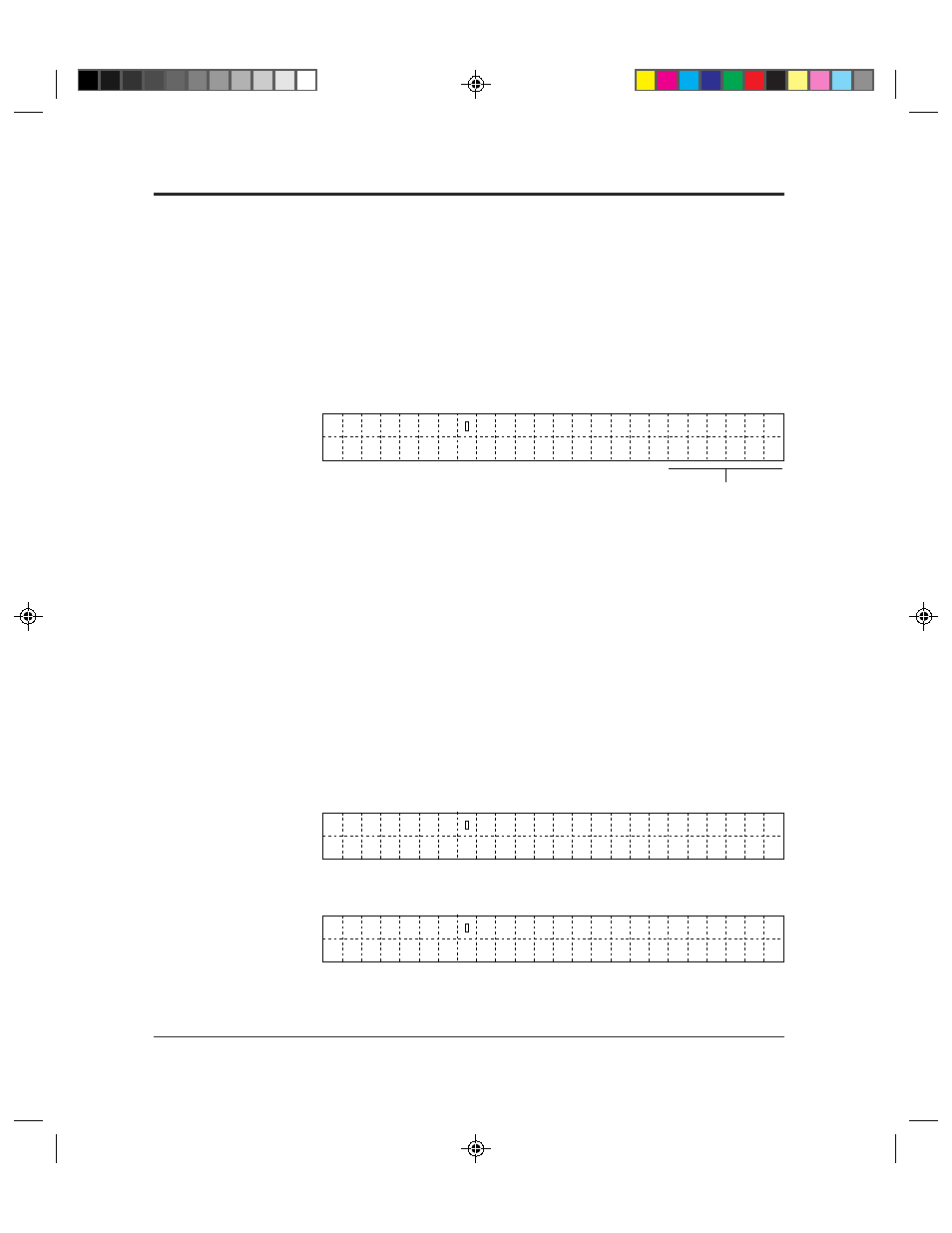
4-24
M3099EX/EH OEM Manual
In following case, the display of counter is deleted.
• The next Start Command is issued.
• The valid switches are pressed.
• The error is cleared.
The abrasioin counter is displayed after pressing [STOP] SW in the
initial screen.
In following case, the display of counter is deleted.
• The next Start Command is issued.
• The valid switches are pressed.
• The error is cleared.
Abrasion counter is not displayed if [STOP] SW is pressed in
blinking. This counter can be reset to zero by the procedure shown
in section B.3.6.
When IPC II pre-set mode is set, an asterisk (*) is displayed. The
method of IPC II pre-set mode is shown in setup mode.
Screen of the simplex reading mode
Screen of the duplex reading mode
0
1
2
3
4
5
6
7
8
9 10 11 12 13 14 15 16 17 18 19 20 21 22 23
S
F
A
4
4
0
0
L
>
.
Ⅵ Ⅺ Ⅺ
Abrasion counter
X
X
X
X
X
X
0
1
2
3
4
5
6
7
8
9 10 11 12 13 14 15 16 17 18 19 20 21 22 23
S
F
A
4
4
0
0
L
>
.
Ⅵ Ⅺ Ⅺ
*
0
1
2
3
4
5
6
7
8
9 10 11 12 13 14 15 16 17 18 19 20 21 22 23
S
F
D
F
A
4
4
0
0
L
>
.
L
>
.
Ⅵ Ⅺ Ⅺ
Ⅵ Ⅺ Ⅺ
*
