Performing the firmware updates (continued) – FARGO electronic FARGO DTC 400 User Manual
Page 292
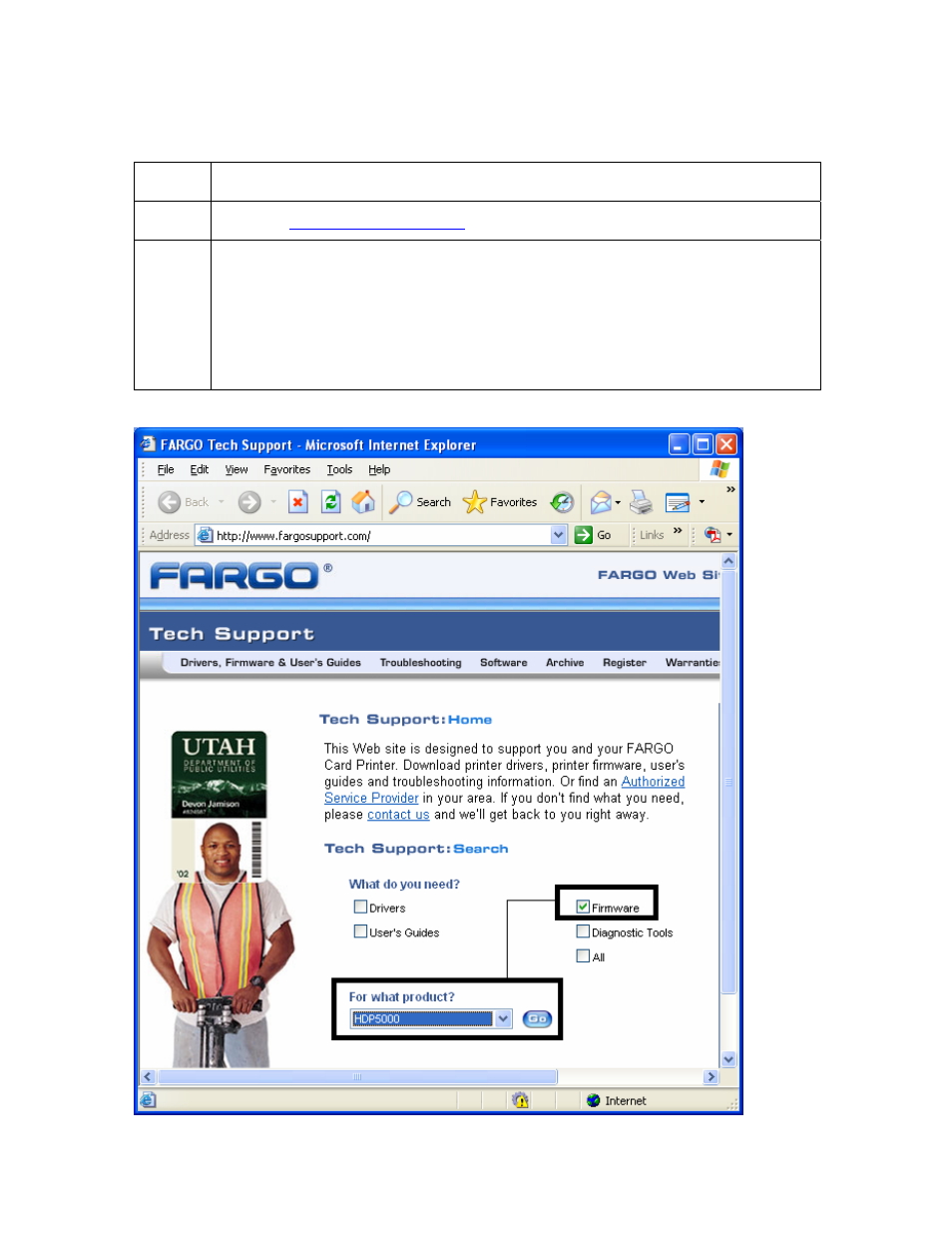
RESTRICTED USE ONLY
Fargo Electronics, Inc.
DTC400 Card Printer/Encoder User Guide (Rev. 2.6)
12-3
Performing the Firmware Updates (continued)
Step Procedure
2
web site, as shown below.
3
This will launch the Fargo Support page. Important: There is no new
Firmware (available) for this new Printer at this time.
• Click on the Firmware selection box.
• Using the drop down menu select the Printer.
• Click on the Go button, as shown below.
