Using the encoding mode radio buttons, Using the encoding mode radio buttons -31 – FARGO electronic FARGO DTC 400 User Manual
Page 209
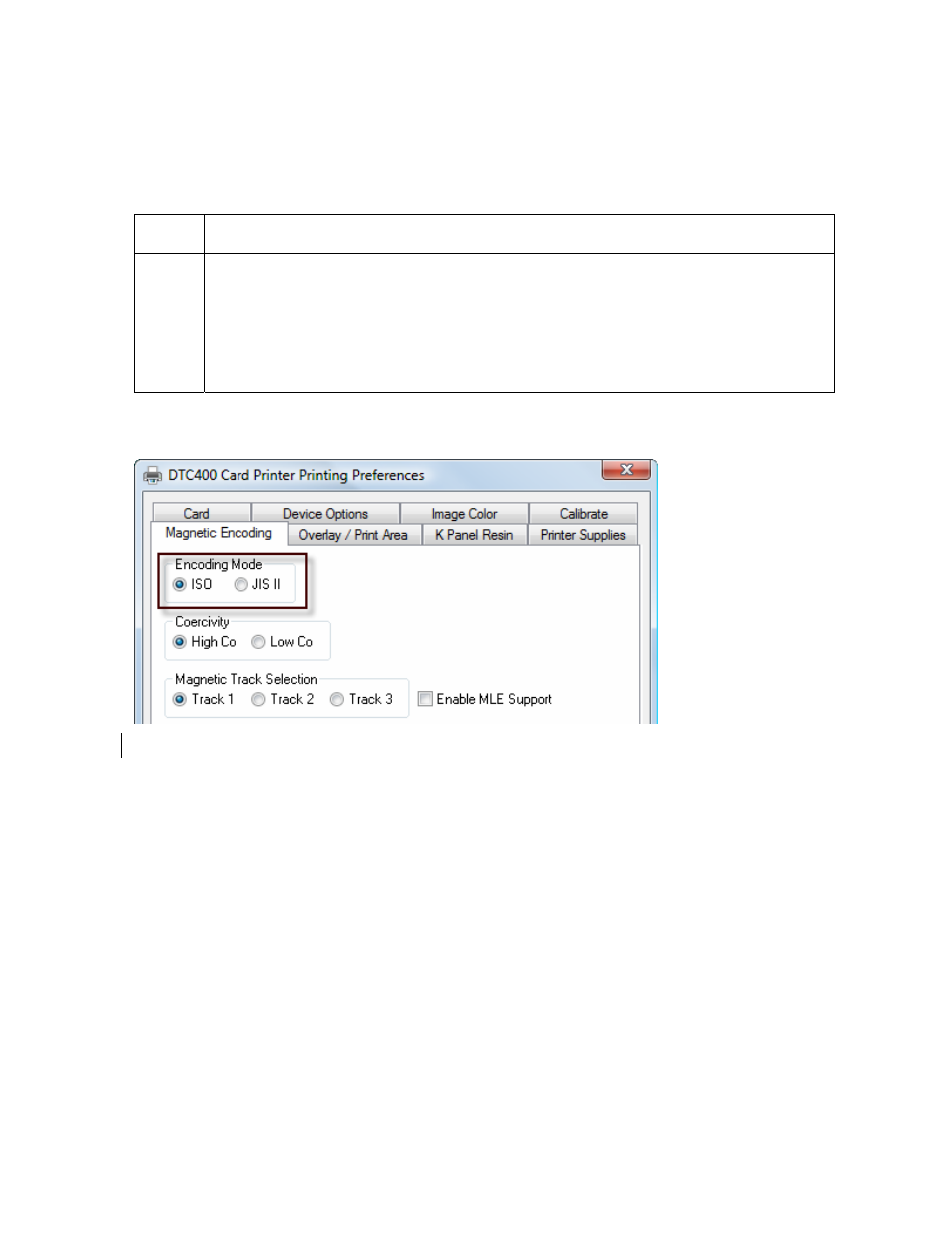
RESTRICTED USE ONLY
Fargo Electronics, Inc.
DTC400 Card Printer/Encoder User Guide (Rev. 2.6)
6-31
Using the Encoding Mode radio buttons
Use the Encoding Mode option to specify the Encoding Mode that the printer is to use when
encoding the magnetic stripe on a card.
Step Procedure
1
• Select ISO to encode the magnetic stripe of a card with ISO encoding
settings.
OR
• Select JIS II (Japanese Industrial Standard) to encode the magnetic stripe of
a card with JIS II encoding settings.
