Using the calibrate tab, Using the calibrate tab -25 – FARGO electronic FARGO DTC 400 User Manual
Page 203
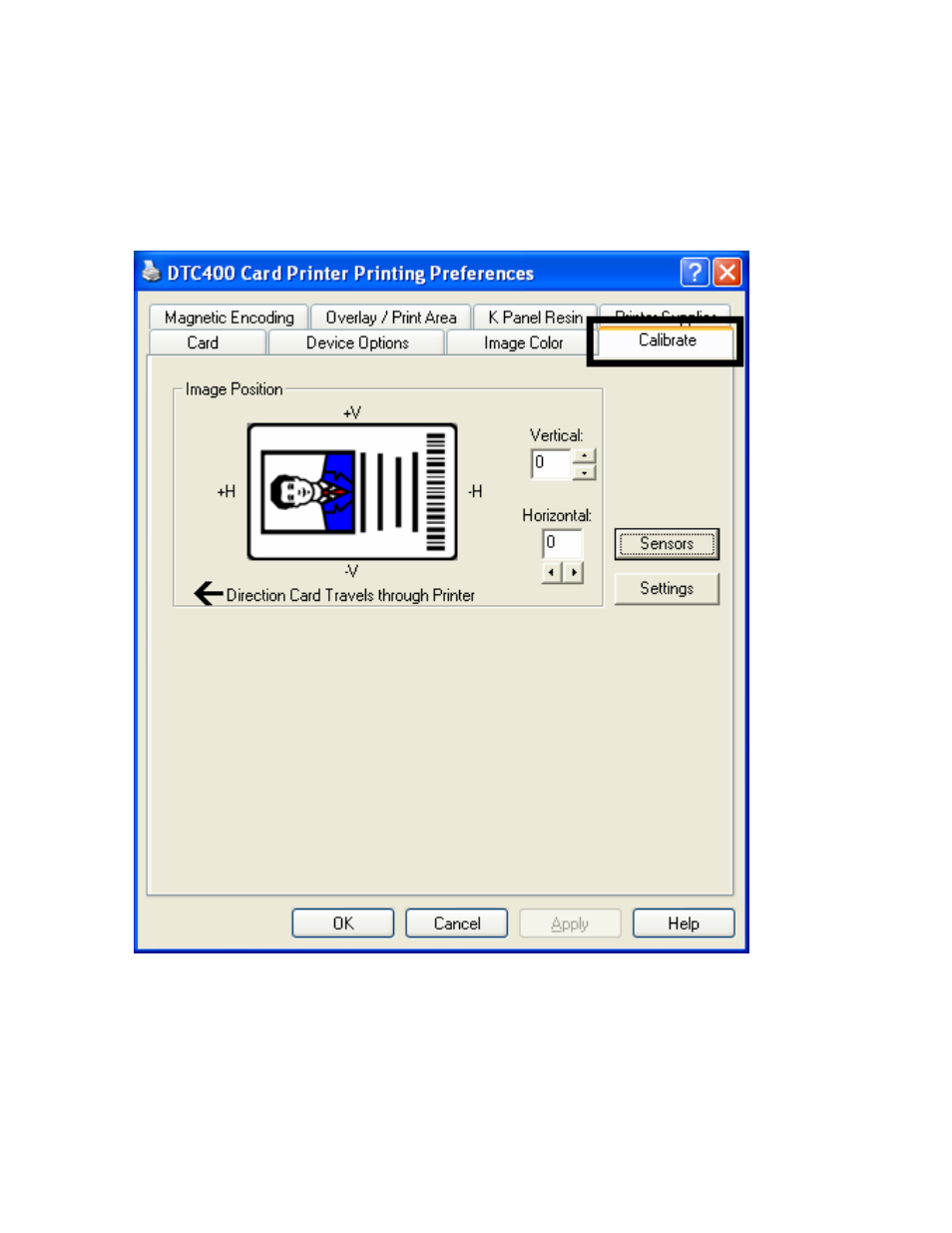
RESTRICTED USE ONLY
Fargo Electronics, Inc.
DTC400 Card Printer/Encoder User Guide (Rev. 2.6)
6-25
Using the Calibrate tab
Use the Calibrate tab to (a) control the position of the printable area in relation to the card,
(b) calibrate Sensors and (c) adjust the internal Printer settings that are customized for every
Printer and saved directly within the Printer's memory.
