Adding rip neighbors – Fortinet FortiGate 100 User Manual
Page 125
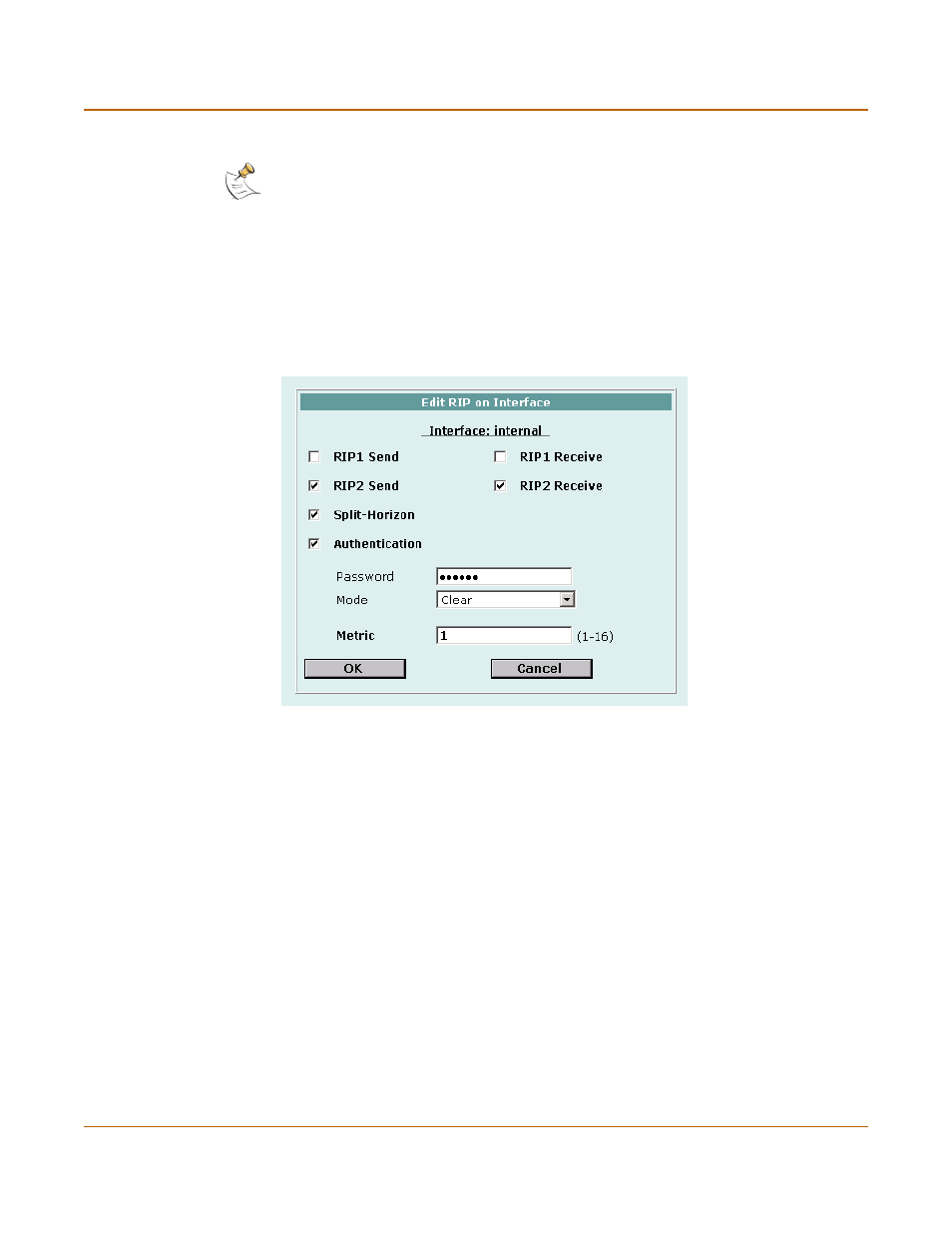
RIP configuration
FortiGate-100 Installation and Configuration Guide
125
4
Select OK to save the RIP configuration for the selected interface.
Figure 2: Example RIP configuration for an internal interface
Adding RIP neighbors
Add RIP neighbors to define a neighboring router with which to exchange routing
information. Add neighbors on non-broadcast networks.
When you add neighbors, the FortiGate unit exchanges routing information with the
neighbor router directly, instead of relying on broadcasting routes. This point-to-point
exchange of routing information between the FortiGate unit and the routers added to
the neighbor list is more secure and reduces network traffic. Adding neighbors is
required to be able to exchange routes over non-broadcast networks.
When used in combination with the RIP filters, the FortiGate unit can be configured to
exchange routing information with a subset of routers and access servers on a LAN.
Adding RIP neighbors
1
Go to System > RIP > Neighbor.
2
Select New to add a RIP neighbor.
Note: MD5 authentication is used to verify the integrity of the routing message sent by the
FortiGate unit. Using MD5 authentication, the password is added to the routing message and
MD5 is applied to create the MD5 digest of the routing message. The password is replaced in
the routing message with this MD5 digest and this message is broadcast. When a router
receives the routing message, it replaces the MD5 digest with the password, computes the MD5
digest of this new messaged and then compares the result with the MD5 digest sent with the
original message. If the two MD5 digests are identical, the receiver accepts the message. If they
are not, the receiver rejects the message.
