FUJITSU M304X User Manual
Page 5
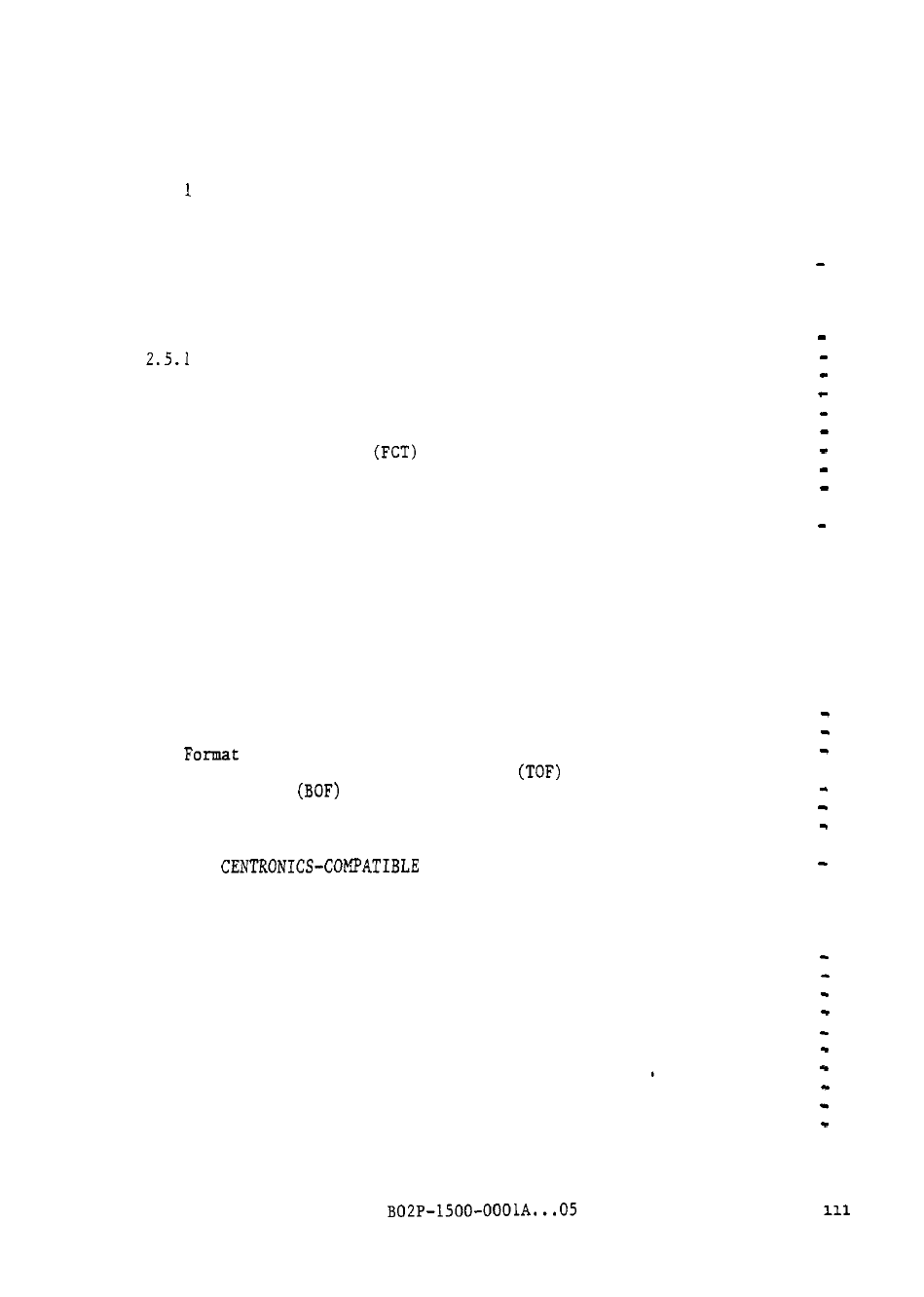
CONTENTS
CHAPTER
INTRODUCTION ...............................................
l - l
1.1
Introduction ...................................................
l - l
CHAPTER 2
SPECIFICATIONS .............................................
2 - l
2 . 1
Printer Specifications .........................................
2 1
2.2
Ribbon Specifications ..........................................
2 - 3
2.3
Installation Conditions ........................................
2 - 3
2 . 4
Optional Unit
..................................................
2 - 6
2.5
Forms Specification ............................................
2 11
General note about forms ...................................
2 11
2.5.2
D i m e n s i o n s .................................................
2 12
2.5.3
Multiple-part forms ........................................
2 15
2.5.4
Ambient conditions for forms ...............................
2 18
2.5.5
Purchase order for forms ...................................
2 18
2.6
Format Control Tape
......................................
2 19
2.6.1
Medium quality .............................................
2 19
2.6.2
D i m e n s i o n s .................................................
2 19
CHAPTER 3
CONFIGURATION ..............................................
3 1
3 . 1
Mechanical Unit ................................................
3 - 2
3.2
Control Unit ...................................................
3 - 3
CHAPTER 4
DPC-COMPATIBLE INTERFACE ...................................
4 - l
4 . 1
Operation Outline ..............................................
4 - l
4.2
Interface Signals ..............................................
4 - 2
4.2.1
Interface signal lines .....................................
4 - 2
4 . 2 . 2
Physical specifications of interface signals ...............
4 - 6
4.3
Character and Control Codes ....................................
4 - a
4.3.1
Character codes ............................................
4 10
4 . 3 . 2
Control codes
..............................................
4 10
4.4
control .................................................
4 11
4.4.1
Definition of the top of forms
and the bottom
of form
..............................................
4 11
4.4.2
Specification of a forms feed format . . . . . . . . . . . . . . . . . . . . . . .
4
12
4.4.3
Skip and Space commands ....................................
4 19
CHAPTER 5
INTERFACE ............................
5
1
5 . 1
Operation Outline ..............................................
5 - l
5 . 2
Interface Signals
..............................................
5 - 2
5.2.1
Interface signal lines .....................................
5 - 2
5.2.2
Physical specifications of interface signals ...............
5 - a
5.3
Character and Control Codes ....................................
5 11
5.3.1
Character codes ............................................
5 12
5.3.2
Control codes ..............................................
5 12
5.4
Format Control .................................................
5 14
5.4.1
Loading from the mainframe to the VFU . . . . . . . . . . . . . . . . . . . . . .
5 15
5.4.2
Loading from an FCT to the VFU .............................
5 16
5.4.3
Format specification from the operator panel
..............
5 16
5 . 5
VFU Commands ...................................................
5 17
5.5.1
n-Line Skip command ........................................
5 17
5.5.2
Skip to Channel-n commands .................................
5 18
.
