Synchronization, Synchronizing digital audio connections, Using a foot switch – MOTU 828x 28x30 Audio Interface with ThunderTechnology User Manual
Page 61
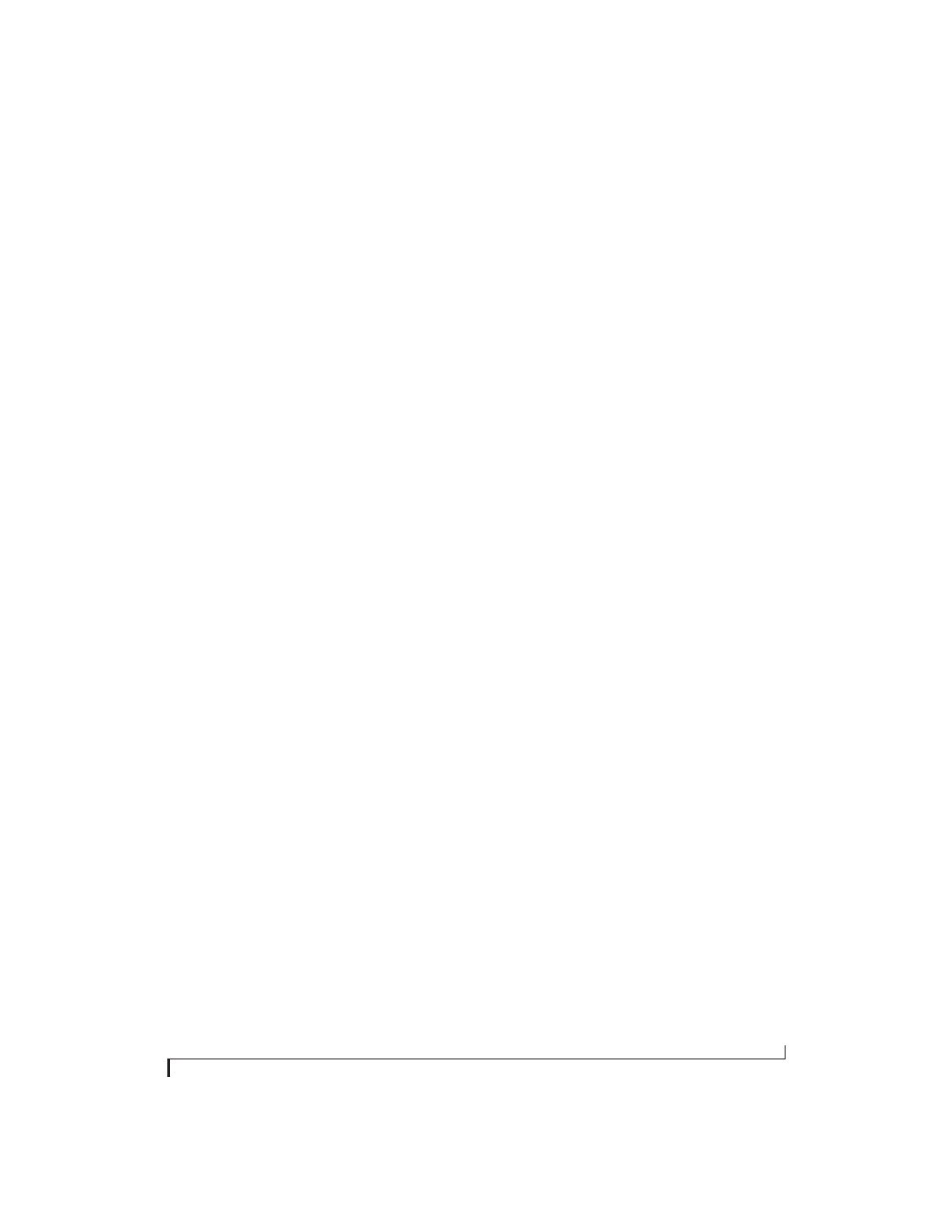
C O N F I G U R I N G H O S T A U D I O S O F T W A R E
61
SYNCHRONIZATION
You may encounter situations in which you need to
synchronize your audio software and the 828x to
the other components of your system.
Synchronizing digital audio connections
If you have devices connected to the 828x’s digital
optical ports, you need to be concerned with the
synchronization of the 828x’s digital audio clock
with other devices connected to it digitally (if any).
For example, if you have a digital mixer connected
to the 828x via an ADAT optical light pipe cable,
you need to make sure that their audio clocks are
phase-locked. For details, see “Choosing a clock
source for optical connections” on page 28. If you
don’t have any digital audio devices connected to
the 828x, digital audio phase-lock does not apply
to you.
Resolving directly to time code (with no
synchronizer)
If your host audio software supports Core Audio’s
sample-accurate positioning protocol, or if it can
slave to MIDI Time Code, then it can resolve to the
828x’s built-in time code synchronization feature.
To resolve your 828x directly to SMPTE time code
with no additional synchronization devices, use
the setup shown in “Setting up for SMPTE time
code sync” on page 117.
USING A FOOT SWITCH
Use a foot switch connected to the 828x to trigger
recording punch-in and punch-out, or any other
feature in your host audio software that is assigned
to a computer keystroke. By default, the foot switch
triggers the 3 key on the computer keypad. To
trigger a different set of keystrokes with the foot
switch, visit MOTU Audio Setup. (See “Enable
Pedal” on page 44.)
